Logo Design for Beginners: A Guide to Getting Started
Are you considering designing a logo for your business or website? Logo design is a crucial step in branding and can make or break the first impression of your audience. Designing a logo can be daunting for beginners, but with the right guide and steps, you can create a professional and eye-catching logo. In this article, we’ll walk you through the basics of logo design, provide tips and tricks for getting started, and help you create a logo that accurately represents your brand.
What is a Logo and Why is it Important?
A logo is a visual representation of a brand’s identity that represents its values, mission, and personality. It’s the icon that people associate with a brand when they think of it. A logo should be simple, memorable, and versatile, enabling it to be used across various mediums like business cards, websites, merchandise, and more.
The Principles of a Good Logo
Before designing your logo, it’s essential to understand the fundamental principles:
- Simplicity: A simple logo is more likely to stand out and be remembered. Aim for a design that is easy to read, remember, and reproduce.
- Universality: A logo should be able to transcend various cultures, languages, and mediums. Ensure it works well in different contexts, sizes, and resolutions.
- Iconography: A logo should be able to exist as an icon, whether you use it as a standalone mark, together with text, or with supporting elements.
- Relevant: A logo should communicate something about your brand, services, or products.
Designing a Logo for the First Time
If you’re designing a logo for the first time, don’t panic! Follow these steps:
Step 1: Research and Develop Your Concept
- Define your target audience and brand identity.
- Write down your brand’s values, mission, and personality.
- Research your competition (logos, branding, and website).
- Brainstorm words associated with your brand (colors, shapes, textures, etc.).
- Create a mood board to visually describe your brand’s aesthetic.
Step 2: Sketch and Experiment
- Start sketching ideas manually – it’s a great way to clarify your thoughts.
- Experiment with various techniques: hand-drawing, digitizing, or using design software like Adobe Illustrator.
- Explore color options, typography, and visual concepts.
Step 3: Choose Colors and Typography
- Limit your color palette to 2-4 essential colors.
- Select typography that complements your brand’s personality and style.
- Don’t overdo it with too many fonts – maintain consistency.
Step 4: Optimize and Refine Your Logo
- Review and edit your designs based on feedback from colleagues and critics.
- Ensure your logo works on various backgrounds, sizes, and devices.
- Save your logo in the format compatible with your intended use (PNG, GIF, EPS, etc.).
Common Design Mistakes to Avoid
When starting out, it’s easy to fall victim to common design mistakes. Be cautious of the following:
- Over- complex designs: Avoid cluttering with too many elements.
- Colors that clash: Stick to a consistent color scheme.
- Fonts that are too loud or underwhelming: Balance legibility with style.
Design Resources and Tools
To aid you on your logo design journey, here are some indispensable resources and tools:
- Adobe Illustrator CC: Industry-standard software for designing and editing logos.
- Iconfinder: A vast repository of reusable icons for inspiration and resources.
- Canva: A beginner-friendly online design platform for creating logos and more.
Conclusion
Designing a logo from scratch can be intimidating, but it doesn’t have to be. By following this step-by-step guide, you’ll gain a better understanding of the principles of logo design, experiment with different techniques, and produce a memorable and effective logo for your brand.
As a beginner, remember:
- Keep it simple and clear-cut.
- Research your brand identity and competition.
- Experiment with sketches and software.
- Save space for feedback and refinement.
- Start small and iterate – perfection often comes with time and trial!
Embark on your logo design adventure with confidence, and you’ll create an iconic representation of your brand. Good luck!
#Logo #Design #Beginners #Guide #Started



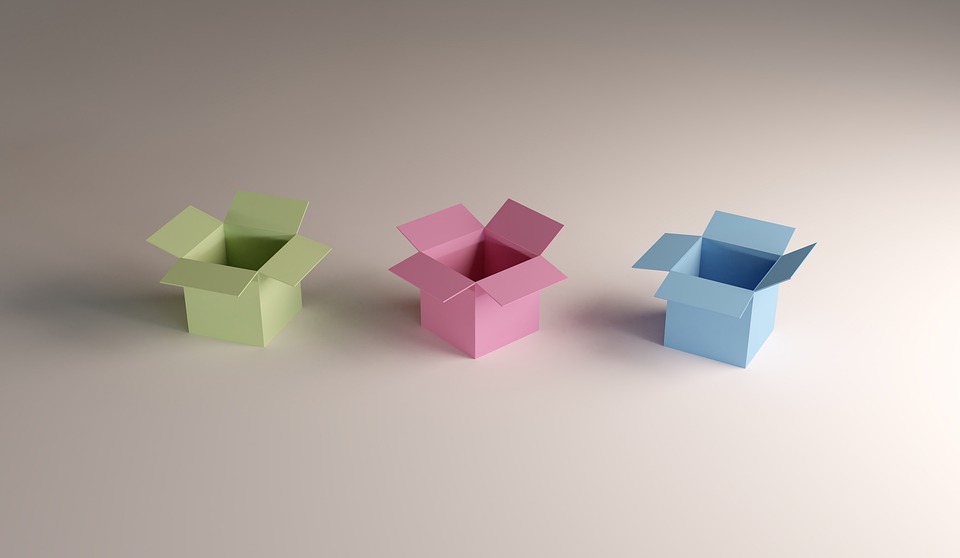

Zum Abheben der Echtgeld-Gewinne muss man sich für eine Auszahlungsmethode entscheiden. Der Casino Echtgeld Bonus
wurde somit zu einem entscheidenden Instrument, um Spieler anzulocken. Die Hoffnung der
Casinos besteht nämlich darin, dass Spieler nach Erhalt des Casino Echtgeld Bonus doch eigene Einzahlungen tätigen.
Und wenn dir das Casino nach den 50 Freispielen immer noch gefällt, kannst
du den attraktiven Neukundenbonus mit Extra Freispielen aktivieren. Und du kannst somit auch mehr Spielrunden an den Echtgeldspielen in einer Online Spielothek absolvieren. Das Portfolio an Echtgeldspielen umfasst basierend auf unseremLord Lucky
Testderzeit knapp 1.000 Automatenspiele, die
garantiert keine Langeweile aufkommen lassen. Der 100
% Willkommensbonus ist dabei ebenfalls mit Freispielen versehen. Wir zeigen dir,
wo es denbesten Casino Echtgeld Bonus ohne Einzahlunggibt,
wie du mit dem geschenkten Guthaben oder Freispielen dann es
auch tatsächlich zur Auszahlung bringen kannst und worauf noch zu achten ist.
Wenn Sie ein Gefühl für das Spiel um Echtgeld bekommen haben, können Sie Ihre erste Einzahlung machen und den Willkommensbonus des Anbieters erhalten.
Der No Deposit Bonus hängt nicht davon ab, mit welchem Gerät Sie spielen. Oft
schreibt das Casino Ihnen den Bonus automatisch in Form von Freispielen oder Guthaben in Ihrem Casinokonto gut.
Das Beste an einem No Deposit Bonus ist, dass Sie um richtiges Geld
spielen aber ohne finanzielles Risiko.
References:
https://online-spielhallen.de/ihr-umfassender-leitfaden-zum-gizbo-casino-login/
The online pokies collection is powered by top-tier software developers, ensuring that every game delivers high-quality graphics, smooth gameplay, and immersive soundtracks.
With new games being regularly added to the collection, National Casino ensures that
players always have fresh and exciting titles to explore.
With its robust security measures, fast payouts, and reliable customer support, National Casino has earned a reputation as a trusted
and respected casino among Australian players. With fast payouts,
a secure gaming environment, and excellent customer
support, it’s easy to see why National Casino is
a top choice for Australian players. The app provides a seamless gaming experience, whether
you’re playing your favorite pokies, placing sports bets,
or chatting with customer support. National Casino also promotes responsible gaming by offering tools and resources to help players manage their gambling habits.
We honestly prefer the live chat option more because
it’s quicker. The majority of people seem to be satisfied with their time
on the website, which is a good sign of fairness and
legitimacy. That’s the beauty of the no app approach – this legal casino simply works on nearly anything.
References:
https://blackcoin.co/evospin-casino/
Compared to other online casinos, our casino RocketPlay offers more competitive bonuses and a wider variety of
games, making us a top online casino choice for players.
Like most online casino sites, RocketPlay Casino offers welcome deposit bonuses to new players who make
a deposit. There are offers and deposit bonuses available at these casinos to reward players
for their loyalty, too. Some prominent US casinos have added MI to their online casino
directory for real money slots and casino games, offering
choices for Michigan players alongside some competitive bonuses.
There are many casinos that advertise free slots and casino games, only for players to find that they don’t
have a no deposit bonus available. Experience the thrill of
RocketPlay Casino with their exciting no deposit bonuses, including free spins
for slots and free cash to play various casino games!
It is the perfect option to find a great deal or exclusive
bonus before placing a bet on your favourite sports.
Bettors from NZ should also read our recommendations of the best legal online sportsbooks in New Zealand by
the JohnnyBet team. The free spins will be valid for all slots, making
it a quality deal. The package will be available once you meet the Casino Rocket minimum deposit requirements.
References:
https://blackcoin.co/tattersalls-hotel-casino/
paypal casino usa
References:
sangrok.net
paypal casinos online that accept
References:
https://empleos.jsbackup.com/employer/best-real-money-online-pokies-in-australia-for-december-2025/