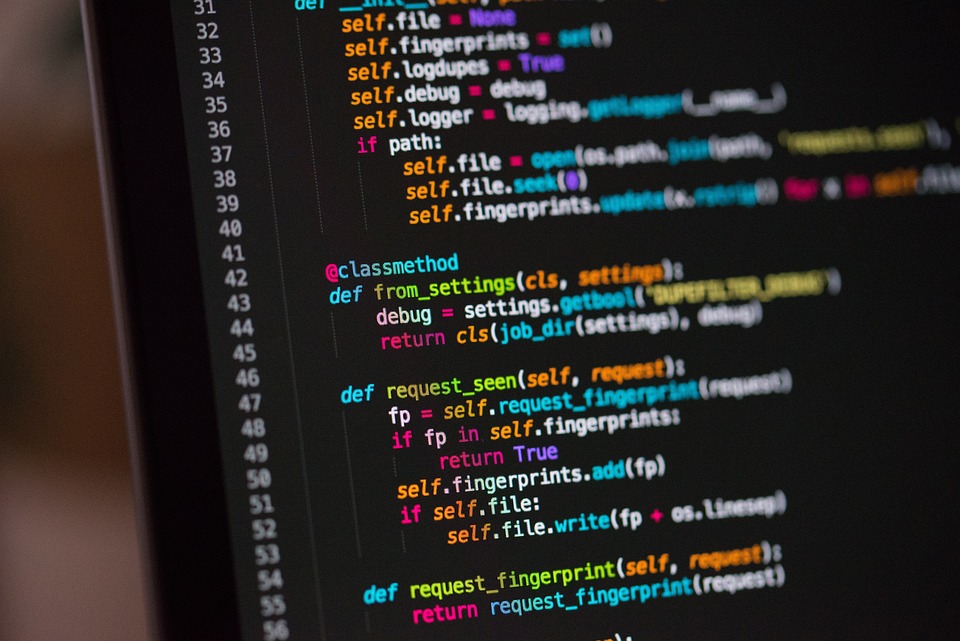Level Up Your Web Design: Mastering CSS Grid
As a web designer, staying ahead of the curve is essential to creating modern, responsive, and effective designs. One of the most powerful tools in your arsenal is CSS Grid, a powerful layout system that allows you to create complex and customizable grid-based designs. In this article, we’ll explore the benefits of CSS Grid, and provide a step-by-step guide to mastering this essential design technique.
What is CSS Grid?
CSS Grid is a layout mode introduced in CSS3 that enables you to create flexible and responsive grid-based layouts. It allows you to define a grid template, placing elements within rows and columns, and styling them as needed. With CSS Grid, you can create complex layouts without the need for floats, absolute positioning, or other hacky techniques.
Why Use CSS Grid?
There are several reasons why CSS Grid has become a game-changer for web design:
- Flexibility: CSS Grid is incredibly flexible, allowing you to create layouts that are responsive, adaptable, and customizeable.
- Efficiency: Grid-based layouts reduce the need for complex CSS selectors, simplifying your code and making it easier to maintain.
- Accessibility: CSS Grid allows you to create layouts that are easy to navigate and use, making your design more accessible to all users.
- Consistency: Grid-based designs promote consistency, ensuring that your layout is organized and easy to understand.
Mastering CSS Grid: A Step-by-Step Guide
To get started with CSS Grid, follow these steps:
- Define the Grid Container: Wrap your design content in a grid container element (such as
<div>) and apply thedisplay: gridproperty. - Set the Grid Template: Define the grid template using the
grid-template-columnsandgrid-template-rowsproperties. These properties set the number of columns and rows, as well as the sizes of each cell. - Create Grid Cells: Use the
grid-columnandgrid-rowproperties to define the placement of each grid cell within the grid template. - Style the Grid Cells: Use CSS properties such as
background-color,padding, andmarginto style the grid cells as needed. - Respond to Different Viewports: Use media queries to define different grid layouts for different viewport sizes, ensuring your design is responsive.
Common CSS Grid Properties
To master CSS Grid, it’s essential to understand the following key properties:
grid-template-columns: Defines the number and widths of grid columns.grid-template-rows: Defines the number and heights of grid rows.grid-column: Specifies the start and end columns for a grid cell.grid-row: Specifies the start and end rows for a grid cell.grid-gap: Specifies the gap between grid cells.grid-area: Specifies the name of a grid cell (useful for referencing cells).
Real-World Examples
Here are a few real-world examples of CSS Grid in action:
- A responsive hero section with a header, navigation, and call-to-action buttons
- A grid-based newsletter layout with rows of articles, separated by empty cells
- A creative portfolio showcase with rows of images and descriptions
Conclusion
CSS Grid is a powerful tool that allows you to create complex and customizable grid-based designs. By mastering CSS Grid, you can create responsive, efficient, and accessible layouts that are both visually appealing and functional. Whether you’re a seasoned designer or just starting out, learning CSS Grid is an essential part of any web design workflow.
#Level #Web #Design #Mastering #CSS #Grid