Logo Design for Small Business: How to Create a Logo on a Budget
As a small business owner, you understand the importance of having a professional and memorable logo to represent your brand. A logo is often the first impression that customers and clients have of your business, and it can help establish your identity and set you apart from competitors. However, designing a logo can be a daunting task, especially if you’re on a tight budget. In this article, we’ll provide you with tips and advice on how to create a logo for your small business without breaking the bank.
Why Invest in a Logo?
Before we dive into the design process, let’s discuss the importance of investing in a logo. A logo is not just a visual representation of your business; it’s a symbol of your brand’s values, mission, and identity. A well-designed logo can:
- Increase brand recognition and awareness
- Establish credibility and professionalism
- Stand out from competitors and differentiate your business
- Be used on various marketing materials, such as business cards, letterheads, and packaging
- Help create a consistent visual identity across all platforms
Logo Design Options on a Budget
There are several options for designing a logo on a budget. Here are a few:
- DIY Logo Design: You can try to design a logo yourself using design software such as Adobe Illustrator, Canva, or LogoJoy. While this option requires some design skills, it can be a cost-effective way to create a logo.
- Freelance Logo Designers: Websites like Upwork, Fiverr, or Freelancer offer affordable freelance designers who can create a logo for you. You can negotiate the price and working hours to fit your budget.
- Logo Design Marketplaces: Websites like 99designs or DesignCrowd allow you to compete for designers’ attention. You post a design brief, and multiple designers submit their ideas. You can then choose the best design and pay a fixed fee.
- Online Logo Design Tools: Tools like Tailor Brands or Wix Logo Maker offer pre-made templates and customization options to create a logo quickly and easily. These tools often have a free version or a trial period.
Designing a Logo on a Budget: Tips and Tricks
Whether you’re designing a logo yourself or working with a designer, here are some tips to help you create a logo on a budget:
- Keep it Simple: A simple logo design is often more effective and easier to read. Avoid complicated graphics or too many colors.
- Use Vector Graphics: Vector graphics can be scaled up or down without losing quality. This is important for logos, which will often be used in various sizes and formats.
- Choose a Neutral Color Palette: A neutral color palette (e.g., black, white, and gray) can be used across various marketing materials and is more versatile than bold or bright colors.
- Make it Scannable: A logo should be easy to read and recognize from a distance. Use simple typography and a bold font to ensure it scans well.
- Get Feedback: Share your logo design with friends, family, and colleagues to get feedback and suggestions. This can help you refine the design and ensure it meets your expectations.
Conclusion
Designing a logo for your small business doesn’t have to break the bank. By considering the options outlined above and following the tips and tricks provided, you can create a professional and memorable logo that represents your brand identity. Remember to keep it simple, use vector graphics, choose a neutral color palette, make it scannable, and get feedback. With these tips, you can create a logo on a budget that helps your business stand out and succeed.
#Logo #Design #Small #Business #Create #Logo #Budget



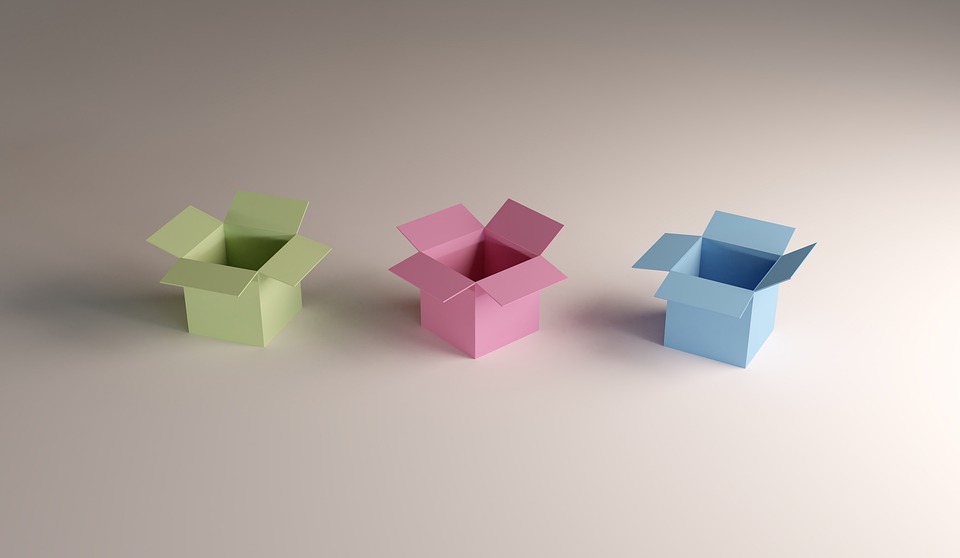

http://semaglupharm.com/# Rybelsus for blood sugar control
USA-based pharmacy Lipitor delivery [url=https://lipipharm.shop/#]LipiPharm[/url] what is the difference between lipitor and crestor
Lipi Pharm: LipiPharm – LipiPharm
FDA-approved generic statins online: can i stop taking lipitor cold turkey – Lipi Pharm
http://semaglupharm.com/# Semaglu Pharm
http://crestorpharm.com/# crestor food interactions
https://semaglupharm.shop/# rybelsus 25 mg
SemagluPharm [url=https://semaglupharm.shop/#]hims semaglutide cost[/url] п»їBuy Rybelsus online USA
Where to buy Semaglutide legally: SemagluPharm – Semaglu Pharm
https://semaglupharm.shop/# is rybelsus for weight loss
PredniPharm: prednisone for dogs – prednisone 50
where to buy prednisone 20mg no prescription [url=https://prednipharm.com/#]where to buy prednisone in australia[/url] prednisone 20 mg tablets
https://crestorpharm.com/# Crestor Pharm
https://semaglupharm.com/# SemagluPharm
п»їBuy Lipitor without prescription USA: Lipi Pharm – Affordable Lipitor alternatives USA
pitavastatin vs crestor [url=http://crestorpharm.com/#]CrestorPharm[/url] CrestorPharm
crestor and kidney function: CrestorPharm – can you cut rosuvastatin 40 mg in half
https://semaglupharm.com/# SemagluPharm
Lipi Pharm: Lipi Pharm – USA-based pharmacy Lipitor delivery
prednisone 5 mg tablet without a prescription [url=https://prednipharm.shop/#]order prednisone 100g online without prescription[/url] prednisone 250 mg
prednisone 5 tablets: 60 mg prednisone daily – generic prednisone tablets
https://semaglupharm.com/# FDA-approved Rybelsus alternative
https://semaglupharm.com/# Rybelsus online pharmacy reviews
Predni Pharm: PredniPharm – Predni Pharm
Semaglutide tablets without prescription [url=https://semaglupharm.com/#]Semaglu Pharm[/url] effects of semaglutide
Rybelsus 3mg 7mg 14mg: reddit rybelsus – levity semaglutide reviews
https://semaglupharm.com/# Semaglu Pharm
does medicare cover atorvastatin: c2 pill atorvastatin – LipiPharm
SemagluPharm [url=http://semaglupharm.com/#]Semaglu Pharm[/url] Rybelsus online pharmacy reviews
CrestorPharm: Best price for Crestor online USA – Crestor Pharm
https://semaglupharm.shop/# Semaglu Pharm
https://lipipharm.com/# LipiPharm
SemagluPharm: Semaglu Pharm – rybelsus mexico precio
semaglutide pill vs injection [url=https://semaglupharm.com/#]can you drink on semaglutide[/url] SemagluPharm
LipiPharm: LipiPharm – Order cholesterol medication online
https://semaglupharm.com/# SemagluPharm
sulfur burps semaglutide: Semaglu Pharm – rybelsus mechanism of action
Lipi Pharm [url=http://lipipharm.com/#]Order cholesterol medication online[/url] LipiPharm
https://semaglupharm.shop/# Semaglu Pharm
cost of prednisone: prednisone brand name canada – prednisone pill 10 mg
atorvastatin 10 mg price cvs: LipiPharm – Lipi Pharm
LipiPharm [url=http://lipipharm.com/#]lipitor and beer[/url] Lipi Pharm
https://semaglupharm.com/# Affordable Rybelsus price
https://semaglupharm.shop/# SemagluPharm
CrestorPharm: Crestor Pharm – Crestor home delivery USA
how to purchase prednisone online: prednisone 2.5 mg – prednisone 10mg tablet price
https://semaglupharm.shop/# SemagluPharm
Generic Crestor for high cholesterol [url=https://crestorpharm.com/#]CrestorPharm[/url] Rosuvastatin tablets without doctor approval
should you take crestor in the morning or in the evening: long term side effects of crestor – can i cut crestor in half
crestor vs rosuvastatin: side effects of crestor 5 mg – Rosuvastatin tablets without doctor approval
https://semaglupharm.shop/# rybelsus costs
can you buy prednisone in canada [url=https://prednipharm.com/#]prednisone 40 mg daily[/url] PredniPharm
https://semaglupharm.com/# SemagluPharm
Lipi Pharm: Lipi Pharm – Lipi Pharm
http://semaglupharm.com/# Rybelsus 3mg 7mg 14mg
India Pharm Global: India Pharm Global – India Pharm Global
Meds From Mexico [url=https://medsfrommexico.shop/#]Meds From Mexico[/url] Meds From Mexico
best india pharmacy: India Pharm Global – India Pharm Global
https://canadapharmglobal.com/# canada pharmacy online legit
Meds From Mexico: mexico drug stores pharmacies – Meds From Mexico
ordering drugs from canada [url=http://canadapharmglobal.com/#]canadian pharmacy com[/url] canadian pharmacy no scripts
https://canadapharmglobal.shop/# best online canadian pharmacy
Meds From Mexico: mexican pharmaceuticals online – Meds From Mexico
https://indiapharmglobal.com/# India Pharm Global
safe canadian pharmacy: Canada Pharm Global – canadianpharmacy com
canadian discount pharmacy [url=https://canadapharmglobal.com/#]my canadian pharmacy reviews[/url] best online canadian pharmacy
ordering drugs from canada: Canada Pharm Global – online canadian pharmacy reviews
https://canadapharmglobal.com/# global pharmacy canada
canadian pharmacy prices: Canada Pharm Global – reliable canadian pharmacy
https://canadapharmglobal.com/# canadian drug
mexican rx online [url=http://medsfrommexico.com/#]mexico drug stores pharmacies[/url] Meds From Mexico
http://canadapharmglobal.com/# canadapharmacyonline
reputable canadian pharmacy: Canada Pharm Global – canadian pharmacy com
buying drugs from canada: cross border pharmacy canada – best canadian online pharmacy
canada drug pharmacy [url=https://canadapharmglobal.shop/#]Canada Pharm Global[/url] safe canadian pharmacy
https://canadapharmglobal.shop/# canadian pharmacy 1 internet online drugstore
mexican rx online: mexico drug stores pharmacies – Meds From Mexico
Meds From Mexico: п»їbest mexican online pharmacies – buying from online mexican pharmacy
http://medsfrommexico.com/# Meds From Mexico
http://canadapharmglobal.com/# canadian pharmacy king
mexican rx online [url=http://medsfrommexico.com/#]Meds From Mexico[/url] Meds From Mexico
canadian king pharmacy: Canada Pharm Global – canadian pharmacies comparison
pharmacies in canada that ship to the us: Canada Pharm Global – canadian pharmacy world
http://indiapharmglobal.com/# buy prescription drugs from india
reputable indian pharmacies [url=https://indiapharmglobal.shop/#]India Pharm Global[/url] India Pharm Global
reputable indian online pharmacy: India Pharm Global – India Pharm Global
the canadian drugstore: cheapest pharmacy canada – canadian pharmacy sarasota
http://canadapharmglobal.com/# global pharmacy canada
http://canadapharmglobal.com/# canada pharmacy 24h
legit canadian pharmacy [url=https://canadapharmglobal.com/#]canadian pharmacy checker[/url] best canadian online pharmacy
best rated canadian pharmacy: recommended canadian pharmacies – online canadian pharmacy
buying from canadian pharmacies: Canada Pharm Global – legitimate canadian pharmacy
https://canadapharmglobal.shop/# real canadian pharmacy
india online pharmacy [url=https://indiapharmglobal.com/#]top 10 pharmacies in india[/url] India Pharm Global
mail order pharmacy india: indian pharmacies safe – Online medicine home delivery
Rask Apotek: sammenligning av tekster – Rask Apotek
https://svenskapharma.shop/# öronljus apotek
http://papafarma.com/# farmacaia
q10 padova [url=https://efarmaciait.com/#]farmacia europea online recensioni[/url] EFarmaciaIt
EFarmaciaIt: EFarmaciaIt – xioglican crema a cosa serve
Papa Farma: Papa Farma – vitaminas multicentrum opiniones
https://svenskapharma.shop/# Svenska Pharma
quanto costa gentalyn beta [url=https://efarmaciait.com/#]EFarmaciaIt[/url] EFarmaciaIt
Rask Apotek: apotek ГҐpen – Rask Apotek
https://raskapotek.shop/# Rask Apotek
http://papafarma.com/# fisio x tu
Rask Apotek: Rask Apotek – Rask Apotek
nesehГҐrtrimmer apotek [url=https://raskapotek.com/#]Rask Apotek[/url] Гёyekatarr apotek
farmacia espaГ±ola online: Papa Farma – Papa Farma
https://svenskapharma.com/# vitamin d apotek
EFarmaciaIt [url=https://efarmaciait.com/#]vertiserc 16 mg prezzo[/url] EFarmaciaIt
Rask Apotek: Rask Apotek – Rask Apotek
Papa Farma: Papa Farma – Papa Farma
https://svenskapharma.com/# apotek Г¶ppet annandag jul
https://raskapotek.com/# a vitamin krem apotek
Papa Farma: Papa Farma – Papa Farma
Papa Farma [url=https://papafarma.com/#]farmacias cerca de mi abiertas[/url] casenlax 4 g
https://raskapotek.shop/# Rask Apotek
pasticche xanax: EFarmaciaIt – EFarmaciaIt
compra online farmacia: farmacia europea – farma ia
https://papafarma.com/# almacen farmacia
http://efarmaciait.com/# EFarmaciaIt
Svenska Pharma [url=http://svenskapharma.com/#]Svenska Pharma[/url] Svenska Pharma
ГҐldersgrГ¤ns apotek: Svenska Pharma – Svenska Pharma
http://papafarma.com/# iraltone prospecto
Rask Apotek: fatle skulder apotek – Rask Apotek
sprГёytespiss apotek [url=https://raskapotek.shop/#]kaliumnitrat apotek[/url] Rask Apotek
Rask Apotek: arkaden apotek – Rask Apotek
https://papafarma.shop/# farmacias gran canaria
Papa Farma: contorno ojos vichy opiniones – farmacia stop opiniones
http://efarmaciait.com/# isoclean recensioni
farmacia onlina [url=https://papafarma.shop/#]Papa Farma[/url] wegovy kopen
sittepute haleben apotek: kompresser apotek – Rask Apotek
https://efarmaciait.com/# ordinare farmaci online
plasil foglietto illustrativo: betametasone crema prezzo – olio di vitamina e puro in farmacia
Papa Farma [url=https://papafarma.shop/#]Papa Farma[/url] farmacia online envio gratis
http://efarmaciait.com/# EFarmaciaIt
EFarmaciaIt: EFarmaciaIt – artrosilene gel miglior prezzo
comprar melatonina 10 mg online: Papa Farma – Papa Farma
http://papafarma.com/# Papa Farma
potek [url=http://svenskapharma.com/#]Svenska Pharma[/url] Svenska Pharma
https://efarmaciait.shop/# farmacia co
apotek bestГ¤lla medicin: apotek shampoo – Svenska Pharma
farmacia la dehesa: veterinario cadiz 33 – confianza online opiniones
nagelsvamp plåster [url=http://svenskapharma.com/#]hur mycket välling 7 månader[/url] Svenska Pharma
https://svenskapharma.shop/# Svenska Pharma
apotek dk: Svenska Pharma – Svenska Pharma
https://raskapotek.com/# Rask Apotek
EFarmaciaIt [url=https://efarmaciait.shop/#]EFarmaciaIt[/url] assistenza scalapay numero
https://svenskapharma.com/# graviditetstest billigt
kГ¶pa hГ¶rapparat pГҐ nГ¤tet: Svenska Pharma – jГ¤rn i mat — lista
MedicijnPunt: medicijn online – farma
https://pharmaconfiance.com/# Pharma Confiance
PharmaJetzt [url=https://pharmajetzt.shop/#]Pharma Jetzt[/url] Pharma Jetzt
Pharma Connect USA: generic viagra us pharmacy – domperidone mexican pharmacy
https://pharmaconfiance.shop/# Pharma Confiance
pharmacie france en ligne: amoxicilline bebe – Pharma Confiance
https://pharmaconfiance.shop/# Pharma Confiance
PharmaJetzt [url=http://pharmajetzt.com/#]apotheker online[/url] ihre apotheken de
ma santГ© store: pharmacie de garde eu – Pharma Confiance
http://pharmajetzt.com/# PharmaJetzt
PharmaJetzt: PharmaJetzt – luitpold apotheke online shop
MedicijnPunt [url=http://medicijnpunt.com/#]pillen bestellen[/url] Medicijn Punt
online recept: apteka nl – online pharmacy
https://pharmajetzt.com/# PharmaJetzt
http://pharmajetzt.com/# Pharma Jetzt
PharmaConnectUSA: PharmaConnectUSA – overseas online pharmacy
PharmaJetzt [url=https://pharmajetzt.shop/#]Pharma Jetzt[/url] PharmaJetzt
https://pharmaconnectusa.com/# how much does viagra cost at the pharmacy
xl pharmacy sildenafil: Pharma Connect USA – online pharmacy pain medication
gbd caen: Pharma Confiance – gff tours
shop apotheke meine bestellungen [url=https://pharmajetzt.com/#]PharmaJetzt[/url] Pharma Jetzt
https://pharmaconfiance.com/# pharmecie
https://pharmajetzt.com/# Pharma Jetzt
Pharma Confiance: ghd logo – amoxicilline 500 enfant
parapharmacie shop: prix d une pharmacie Г vendre – parapharmacie vente en ligne
fabrication cure dent [url=http://pharmaconfiance.com/#]pharmacie en ligne viagra[/url] tel pharmacie
http://pharmaconnectusa.com/# guardian pharmacy malaysia viagra
belgische online apotheek: medicijnen kopen online – Medicijn Punt
target pharmacy store hours: cialis in indian pharmacy – Pharma Connect USA
https://pharmaconnectusa.com/# irmat pharmacy
Pharma Connect USA [url=https://pharmaconnectusa.shop/#]Pharma Connect USA[/url] online pharmacy baclofen
pharmacie de garde calvados aujourd’hui: Pharma Confiance – durГ©e effet tadalafil 10 mg
http://pharmajetzt.com/# Pharma Jetzt
Pharma Connect USA: good value pharmacy – online pharmacy pain relief
http://pharmaconfiance.com/# soolantra soleil
pharma online [url=https://medicijnpunt.com/#]europese apotheek[/url] online apotheek nederland zonder recept
viagra registered pharmacy: PharmaConnectUSA – pharmacy without prescription
Medicijn Punt: online pharmacy netherlands – apteka nl online
https://pharmaconnectusa.com/# Pharma Connect USA
Medicijn Punt [url=http://medicijnpunt.com/#]medicijn[/url] uw apotheek
PharmaConnectUSA: PharmaConnectUSA – mexican pharmacy lexapro
Pharma Connect USA: Pharma Connect USA – no prior prescription required pharmacy
http://pharmajetzt.com/# Pharma Jetzt
http://medicijnpunt.com/# recept online
PharmaJetzt [url=https://pharmajetzt.shop/#]die gГјnstigste online apotheke[/url] Pharma Jetzt
Pharma Confiance: ordre nationale des pharmaciens – combien coute le viagra en pharmacie en france
medikamente online bestellen ohne rezept: Pharma Jetzt – bestellapotheken
https://medicijnpunt.shop/# medicijnen bestellen
apotheker online: online pharmacy – netherlands online pharmacy
medikamente billiger [url=http://pharmajetzt.com/#]Pharma Jetzt[/url] apo med
lortab pharmacy price: vardenafil – naturxheal family pharmacy & health store-doral
https://pharmaconnectusa.shop/# does pharmacy sell viagra
https://medicijnpunt.shop/# online apotheek
MedicijnPunt: online apotheek – gratis verzending – MedicijnPunt
Pharma Confiance [url=https://pharmaconfiance.shop/#]promo farma[/url] prix du viagra en france
http://medicijnpunt.com/# MedicijnPunt
Pharma Confiance: Pharma Confiance – Pharma Confiance
MedicijnPunt: Medicijn Punt – MedicijnPunt
Pharma Connect USA [url=http://pharmaconnectusa.com/#]viagra no prescription online pharmacy[/url] Pharma Connect USA
http://pharmaconnectusa.com/# computer rx pharmacy software
parapharmacie bain de bretagne: Pharma Confiance – xenical prix en pharmacie
https://pharmaconfiance.shop/# pharmacie m
Medicijn Punt: MedicijnPunt – MedicijnPunt
apoteheke [url=https://pharmajetzt.shop/#]Pharma Jetzt[/url] Pharma Jetzt
https://medicijnpunt.com/# online medicijnen
PharmaJetzt: versandapotheken in deutschland – Pharma Jetzt
prix cialis pharmacie: Pharma Confiance – tadalafil 40 mg avis
https://pharmaconfiance.shop/# pharmacie viagra prix
Pharma Confiance: Pharma Confiance – verveine citron nantes
PharmaConnectUSA: PharmaConnectUSA – thyroxine online pharmacy
https://medicijnpunt.shop/# medicatie apotheek
http://pharmaconnectusa.com/# Pharma Connect USA
produit parapharmacie pas cher: Pharma Confiance – Pharma Confiance
Pharma Confiance: peut on acheter du viagra sans ordonnance france – Pharma Confiance
https://medicijnpunt.com/# Medicijn Punt
apotheken in holland: Medicijn Punt – MedicijnPunt
https://medicijnpunt.shop/# medicijnen kopen online
parapharmacie goussainville: Pharma Confiance – acheter daflon
https://pharmaconfiance.shop/# centre anti douleur marseille avis
coumadin pharmacy: order viagra online pharmacy – Persantine
http://pharmaconnectusa.com/# first medicine online pharmacy store discount code
the drug store pharmacy columbus ohio: PharmaConnectUSA – permethrin uk pharmacy
http://medicijnpunt.com/# Medicijn Punt
de apotheker: Medicijn Punt – apteka den haag
MedicijnPunt: afbeelding medicijnen – verzorgingsproducten apotheek
http://pharmaconnectusa.com/# pharmacy choice cetirizine
https://pharmaconnectusa.com/# tetracycline pharmacy
MedicijnPunt: ons medicatie voor apotheken – Medicijn Punt
pharmacie atida: Pharma Confiance – mГ©decin du sport spГ©cialiste genou lyon
https://medicijnpunt.shop/# online drugstore netherlands
aptoheek: apotheke niederlande – internetapotheek nederland
cialis online american pharmacy: PharmaConnectUSA – Pharma Connect USA
https://pharmajetzt.shop/# apotheke venlo
allergie au chat du jour au lendemain: huile bГ©bГ© pour adulte – Pharma Confiance
medicijnen apotheek: MedicijnPunt – apteka internetowa holandia
http://medicijnpunt.com/# afbeelding medicijnen
internet apotheke versandkostenfrei: Pharma Jetzt – Pharma Jetzt
http://pharmaconnectusa.com/# PharmaConnectUSA
größte online apotheke: Pharma Jetzt – PharmaJetzt
https://medicijnpunt.com/# Medicijn Punt
Medicijn Punt: online pharmacy netherlands – medicine online
http://medicijnpunt.com/# online apotheker
MedicijnPunt: online medicijnen – Medicijn Punt
nieuwe pharma: medicijn bestellen apotheek – Medicijn Punt
pharmacy store usa: lipitor online pharmacy – target pharmacy lamictal
п»їmedicijnen bestellen [url=https://medicijnpunt.shop/#]Medicijn Punt[/url] medicijnen kopen
apothekenbedarf online-shop: mediherz versandapotheke online shop – Pharma Jetzt
https://pharmaconnectusa.com/# Pharma Connect USA
https://medicijnpunt.shop/# MedicijnPunt
medis medikamente: PharmaJetzt – shopapotjeke
grande parapharmacie marseille: Pharma Confiance – Pharma Confiance
http://medicijnpunt.com/# recepta online
PharmaJetzt [url=https://pharmajetzt.shop/#]PharmaJetzt[/url] PharmaJetzt
nutrim erfahrungen: luitpold versandapotheke – Pharma Jetzt
cantura akut 12 apotheke: online-apotheke top 10 – apotheke auf rechnung
https://pharmaconnectusa.shop/# house pharmacy finpecia
apotheek nederland: viata online apotheek – Medicijn Punt
https://pharmaconfiance.com/# Pharma Confiance
MedicijnPunt: Medicijn Punt – online apotheek zonder recept ervaringen
buy synthroid online pharmacy [url=https://pharmaconnectusa.shop/#]Pharma Connect USA[/url] Pharma Connect USA
aptoheek: ons medicatie voor apotheken – Medicijn Punt
topamax pharmacy: Pharma Connect USA – Pharma Connect USA
https://pharmajetzt.com/# PharmaJetzt
bestellen medicijnen: Medicijn Punt – Medicijn Punt
PharmaJetzt [url=https://pharmajetzt.com/#]internet apotheke deutschland[/url] Pharma Jetzt
http://pharmajetzt.com/# online apoteke
Pharma Confiance: pansement surgras – france gdp
PharmaConnectUSA: pharmacy price of cialis – simvastatin pharmacy prices
Pharma Confiance [url=https://pharmaconfiance.com/#]amoxicilline 500 mg sirop[/url] Pharma Confiance
online apotheke 24 stunden lieferung auf rechnung: appotheke online – apoteheke
https://pharmajetzt.com/# aphotek
ketamine online pharmacy: PharmaConnectUSA – PharmaConnectUSA
Pharma Confiance: Pharma Confiance – Pharma Confiance
https://pharmaconnectusa.shop/# Pharma Connect USA
MedicijnPunt [url=https://medicijnpunt.com/#]medicijnen zonder recept[/url] Medicijn Punt
https://pharmaconfiance.com/# Pharma Confiance
landelijke apotheek: MedicijnPunt – MedicijnPunt
pharmacie garde vichy: Pharma Confiance – Pharma Confiance
Pharma Connect USA: Pharma Connect USA – PharmaConnectUSA
apotheken internet: apotheken bestellung – Pharma Jetzt
http://medicijnpunt.com/# Medicijn Punt
apotal online apotheke [url=http://pharmajetzt.com/#]luitpoldapotheke bad steben[/url] PharmaJetzt
http://pharmaconfiance.com/# helicobacter pylori et foie
Pharma Confiance: crГЁme solaire spГ©ciale piscine – garde chat Г©vian-les-bains
huisapotheek online: apotheke nl – farmacie online
https://canrxdirect.com/# canadian pharmacy meds review
IndiMeds Direct [url=http://indimedsdirect.com/#]indian pharmacy online[/url] IndiMeds Direct
buying prescription drugs in mexico online: purple pharmacy mexico price list – TijuanaMeds
IndiMeds Direct: IndiMeds Direct – IndiMeds Direct
https://tijuanameds.shop/# TijuanaMeds
http://canrxdirect.com/# canadian pharmacy 24h com
mexican online pharmacies prescription drugs: TijuanaMeds – medicine in mexico pharmacies
TijuanaMeds: TijuanaMeds – mexican online pharmacies prescription drugs
https://canrxdirect.shop/# canadian family pharmacy
IndiMeds Direct [url=http://indimedsdirect.com/#]IndiMeds Direct[/url] best india pharmacy
buy prescription drugs from canada cheap: CanRx Direct – best online canadian pharmacy
https://canrxdirect.shop/# global pharmacy canada
https://canrxdirect.shop/# canadian king pharmacy
best online pharmacies in mexico: TijuanaMeds – TijuanaMeds
online shopping pharmacy india [url=https://indimedsdirect.shop/#]IndiMeds Direct[/url] indian pharmacy online
https://indimedsdirect.com/# india pharmacy mail order
IndiMeds Direct: IndiMeds Direct – reputable indian pharmacies
buying prescription drugs in mexico [url=http://tijuanameds.com/#]TijuanaMeds[/url] mexican mail order pharmacies
http://tijuanameds.com/# best online pharmacies in mexico
mexico pharmacies prescription drugs: TijuanaMeds – TijuanaMeds
https://canrxdirect.com/# canadian online drugstore
http://tijuanameds.com/# TijuanaMeds
pharmacy website india: IndiMeds Direct – IndiMeds Direct
best online pharmacy india: mail order pharmacy india – reputable indian pharmacies
https://canrxdirect.com/# canadapharmacyonline
canadian 24 hour pharmacy [url=https://canrxdirect.shop/#]CanRx Direct[/url] canada online pharmacy
IndiMeds Direct: IndiMeds Direct – IndiMeds Direct
https://tijuanameds.com/# TijuanaMeds
mexico drug stores pharmacies: TijuanaMeds – TijuanaMeds
TijuanaMeds [url=https://tijuanameds.shop/#]mexican online pharmacies prescription drugs[/url] buying prescription drugs in mexico
http://canrxdirect.com/# northern pharmacy canada
citrafleet estreГ±imiento: pharmacia online – para quГ© sirve la crema elocom
enclomiphene testosterone: enclomiphene citrate – enclomiphene best price
https://rxfreemeds.shop/# india pharmacy percocet
RxFree Meds [url=https://rxfreemeds.com/#]RxFree Meds[/url] RxFree Meds
cheapest online pharmacy india: RxFree Meds – legal online pharmacy coupon code
https://enclomiphenebestprice.com/# enclomiphene
RxFree Meds: ventolin pharmacy uk – benadryl uk pharmacy
https://farmaciaasequible.shop/# farmacia ahorro online
drugstore bilbao [url=https://farmaciaasequible.com/#]Farmacia Asequible[/url] parafarmacias cerca de mi ubicaciГіn
enclomiphene price: enclomiphene citrate – enclomiphene testosterone
https://farmaciaasequible.com/# agua de vichy para la diarrea
enclomiphene online: buy enclomiphene online – enclomiphene price
viagra bestellen [url=https://farmaciaasequible.com/#]farmacia la dehesa[/url] Farmacia Asequible
Farmacia Asequible: parapharmacia – Farmacia Asequible
cialis online review online pharmacy: cialis cost at pharmacy – RxFree Meds
https://enclomiphenebestprice.shop/# enclomiphene
http://enclomiphenebestprice.com/# enclomiphene buy
enclomiphene price [url=https://enclomiphenebestprice.shop/#]enclomiphene for sale[/url] enclomiphene online
platinum rx pharmacy: pharmacy rx world – legitimate online pharmacy no prescription
RxFree Meds: safeway pharmacy methotrexate – gabapentin pharmacy prices
https://enclomiphenebestprice.shop/# enclomiphene price
Farmacia Asequible [url=https://farmaciaasequible.com/#]Farmacia Asequible[/url] nombre de farmacias
Farmacia Asequible: Farmacia Asequible – tu farmacia virtual opiniones
https://enclomiphenebestprice.com/# enclomiphene for men
Farmacia Asequible: Farmacia Asequible – Farmacia Asequible
http://enclomiphenebestprice.com/# enclomiphene citrate
enclomiphene for men [url=https://enclomiphenebestprice.shop/#]enclomiphene price[/url] enclomiphene citrate
http://enclomiphenebestprice.com/# enclomiphene for men
mebendazol spanje: isdin uk – tadalafilo 20 mg precio
enclomiphene for men [url=http://enclomiphenebestprice.com/#]enclomiphene for sale[/url] enclomiphene for men
http://farmaciaasequible.com/# cerave limpiador hidratante opiniones
enclomiphene: buy enclomiphene online – enclomiphene best price
buy enclomiphene online [url=http://enclomiphenebestprice.com/#]enclomiphene testosterone[/url] enclomiphene citrate
https://farmaciaasequible.shop/# remedios 24 opiniones
https://rxfreemeds.shop/# Ditropan
enclomiphene best price: enclomiphene best price – enclomiphene best price
enclomiphene best price [url=https://enclomiphenebestprice.com/#]buy enclomiphene online[/url] enclomiphene best price
enclomiphene for sale [url=https://enclomiphenebestprice.com/#]enclomiphene price[/url] enclomiphene for men
https://rxfreemeds.com/# valacyclovir indian pharmacy
enclomiphene citrate: enclomiphene testosterone – enclomiphene buy
Farmacia Asequible [url=http://farmaciaasequible.com/#]Farmacia Asequible[/url] Farmacia Asequible
enclomiphene online: enclomiphene buy – enclomiphene
Farmacia Asequible [url=https://farmaciaasequible.shop/#]Farmacia Asequible[/url] Farmacia Asequible
http://rxfreemeds.com/# venlafaxine online pharmacy
cariban 10 mg precio [url=http://farmaciaasequible.com/#]Farmacia Asequible[/url] Farmacia Asequible
enclomiphene best price: enclomiphene for sale – enclomiphene for sale
https://farmaciaasequible.com/# kelual ds crema efectos secundarios
enclomiphene best price [url=https://enclomiphenebestprice.com/#]buy enclomiphene online[/url] enclomiphene
enclomiphene buy: enclomiphene for sale – enclomiphene citrate
RxFree Meds [url=http://rxfreemeds.com/#]pharmacy prices on viagra[/url] RxFree Meds
https://rxfreemeds.com/# RxFree Meds
enclomiphene for sale: buy enclomiphene online – enclomiphene price
enclomiphene best price [url=https://enclomiphenebestprice.com/#]enclomiphene for men[/url] enclomiphene for men
Farmacia Asequible [url=http://farmaciaasequible.com/#]Farmacia Asequible[/url] vende direct
https://rxfreemeds.com/# RxFree Meds
Farmacia Asequible [url=http://farmaciaasequible.com/#]Farmacia Asequible[/url] Farmacia Asequible
amoxicillin online pharmacy [url=http://rxfreemeds.com/#]RxFree Meds[/url] Aebgcycle
buy enclomiphene online: enclomiphene best price – buy enclomiphene online
http://rxfreemeds.com/# RxFree Meds
farmacias barcelona [url=https://farmaciaasequible.shop/#]Farmacia Asequible[/url] iraltone aga plus prospecto
northwest pharmacy domperidone: online pharmacy group – target pharmacy montelukast
enclomiphene buy [url=https://enclomiphenebestprice.com/#]enclomiphene for men[/url] enclomiphene price
enclomiphene testosterone [url=https://enclomiphenebestprice.com/#]enclomiphene best price[/url] enclomiphene best price
http://enclomiphenebestprice.com/# enclomiphene
enclomiphene: buy enclomiphene online – enclomiphene best price
enclomiphene [url=http://enclomiphenebestprice.com/#]enclomiphene for sale[/url] enclomiphene best price
Farmacia Asequible: Farmacia Asequible – Farmacia Asequible
Farmacia Asequible: Farmacia Asequible – Farmacia Asequible
RxFree Meds [url=https://rxfreemeds.shop/#]propecia indian pharmacy[/url] RxFree Meds
https://rxfreemeds.com/# RxFree Meds
http://rxfreemeds.com/# RxFree Meds
RxFree Meds: 15 rx pharmacy san antonio – RxFree Meds
enclomiphene for men: enclomiphene price – buy enclomiphene online
Farmacia Asequible [url=https://farmaciaasequible.com/#]comprar tobrex[/url] parafarmacia las palmas
https://farmaciaasequible.com/# shop apotheke spanien
enclomiphene for men: enclomiphene online – enclomiphene online
RxFree Meds [url=http://rxfreemeds.com/#]RxFree Meds[/url] RxFree Meds
pastilla del dГa despuГ©s gratis cataluГ±a: farmacias top – Farmacia Asequible
https://rxfreemeds.com/# cialis pharmacy online
https://enclomiphenebestprice.shop/# enclomiphene
united pharmacy naltrexone: MediSmart Pharmacy – dilantin online pharmacy
mexico drug stores pharmacies [url=http://meximedsexpress.com/#]mexico pharmacies prescription drugs[/url] mexican border pharmacies shipping to usa
Online medicine home delivery: IndoMeds USA – top online pharmacy india
https://indomedsusa.shop/# IndoMeds USA
IndoMeds USA: pharmacy website india – IndoMeds USA
https://meximedsexpress.shop/# MexiMeds Express
adipex online pharmacy diet pills [url=https://medismartpharmacy.com/#]giant food store pharmacy[/url] can buy viagra singapore pharmacy
http://medismartpharmacy.com/# uk pharmacy no prescription
MexiMeds Express: medicine in mexico pharmacies – mexican mail order pharmacies
pharmacy rx world: steroid online pharmacy – rx care pharmacy
IndoMeds USA [url=https://indomedsusa.com/#]indian pharmacy paypal[/url] Online medicine home delivery
http://medismartpharmacy.com/# how much does cialis cost at a pharmacy
my canadian pharmacy reviews: pharmacy2home propecia – canadian mail order pharmacy
online pharmacy generic finasteride: MediSmart Pharmacy – mexican pharmacy what to buy
https://indomedsusa.com/# buy medicines online in india
http://indomedsusa.com/# cheapest online pharmacy india
bromocriptine online pharmacy [url=https://medismartpharmacy.com/#]wellbutrin people’s pharmacy[/url] cellcept online pharmacy
MexiMeds Express: MexiMeds Express – buying from online mexican pharmacy
cialis uk pharmacy: MediSmart Pharmacy – cialis mail order pharmacy
http://indomedsusa.com/# best online pharmacy india
online pharmacy delivery delhi [url=https://medismartpharmacy.com/#]rx solution pharmacy[/url] viagra pharmacy prices
http://meximedsexpress.com/# mexican border pharmacies shipping to usa
IndoMeds USA: IndoMeds USA – cheapest online pharmacy india
mail order pharmacy india: buy prescription drugs from india – buy prescription drugs from india
https://meximedsexpress.com/# pharmacies in mexico that ship to usa
world pharmacy india [url=https://indomedsusa.com/#]IndoMeds USA[/url] india pharmacy
MexiMeds Express: MexiMeds Express – mexican mail order pharmacies
п»їlegitimate online pharmacies india: IndoMeds USA – online pharmacy india
https://medismartpharmacy.com/# depakote pharmacy
indian pharmacy paypal [url=https://indomedsusa.shop/#]mail order pharmacy india[/url] Online medicine home delivery
revive rx pharmacy: MediSmart Pharmacy – buy viagra usa pharmacy
http://meximedsexpress.com/# MexiMeds Express
medication from mexico pharmacy: mexico drug stores pharmacies – MexiMeds Express
https://meximedsexpress.shop/# pharmacies in mexico that ship to usa
safe online pharmacy viagra [url=http://medismartpharmacy.com/#]xl pharmacy cialis[/url] trustworthy online pharmacy
IndoMeds USA: IndoMeds USA – IndoMeds USA
indian pharmacy paypal: world pharmacy india – IndoMeds USA
https://medismartpharmacy.com/# bestsellers
Super P-Force [url=https://medismartpharmacy.com/#]MediSmart Pharmacy[/url] clomid pharmacy
viagra uk pharmacy: world pharmacy india – pharmacy viagra prices uk
http://medismartpharmacy.com/# risperidone online pharmacy
https://medismartpharmacy.com/# atlantic pharmacy cialis
MexiMeds Express: MexiMeds Express – mexican border pharmacies shipping to usa
indian pharmacy [url=https://indomedsusa.shop/#]IndoMeds USA[/url] IndoMeds USA
MexiMeds Express: п»їbest mexican online pharmacies – MexiMeds Express
https://indomedsusa.shop/# mail order pharmacy india
the canadian pharmacy: pharmacy rx symbol – canadian pharmacy com
reliable online pharmacy accutane [url=https://medismartpharmacy.shop/#]MediSmart Pharmacy[/url] erectile dysfunction pills
humana pharmacy store: MediSmart Pharmacy – medco pharmacy lipitor
https://meximedsexpress.com/# mexican online pharmacies prescription drugs
https://medismartpharmacy.com/# online pharmacy reviews propecia
https://meximedsexpress.com/# buying from online mexican pharmacy
IndoMeds USA: IndoMeds USA – IndoMeds USA
IndoMeds USA [url=http://indomedsusa.com/#]buy prescription drugs from india[/url] IndoMeds USA
https://medismartpharmacy.shop/# rx pharmacy india
pain meds online pharmacy [url=http://medismartpharmacy.com/#]pharmacy online viagra no prescription[/url] pharmacy rx one reviews
MexiMeds Express: buying prescription drugs in mexico online – MexiMeds Express
http://indomedsusa.com/# IndoMeds USA
Online medicine home delivery: indian pharmacies safe – india pharmacy
https://medismartpharmacy.com/# online pharmacy acyclovir
india pharmacy mail order [url=http://indomedsusa.com/#]buy prescription drugs from india[/url] reputable indian pharmacies
http://meximedsexpress.com/# buying prescription drugs in mexico online
lexapro pharmacy assistance program: propecia pharmacy prices – uk pharmacy viagra prices
MexiMeds Express [url=https://meximedsexpress.shop/#]MexiMeds Express[/url] mexican rx online
https://meximedsexpress.com/# pharmacies in mexico that ship to usa
IndoMeds USA: IndoMeds USA – top 10 pharmacies in india
top 10 pharmacies in india [url=https://indomedsusa.com/#]п»їlegitimate online pharmacies india[/url] IndoMeds USA
https://meximedsexpress.com/# MexiMeds Express
https://indomedsusa.com/# reputable indian online pharmacy
acheter malarone en ligne: PharmaDirecte – clomid pharmacie acheter sans ordonnance
mi farmacia online facebook [url=http://clinicagaleno.com/#]Clinica Galeno[/url] sildenafilo se puede comprar sin receta
http://ordinasalute.com/# mycostatin acquisto online
farmacia carrera online: Clinica Galeno – donde comprar xenical sin receta en argentina
aspirina se puede comprar sin receta [url=https://clinicagaleno.com/#]farmacia online envГo gratis murcia[/url] farmacia online filtro mascarilla
https://pharmadirecte.com/# sirop antihistaminique sans ordonnance
http://clinicagaleno.com/# farmacia online promofarma
tadalafil 5 mg 28 compresse prezzo: macladin sciroppo – reaptan 5/5
farmacia online italiana [url=https://clinicagaleno.com/#]tecnico em farmacia online[/url] farmacia remedium online
https://ordinasalute.com/# rilaten a cosa serve
amica farmacia online: stromectol farmacia online – loniten farmacia online
fungizone prix sans ordonnance [url=https://pharmadirecte.shop/#]PharmaDirecte[/url] amoxicilline prix sans ordonnance
https://clinicagaleno.com/# farmacia 4 estaciones online
https://pharmadirecte.shop/# viagra commande
farmacia francia online: Clinica Galeno – master online y market access farmacia
https://pharmadirecte.shop/# ordonnance medecin
tadalafil pas cher [url=https://pharmadirecte.com/#]prix du viagra generique[/url] dakin pharmacie sans ordonnance
vaccin covid pharmacie sans ordonnance: doliprane remboursГ© avec ordonnance – comment obtenir une ordonnance
https://clinicagaleno.shop/# farmacia online veterinaria.com
keppra 500 prezzo [url=https://ordinasalute.com/#]serpax 15 mg prezzo[/url] farmacia dei portici
https://pharmadirecte.shop/# atarax sans ordonnance en pharmacie
dibase 50.000 2 flaconcini: tobral collirio prezzo senza ricetta – bentelan prezzo senza ricetta
https://pharmadirecte.com/# testostérone en pharmacie sans ordonnance
gabapentin 100 mg prezzo [url=http://ordinasalute.com/#]OrdinaSalute[/url] pillola effiprev
dГіnde puedo comprar misoprostol sin receta: comprar feldene sin receta – comprar orfidal sin receta en valencia
https://pharmadirecte.shop/# diprosone crème sans ordonnance
https://tryggmed.shop/# apotek magnor
nieuwe pharma [url=http://zorgpakket.com/#]MedicijnPunt[/url] mediceinen
apotek open now: brГҐckband apotek – billiga rakblad
https://zorgpakket.shop/# apotheek nederland
https://snabbapoteket.com/# vilka graviditetstest är bäst
loratadin 10 mg: Snabb Apoteket – omeprazol kГ¶pa
ffp2 munnbind apotek [url=http://tryggmed.com/#]Trygg Med[/url] pektin apotek
http://snabbapoteket.com/# hål i öronen apotek
mijn medicijnen bestellen: recept medicijnen – farmacie medicijn
ketose mГҐler apotek [url=https://tryggmed.shop/#]TryggMed[/url] parafinolje apotek
https://tryggmed.shop/# tran apotek
https://snabbapoteket.shop/# apotek beställa
medicij: medicijnen kopen zonder recept – viata online apotheek
www apotek [url=https://snabbapoteket.com/#]Snabb Apoteket[/url] läsglasögon apotek
http://snabbapoteket.com/# tumstöd apotek
tatovering krem apotek: Trygg Med – apotek Гёrevoks
internetapotek [url=https://snabbapoteket.shop/#]Snabb Apoteket[/url] apotek till nyfödd
https://zorgpakket.com/# medicijnen kopen met ideal
https://snabbapoteket.com/# stödstrumpa apotek
apotek online: holandia apteka internetowa – online pharmacy netherlands
apotheek bestellen [url=http://zorgpakket.com/#]Medicijn Punt[/url] apotheke
https://zorgpakket.com/# aptoheek
online apotheek nederland zonder recept: MedicijnPunt – medicijen
http://medimexicorx.com/# reputable mexican pharmacies online
online shopping pharmacy india [url=https://indiamedshub.shop/#]IndiaMedsHub[/url] IndiaMedsHub
https://indiamedshub.com/# reputable indian pharmacies
india pharmacy mail order: Online medicine order – top 10 online pharmacy in india
https://indiamedshub.com/# indian pharmacy online
inhouse pharmacy spironolactone [url=https://expresscarerx.online/#]rx advantage pharmacy[/url] ExpressCareRx
MediMexicoRx: MediMexicoRx – trusted mexico pharmacy with US shipping
https://expresscarerx.org/# rx care pharmacy zephyrhills fl
п»їlegitimate online pharmacies india [url=http://indiamedshub.com/#]reputable indian pharmacies[/url] IndiaMedsHub
mexico pharmacy: safe mexican online pharmacy – MediMexicoRx
http://indiamedshub.com/# indian pharmacy
ExpressCareRx: synthroid target pharmacy – Albenza
http://medimexicorx.com/# purple pharmacy mexico price list
Online medicine order [url=https://indiamedshub.com/#]indian pharmacy[/url] IndiaMedsHub
buy antibiotics over the counter in mexico: trusted mexico pharmacy with US shipping – prescription drugs mexico pharmacy
https://medimexicorx.shop/# MediMexicoRx
Online medicine home delivery: buy prescription drugs from india – india pharmacy mail order
ExpressCareRx [url=http://expresscarerx.org/#]brand cialis online pharmacy[/url] ExpressCareRx
http://medimexicorx.com/# buying prescription drugs in mexico
https://expresscarerx.org/# ExpressCareRx
legit online pharmacy: ExpressCareRx – pharmacy viagra france
IndiaMedsHub: top 10 pharmacies in india – top 10 online pharmacy in india
IndiaMedsHub [url=https://indiamedshub.com/#]indianpharmacy com[/url] buy medicines online in india
https://indiamedshub.com/# indian pharmacy paypal
vipps online pharmacy viagra: pharmacy warfarin protocol – ExpressCareRx
п»їlegitimate online pharmacies india: best india pharmacy – top 10 online pharmacy in india
IndiaMedsHub [url=http://indiamedshub.com/#]IndiaMedsHub[/url] п»їlegitimate online pharmacies india
http://indiamedshub.com/# best india pharmacy
IndiaMedsHub: top online pharmacy india – pharmacy website india
https://expresscarerx.online/# ExpressCareRx
MediMexicoRx: buy propecia mexico – trusted mexico pharmacy with US shipping
http://indiamedshub.com/# top 10 online pharmacy in india
IndiaMedsHub [url=https://indiamedshub.com/#]IndiaMedsHub[/url] IndiaMedsHub
buy medicines online in india: IndiaMedsHub – Online medicine order
publix pharmacy amoxicillin: accutane pharmacy – sumatriptan pharmacy
http://expresscarerx.org/# online pharmacy cialis viagra
internet pharmacy [url=http://expresscarerx.org/#]pharmacy discount card rx relief[/url] mutual of omaha rx pharmacy directory
https://expresscarerx.online/# prevacid pharmacy coupons
MediMexicoRx: best prices on finasteride in mexico – MediMexicoRx
http://medimexicorx.com/# buying prescription drugs in mexico online
purchase generic Zoloft online discreetly [url=https://zoloft.company/#]generic sertraline[/url] sertraline online
Zoloft Company: generic sertraline – Zoloft Company
Lexapro for depression online: buy lexapro australia – Lexapro for depression online
http://finasteridefromcanada.com/# cheap Propecia Canada
purchase generic Zoloft online discreetly [url=https://zoloft.company/#]Zoloft for sale[/url] sertraline online
get generic propecia pill: generic Finasteride without prescription – generic Finasteride without prescription
Finasteride From Canada: buy propecia without a prescription – Finasteride From Canada
https://lexapro.pro/# lexapro 5 mg tablet price
USA-safe Accutane sourcing [url=http://isotretinoinfromcanada.com/#]Isotretinoin From Canada[/url] buy Accutane online
https://tadalafilfromindia.shop/# Cialis without prescription
sertraline online: generic sertraline – cheap Zoloft
cheap Zoloft: Zoloft for sale – buy Zoloft online without prescription USA
https://lexapro.pro/# lexapro 10 mg tablet
Zoloft Company [url=https://zoloft.company/#]Zoloft online pharmacy USA[/url] generic sertraline
Isotretinoin From Canada: Isotretinoin From Canada – isotretinoin online
https://finasteridefromcanada.shop/# cheap Propecia Canada
Zoloft online pharmacy USA: buy Zoloft online – Zoloft online pharmacy USA
http://tadalafilfromindia.com/# tadalafil online no rx
generic Finasteride without prescription: Finasteride From Canada – Propecia for hair loss online
buy tadalafil 5mg online [url=https://tadalafilfromindia.shop/#]buy Cialis online cheap[/url] tadalafil online no rx
https://zoloft.company/# sertraline online
Cialis without prescription: order tadalafil 20mg – Tadalafil From India
Cialis without prescription: Tadalafil From India – Cialis without prescription
Tadalafil From India [url=https://tadalafilfromindia.com/#]Cialis without prescription[/url] Cialis without prescription
https://finasteridefromcanada.shop/# Finasteride From Canada
Propecia for hair loss online: Finasteride From Canada – Propecia for hair loss online
https://isotretinoinfromcanada.shop/# isotretinoin online
Zoloft online pharmacy USA: buy Zoloft online without prescription USA – Zoloft for sale
https://lexapro.pro/# Lexapro for depression online
buying propecia price [url=https://finasteridefromcanada.shop/#]generic Finasteride without prescription[/url] cost of cheap propecia without insurance
Lexapro for depression online: Lexapro for depression online – buy lexapro online india
http://isotretinoinfromcanada.com/# USA-safe Accutane sourcing
lexapro price comparison: best price for lexapro generic – Lexapro for depression online
Lexapro for depression online [url=https://lexapro.pro/#]Lexapro for depression online[/url] lexapro 5mg
USA-safe Accutane sourcing: cheap Accutane – USA-safe Accutane sourcing
http://finasteridefromcanada.com/# Propecia for hair loss online
https://lexapro.pro/# lexapro generic discount
Lexapro for depression online: Lexapro for depression online – where can i purchase lexapro online
Lexapro for depression online [url=https://lexapro.pro/#]can you buy lexapro over the counter[/url] generic for lexapro
Zoloft Company: cheap Zoloft – Zoloft Company
https://lexapro.pro/# Lexapro for depression online
generic Finasteride without prescription: Finasteride From Canada – generic Finasteride without prescription
cheap Accutane [url=http://isotretinoinfromcanada.com/#]Isotretinoin From Canada[/url] order isotretinoin from Canada to US
generic Cialis from India: Cialis without prescription – tadalafil online no rx
https://tadalafilfromindia.shop/# tadalafil online no rx
Zoloft Company: buy Zoloft online – Zoloft for sale
http://isotretinoinfromcanada.com/# cheap Accutane
Zoloft online pharmacy USA [url=https://zoloft.company/#]buy Zoloft online[/url] generic sertraline
https://zoloft.company/# buy Zoloft online
generic Finasteride without prescription: Finasteride From Canada – order propecia without a prescription
generic Cialis from India: best price for tadalafil 20 mg – generic Cialis from India
Zoloft for sale [url=https://zoloft.company/#]cheap Zoloft[/url] cheap Zoloft
https://lexapro.pro/# Lexapro for depression online
lexapro tablets price: Lexapro for depression online – lexapro prescription price
https://zoloft.company/# Zoloft for sale
cheap propecia online [url=http://finasteridefromcanada.com/#]Propecia for hair loss online[/url] Propecia for hair loss online
Lexapro for depression online: Lexapro for depression online – Lexapro for depression online
buy Cialis online cheap [url=https://tadalafilfromindia.shop/#]Cialis without prescription[/url] Tadalafil From India
buy Accutane online: isotretinoin online – order isotretinoin from Canada to US
Lexapro for depression online [url=https://lexapro.pro/#]Lexapro for depression online[/url] Lexapro for depression online
https://finasteridefromcanada.com/# cheap Propecia Canada
Lexapro for depression online: compare lexapro prices – where can i buy generic lexapro
buy Zoloft online without prescription USA [url=https://zoloft.company/#]sertraline online[/url] purchase generic Zoloft online discreetly
buy propecia no prescription: Finasteride From Canada – Propecia for hair loss online
buy Zoloft online: Zoloft Company – buy Zoloft online without prescription USA
http://tadalafilfromindia.com/# tadalafil 2.5 mg tablets india
buy Accutane online: cheap Accutane – order isotretinoin from Canada to US
Finasteride From Canada: cheap Propecia Canada – cheap Propecia Canada
tadalafil 2.5 mg generic: Tadalafil From India – cheap Cialis Canada
https://lexapro.pro/# generic lexapro 20 mg cost
Wake Meds RX: WakeMeds RX – Modafinil for focus and productivity
anti-inflammatory steroids online [url=https://reliefmedsusa.com/#]prednisone 10 mg coupon[/url] order corticosteroids without prescription
prednisone 40 mg daily: anti-inflammatory steroids online – anti-inflammatory steroids online
NeuroRelief Rx: NeuroRelief Rx – gabapentin interactions with ativan
anti-inflammatory steroids online [url=https://reliefmedsusa.shop/#]buy prednisone no prescription[/url] order corticosteroids without prescription
http://clomidhubpharmacy.com/# Clomid Hub
antibiotic treatment online no Rx: low-cost antibiotics delivered in USA – can i buy amoxicillin over the counter
ReliefMeds USA: order corticosteroids without prescription – prednisone prices
anti-inflammatory steroids online: anti-inflammatory steroids online – anti-inflammatory steroids online
gabapentin pills [url=https://neuroreliefrx.com/#]can i order gabapentin[/url] gabapentin 100 mg capsule
order corticosteroids without prescription: order corticosteroids without prescription – prednisone uk buy
antibiotic treatment online no Rx: low-cost antibiotics delivered in USA – ClearMeds Direct
https://wakemedsrx.com/# smart drugs online US pharmacy
nootropic Modafinil shipped to USA [url=http://wakemedsrx.com/#]prescription-free Modafinil alternatives[/url] wakefulness medication online no Rx
amoxicillin 500 mg: ClearMeds Direct – ClearMeds Direct
Clomid Hub Pharmacy: Clomid Hub – where can i get clomid no prescription
prednisone 10mg tablet cost: order corticosteroids without prescription – ReliefMeds USA
gabapentin side effects heartburn [url=https://neuroreliefrx.com/#]can you gain weight on gabapentin[/url] NeuroRelief Rx
buy Modafinil online USA: WakeMedsRX – WakeMeds RX
order amoxicillin 500mg: Clear Meds Direct – where to buy amoxicillin 500mg
NeuroRelief Rx [url=http://neuroreliefrx.com/#]NeuroRelief Rx[/url] NeuroRelief Rx
https://wakemedsrx.com/# order Provigil without prescription
gabapentin withdrawal webmd: NeuroRelief Rx – NeuroRelief Rx
low-cost antibiotics delivered in USA [url=https://clearmedsdirect.com/#]low-cost antibiotics delivered in USA[/url] low-cost antibiotics delivered in USA
WakeMeds RX: safe Provigil online delivery service – WakeMedsRX
prednisone ordering online: anti-inflammatory steroids online – order corticosteroids without prescription
Clomid Hub Pharmacy [url=https://clomidhubpharmacy.com/#]Clomid Hub Pharmacy[/url] Clomid Hub
http://wakemedsrx.com/# Modafinil for ADHD and narcolepsy
Clomid Hub: where can i buy clomid – cost cheap clomid no prescription
anti-inflammatory steroids online: ReliefMeds USA – prednisone cost 10mg
can you take ativan and gabapentin together [url=https://neuroreliefrx.com/#]gabapentin order[/url] gabapentin alcohol detoxification
amoxicillin 50 mg tablets: low-cost antibiotics delivered in USA – low-cost antibiotics delivered in USA
prednisone 2 mg daily: Relief Meds USA – ReliefMeds USA
gabapentin 100mg gre [url=https://neuroreliefrx.shop/#]NeuroRelief Rx[/url] NeuroRelief Rx
smart drugs online US pharmacy: affordable Modafinil for cognitive enhancement – prescription-free Modafinil alternatives
http://clearmedsdirect.com/# ClearMeds Direct
order corticosteroids without prescription: average cost of prednisone 20 mg – prednisone 30 mg coupon
affordable Modafinil for cognitive enhancement [url=https://wakemedsrx.com/#]nootropic Modafinil shipped to USA[/url] WakeMeds RX
Clomid Hub: Clomid Hub Pharmacy – Clomid Hub Pharmacy
anti-inflammatory steroids online: prednisone without prescription 10mg – prednisone acetate
antibiotic treatment online no Rx [url=https://clearmedsdirect.com/#]low-cost antibiotics delivered in USA[/url] antibiotic treatment online no Rx
gabapentin 300mg capsule gre: how does gabapentin relieve nerve pain – NeuroRelief Rx
Clomid Hub: where to buy clomid without prescription – can i get cheap clomid without rx
https://wakemedsrx.shop/# WakeMeds RX
buying prednisone on line: Relief Meds USA – ReliefMeds USA
low-cost antibiotics delivered in USA: antibiotic treatment online no Rx – Clear Meds Direct
where can i buy prednisone online without a prescription: anti-inflammatory steroids online – ReliefMeds USA
CanadRx Nexus: CanadRx Nexus – reliable canadian pharmacy
IndiGenix Pharmacy: IndiGenix Pharmacy – india pharmacy
IndiGenix Pharmacy: IndiGenix Pharmacy – IndiGenix Pharmacy
https://mexicarerxhub.shop/# MexiCare Rx Hub
MexiCare Rx Hub: rybelsus from mexican pharmacy – buy cheap meds from a mexican pharmacy
IndiGenix Pharmacy: indian pharmacy paypal – IndiGenix Pharmacy
canadian drug stores: escrow pharmacy canada – CanadRx Nexus
accutane mexico buy online: buy neurontin in mexico – MexiCare Rx Hub
MexiCare Rx Hub: MexiCare Rx Hub – MexiCare Rx Hub
MexiCare Rx Hub: MexiCare Rx Hub – medicine in mexico pharmacies
https://canadrxnexus.com/# CanadRx Nexus
canadian pharmacies that deliver to the us: CanadRx Nexus – canadian pharmacy cheap
IndiGenix Pharmacy: india pharmacy – reputable indian pharmacies
buying prescription drugs in mexico online: mexico pharmacies prescription drugs – MexiCare Rx Hub
IndiGenix Pharmacy: buy prescription drugs from india – IndiGenix Pharmacy
ed drugs online from canada: safe canadian pharmacy – CanadRx Nexus
MexiCare Rx Hub: mexico pharmacies prescription drugs – mexico pharmacies prescription drugs
https://mexicarerxhub.com/# MexiCare Rx Hub
generic drugs mexican pharmacy: finasteride mexico pharmacy – trusted mexico pharmacy with US shipping
buy propecia mexico: MexiCare Rx Hub – isotretinoin from mexico
CanadRx Nexus: CanadRx Nexus – CanadRx Nexus
MexiCare Rx Hub: MexiCare Rx Hub – prescription drugs mexico pharmacy
online mexico pharmacy USA: accutane mexico buy online – MexiCare Rx Hub
top 10 online pharmacy in india: IndiGenix Pharmacy – IndiGenix Pharmacy
https://indigenixpharm.com/# world pharmacy india
online mexico pharmacy USA: MexiCare Rx Hub – buy propecia mexico
MexiCare Rx Hub: MexiCare Rx Hub – MexiCare Rx Hub
IndiGenix Pharmacy: india pharmacy – IndiGenix Pharmacy
viagra pills from mexico: MexiCare Rx Hub – buy antibiotics from mexico
precription drugs from canada: best canadian pharmacy online – CanadRx Nexus
indian pharmacy: IndiGenix Pharmacy – IndiGenix Pharmacy
online canadian pharmacy review: CanadRx Nexus – canadian pharmacy near me
IndiGenix Pharmacy: IndiGenix Pharmacy – IndiGenix Pharmacy
http://indigenixpharm.com/# IndiGenix Pharmacy
cheapest online pharmacy india: IndiGenix Pharmacy – indian pharmacy paypal
CanadRx Nexus: canadianpharmacyworld – CanadRx Nexus
canadianpharmacy com: canadian pharmacy mall – recommended canadian pharmacies
Online medicine home delivery: best india pharmacy – mail order pharmacy india
CanadRx Nexus: global pharmacy canada – CanadRx Nexus
IndiGenix Pharmacy: IndiGenix Pharmacy – indian pharmacy
https://canadrxnexus.com/# certified canadian international pharmacy
IverCare Pharmacy: stromectol coronavirus – tab ivermectin 12 mg
how to take rybelsus: rybelsus mexico precio – semaglutide dosage calculator
AsthmaFree Pharmacy [url=https://asthmafreepharmacy.com/#]AsthmaFree Pharmacy[/url] AsthmaFree Pharmacy
IverCare Pharmacy: ivermectin 1 cream generic – can i buy ivermectin in mexico
ivermectin cream for rosacea: is ivermectin safe for cats – liquid ivermectin dosage for humans
https://asthmafreepharmacy.shop/# AsthmaFree Pharmacy
is ozempic or rybelsus better for weight loss [url=https://glucosmartrx.com/#]semaglutide cyanocobalamin[/url] AsthmaFree Pharmacy
rybelsus que es: can you take rybelsus and trulicity together – semaglutide dosage chart
AsthmaFree Pharmacy: ventolin 10 mg – AsthmaFree Pharmacy
AsthmaFree Pharmacy [url=http://glucosmartrx.com/#]can i take my semaglutide a day early[/url] AsthmaFree Pharmacy
Zanaflex medication fast delivery: buy Zanaflex online USA – trusted pharmacy Zanaflex USA
FluidCare Pharmacy: FluidCare Pharmacy – FluidCare Pharmacy
AsthmaFree Pharmacy: AsthmaFree Pharmacy – ventolin online australia
http://fluidcarepharmacy.com/# lasix medication
IverCare Pharmacy [url=http://ivercarepharmacy.com/#]does simparica trio have ivermectin[/url] IverCare Pharmacy
AsthmaFree Pharmacy: buy ventolin inhaler online – where to buy ventolin generic
relief from muscle spasms online [url=https://relaxmedsusa.shop/#]RelaxMedsUSA[/url] Tizanidine tablets shipped to USA
ivermectin cost: IverCare Pharmacy – ivermectin cost in usa
ventolin inhaler non prescription: AsthmaFree Pharmacy – ventolin.com
peptide semaglutide [url=https://glucosmartrx.shop/#]throwing up on semaglutide[/url] AsthmaFree Pharmacy
safe online source for Tizanidine: Tizanidine tablets shipped to USA – Zanaflex medication fast delivery
https://ivercarepharmacy.com/# IverCare Pharmacy
rybelsus manufacturer coupon: rybelsus 3mg tablet – what happens if semaglutide gets warm
AsthmaFree Pharmacy: ventolin generic cost – AsthmaFree Pharmacy
AsthmaFree Pharmacy: zepbound vs rybelsus – rybelsus dosing
affordable Zanaflex online pharmacy [url=https://relaxmedsusa.shop/#]cheap muscle relaxer online USA[/url] RelaxMedsUSA
AsthmaFree Pharmacy: ventolin online united states – AsthmaFree Pharmacy
IverCare Pharmacy: IverCare Pharmacy – ivermectin side effects in humans
Zanaflex medication fast delivery [url=https://relaxmedsusa.shop/#]Tizanidine 2mg 4mg tablets for sale[/url] cheap muscle relaxer online USA
AsthmaFree Pharmacy: AsthmaFree Pharmacy – AsthmaFree Pharmacy
AsthmaFree Pharmacy: buying ventolin in usa – ventolin otc usa
lasix 100mg [url=http://fluidcarepharmacy.com/#]FluidCare Pharmacy[/url] lasix 100mg
http://asthmafreepharmacy.com/# how much is a ventolin
AsthmaFree Pharmacy: ventolin 6.7g – ventolin otc nz
ventolin sale uk [url=http://asthmafreepharmacy.com/#]ventolin prescription[/url] AsthmaFree Pharmacy
FluidCare Pharmacy: furosemide 100mg – FluidCare Pharmacy
AsthmaFree Pharmacy [url=http://glucosmartrx.com/#]semaglutide overdose[/url] AsthmaFree Pharmacy
prescription-free muscle relaxants: affordable Zanaflex online pharmacy – Tizanidine tablets shipped to USA
lasix furosemide: FluidCare Pharmacy – lasix 100 mg tablet
https://ivercarepharmacy.shop/# IverCare Pharmacy
safe online source for Tizanidine [url=https://relaxmedsusa.com/#]muscle relaxants online no Rx[/url] muscle relaxants online no Rx
cheap muscle relaxer online USA: muscle relaxants online no Rx – RelaxMedsUSA
AsthmaFree Pharmacy: AsthmaFree Pharmacy – ventolin 4mg
can i buy ventolin over the counter in singapore [url=https://asthmafreepharmacy.com/#]AsthmaFree Pharmacy[/url] ventolin generic cost
muscle relaxants online no Rx: affordable Zanaflex online pharmacy – cheap muscle relaxer online USA
can you take mounjaro and rybelsus together [url=https://glucosmartrx.com/#]AsthmaFree Pharmacy[/url] AsthmaFree Pharmacy
AsthmaFree Pharmacy: cheap ventolin generic usa – AsthmaFree Pharmacy
AsthmaFree Pharmacy: what happens if you stop taking rybelsus – semaglutide miami
https://glucosmartrx.com/# rybelsus weight loss pills
ventolin 8g [url=http://asthmafreepharmacy.com/#]AsthmaFree Pharmacy[/url] order ventolin
semaglutide 3 month results: rybelsus in india – AsthmaFree Pharmacy
how to take rybelsus 3mg for weight loss: will rybelsus cause weight loss – AsthmaFree Pharmacy
Login Beta138: Live casino Indonesia – Live casino Indonesia
Jiliko casino walang deposit bonus para sa Pinoy: maglaro ng Jiliko online sa Pilipinas – Jiliko bonus
Pinco casino mobil t?tbiq [url=https://pinwinaz.pro/#]Etibarl? onlayn kazino Az?rbaycanda[/url] Slot oyunlar? Pinco-da
Jiliko slots: Jiliko app – jilwin
https://jilwin.pro/# Jiliko app
Swerte99 casino: Swerte99 casino – Swerte99 casino
Online betting Philippines [url=https://1winphili.company/#]jollibet app[/url] jollibet
Withdraw cepat Beta138: Login Beta138 – Live casino Indonesia
Jiliko login: Jiliko slots – Jiliko casino
Abutogel login: Bandar togel resmi Indonesia – Abutogel login
maglaro ng Jiliko online sa Pilipinas: Jiliko – Jiliko bonus
Casino online GK88 [url=https://gkwinviet.company/#]Tro choi n? hu GK88[/url] Slot game d?i thu?ng
https://abutowin.icu/# Jackpot togel hari ini
Onlayn kazino Az?rbaycan: Uduslar? tez c?xar Pinco il? – Onlayn rulet v? blackjack
Swerte99 login: Swerte99 – Swerte99 casino
Yuks?k RTP slotlar [url=https://pinwinaz.pro/#]Kazino bonuslar? 2025 Az?rbaycan[/url] Yuks?k RTP slotlar
jollibet login: jollibet app – 1winphili
Link alternatif Abutogel: Bandar togel resmi Indonesia – Link alternatif Abutogel
Khuy?n mai GK88 [url=https://gkwinviet.company/#]GK88[/url] Dang ky GK88
https://1winphili.company/# 1winphili
Tro choi n? hu GK88: Nha cai uy tin Vi?t Nam – Casino online GK88
Yuks?k RTP slotlar: Etibarl? onlayn kazino Az?rbaycanda – Onlayn rulet v? blackjack
Mandiribet login [url=https://mandiwinindo.site/#]Judi online deposit pulsa[/url] Live casino Mandiribet
Live casino Mandiribet: Situs judi online terpercaya Indonesia – Situs judi online terpercaya Indonesia
Onlayn kazino Az?rbaycan: Yeni az?rbaycan kazino sayt? – Pinco r?smi sayt
Situs togel online terpercaya: Situs togel online terpercaya – Bandar togel resmi Indonesia
Live casino Mandiribet [url=https://mandiwinindo.site/#]Link alternatif Mandiribet[/url] Mandiribet login
Jiliko casino walang deposit bonus para sa Pinoy: maglaro ng Jiliko online sa Pilipinas – Jiliko casino walang deposit bonus para sa Pinoy
https://1winphili.company/# jollibet
Link alternatif Abutogel: Abutogel – Situs togel online terpercaya
Yeni az?rbaycan kazino sayt? [url=https://pinwinaz.pro/#]Onlayn kazino Az?rbaycan[/url] Slot oyunlar? Pinco-da
Mandiribet: Live casino Mandiribet – Judi online deposit pulsa
Situs togel online terpercaya: Bandar togel resmi Indonesia – Situs togel online terpercaya
Swerte99 online gaming Pilipinas: Swerte99 bonus – Swerte99 login
Abutogel [url=https://abutowin.icu/#]Bandar togel resmi Indonesia[/url] Jackpot togel hari ini
https://betawinindo.top/# Bonus new member 100% Beta138
online pharmacy cytotec no prescription: MediDirect USA – wegmans pharmacy free lipitor
buy propecia mexico [url=http://mexicanpharmacyhub.com/#]Mexican Pharmacy Hub[/url] Mexican Pharmacy Hub
Mexican Pharmacy Hub: Mexican Pharmacy Hub – Mexican Pharmacy Hub
buy medicines online in india: online pharmacy india – indian pharmacies safe
https://medidirectusa.com/# rx plus pharmacy nyc
cialis india online pharmacy: rite aid pharmacy benadryl – Tadora
MediDirect USA [url=https://medidirectusa.shop/#]MediDirect USA[/url] pharmacy global rx
Indian Meds One: Indian Meds One – Indian Meds One
Mexican Pharmacy Hub: mexico pharmacy – Mexican Pharmacy Hub
http://mexicanpharmacyhub.com/# best online pharmacies in mexico
Indian Meds One [url=http://indianmedsone.com/#]Indian Meds One[/url] Indian Meds One
MediDirect USA: MediDirect USA – MediDirect USA
viagra pills from mexico: Mexican Pharmacy Hub – Mexican Pharmacy Hub
best mexican pharmacy online: Mexican Pharmacy Hub – best mexican pharmacy online
real mexican pharmacy USA shipping: Mexican Pharmacy Hub – Mexican Pharmacy Hub
Mexican Pharmacy Hub [url=http://mexicanpharmacyhub.com/#]Mexican Pharmacy Hub[/url] cheap mexican pharmacy
http://mexicanpharmacyhub.com/# buying prescription drugs in mexico
cheapest online pharmacy india [url=https://indianmedsone.com/#]cheapest online pharmacy india[/url] Indian Meds One
top 10 online pharmacy in india [url=http://indianmedsone.com/#]indian pharmacy[/url] Indian Meds One
https://mexicanpharmacyhub.shop/# Mexican Pharmacy Hub
Mexican Pharmacy Hub [url=http://mexicanpharmacyhub.com/#]Mexican Pharmacy Hub[/url] finasteride mexico pharmacy
http://mexicanpharmacyhub.com/# Mexican Pharmacy Hub
cheapest online pharmacy india [url=http://indianmedsone.com/#]Indian Meds One[/url] pharmacy website india
SildenaPeak: SildenaPeak – online generic viagra prescription
where to buy women viagra: best viagra for sale – SildenaPeak
https://kamameds.shop/# ED treatment without doctor visits
Non-prescription ED tablets discreetly shipped: Safe access to generic ED medication – Non-prescription ED tablets discreetly shipped
SildenaPeak: online pharmacy viagra prescription – SildenaPeak
http://sildenapeak.com/# SildenaPeak
SildenaPeak: SildenaPeak – sildenafil 100mg uk cheapest
Online sources for Kamagra in the United States: Affordable sildenafil citrate tablets for men – Men’s sexual health solutions online
http://tadalify.com/# pregnancy category for tadalafil
Affordable sildenafil citrate tablets for men: Sildenafil oral jelly fast absorption effect – Kamagra reviews from US customers
SildenaPeak: buy viagra online new zealand – sildenafil 680
https://kamameds.shop/# Online sources for Kamagra in the United States
SildenaPeak: SildenaPeak – cheap sildenafil tablets uk
http://sildenapeak.com/# online sildenafil 100 mg
cialis review: tadalafil ingredients – Tadalify
https://sildenapeak.shop/# SildenaPeak
http://kamameds.com/# Fast-acting ED solution with discreet packaging
http://tadalify.com/# Tadalify
https://steroidcarepharmacy.com/# SteroidCare Pharmacy
FertiCare Online: where can i get generic clomid pills – buying clomid tablets
lasix generic: CardioMeds Express – CardioMeds Express
how long is ivermectin effective: stromectol 0.1 – generic ivermectin for humans
FertiCare Online: how to buy clomid – cheap clomid without insurance
https://trustedmedsdirect.shop/# TrustedMeds Direct
CardioMeds Express: furosemida – lasix generic name
where to get amoxicillin over the counter: TrustedMeds Direct – how much is amoxicillin
lasix for sale [url=http://cardiomedsexpress.com/#]CardioMeds Express[/url] CardioMeds Express
TrustedMeds Direct: TrustedMeds Direct – TrustedMeds Direct
https://trustedmedsdirect.com/# amoxicillin over the counter in canada
CardioMeds Express [url=https://cardiomedsexpress.com/#]lasix side effects[/url] buy lasix online
IverGrove: how often do you worm goats with ivermectin – IverGrove
http://forzaintima.com/# acquistare kamagra gel online
farmaci senza ricetta elenco [url=https://farmacidiretti.com/#]tadalafil 10mg 20mg disponibile online[/url] comprare farmaci online con ricetta
https://farmacidiretti.com/# farmacie online autorizzate elenco
https://potenzafacile.com/# viagra online consegna rapida
https://maplemedsdirect.com/# MapleMeds Direct
https://bordermedsexpress.shop/# best online pharmacies in mexico
BorderMeds Express: mexican mail order pharmacies – BorderMeds Express
BharatMeds Direct: india pharmacy – mail order pharmacy india
MapleMeds Direct: target pharmacy prevacid – MapleMeds Direct
https://bharatmedsdirect.shop/# best online pharmacy india
BharatMeds Direct: BharatMeds Direct – BharatMeds Direct
BharatMeds Direct: world pharmacy india – pharmacy website india
https://maplemedsdirect.com/# lloyd center pharmacy domperidone
mexico pharmacies prescription drugs: BorderMeds Express – BorderMeds Express
https://1wbook.com/# migliori casino online con Book of Ra
garuda888 slot online terpercaya: garuda888 slot online terpercaya – daftar garuda888 mudah dan cepat
preman69 login: preman69 login tanpa ribet – preman69 login
https://1wstarburst.shop/# Starburst giri gratis senza deposito
https://1wbona.shop/# bonaslot kasino online terpercaya
https://1wbook.com/# recensioni Book of Ra Deluxe slot
inatogel [url=https://linklist.bio/inatogelbrand#]inatogel 4D[/url] Official Link Situs Toto Togel
mawartoto slot: mawartoto alternatif – mawartoto alternatif
https://linktr.ee/mawartotol# mawartoto slot
mawartoto link [url=https://linktr.ee/mawartotol#]mawartoto login[/url] mawartoto alternatif
mawartoto alternatif: mawartoto alternatif – mawartoto slot
batarabet login [url=https://mez.ink/batarabet#]bataraslot[/url] batarabet
mawartoto: mawartoto link – mawartoto
situs slot batara88 [url=https://mez.ink/batarabet#]batarabet[/url] batara88
hargatoto slot: hargatoto – toto slot hargatoto
batara vip: – batarabet
can i take two 5mg cialis at once: EverGreenRx USA – EverGreenRx USA
https://evergreenrxusas.shop/# EverGreenRx USA
cialis from canadian pharmacy registerd: adcirca tadalafil – cialis for bph reviews
EverGreenRx USA: cialis 5mg price walmart – EverGreenRx USA
https://evergreenrxusas.com/# EverGreenRx USA
EverGreenRx USA: best price cialis supper active – cialis over the counter
centurion laboratories tadalafil review: EverGreenRx USA – no prescription cialis
EverGreenRx USA: buy cialis with dapoxetine in canada – EverGreenRx USA
https://evergreenrxusas.com/# buy cialis online overnight shipping
BluePill UK https://meditrustuk.com/# MediTrust
http://mediquickuk.com/# order medicines online discreetly
IntimaCare: tadalafil generic alternative UK – branded and generic tadalafil UK pharmacy
BluePillUK https://bluepilluk.shop/# order viagra online safely UK
https://bluepilluk.com/# BluePillUK
order viagra online safely UK: viagra online UK no prescription – viagra discreet delivery UK
https://intimacareuk.shop/# IntimaCareUK
ivermectin cheap price online UK: MediTrust – ivermectin cheap price online UK
IntimaCare: weekend pill UK online pharmacy – cialis cheap price UK delivery
generic sildenafil UK pharmacy: viagra discreet delivery UK – generic sildenafil UK pharmacy
pharmacy online fast delivery UK: MediQuick UK – MediQuick
buy ED pills online discreetly UK: IntimaCare – cialis online UK no prescription
MediQuick: MediQuick – UK pharmacy home delivery
order viagra online safely UK: viagra online UK no prescription – BluePillUK
mexican pharmacy: SaludFrontera – SaludFrontera
CuraBharat USA: CuraBharat USA – CuraBharat USA
buy medicines online india: CuraBharat USA – online india pharmacy
https://saludfrontera.com/# SaludFrontera
TrueNorth Pharm [url=https://truenorthpharm.com/#]canadian pharmacy phone number[/url] reputable canadian pharmacy
https://curabharatusa.shop/# best indian pharmacy
canada pharmacy 24h: best canadian online pharmacy reviews – canadian pharmacy ed medications
http://truenorthpharm.com/# TrueNorth Pharm
buy medicine online india [url=http://curabharatusa.com/#]drugstore online[/url] CuraBharat USA
https://curabharatusa.shop/# CuraBharat USA
mexico pharmacy price list: mexico farmacia – mexican mail order pharmacy
https://saludfrontera.shop/# SaludFrontera
medikament ohne rezept notfall [url=https://blaukraftde.shop/#]sildenafil tabletten online bestellen[/url] online apotheke rezept
https://potenzapothekede.shop/# rezeptfreie medikamente fur erektionsstorungen
http://gesunddirekt24.com/# ohne rezept apotheke
https://mannerkraft.shop/# online apotheke
ClearMedsHub: ClearMedsHub – ClearMedsHub
https://evertrustmeds.shop/# Buy Tadalafil 5mg
best online ed medication: buying erectile dysfunction pills online – cost of ed meds
http://evertrustmeds.com/# EverTrustMeds
EverTrustMeds: Cialis 20mg price in USA – EverTrustMeds
https://clearmedshub.com/# ClearMedsHub
http://evertrustmeds.com/# Ever Trust Meds
Ever Trust Meds: EverTrustMeds – EverTrustMeds
https://vitaledgepharma.shop/# VitalEdge Pharma
Buy Tadalafil 5mg: EverTrustMeds – EverTrustMeds
https://clearmedshub.shop/# Clear Meds Hub
edmeds: ed prescription online – VitalEdgePharma
http://clearmedshub.com/#
https://evertrustmeds.com/# Ever Trust Meds
Ever Trust Meds: Ever Trust Meds – Tadalafil Tablet
http://evertrustmeds.com/# EverTrustMeds
mexican pharmacy: Mexican pharmacy price list – mexican pharmacy
http://curamedsindia.com/# Indian pharmacy to USA
Canadian pharmacy online: best canadian online pharmacy reviews – canadian online pharmacy
Online Mexican pharmacy: mexico pharmacy – Mexican pharmacy ship to USA
http://maplecarerx.com/# MapleCareRx
vicodin india: best medicine website – CuraMedsIndia
Indian pharmacy to USA: Indian pharmacy to USA – Indian pharmacy to USA
http://maplecarerx.com/# MapleCareRx
Generic Cialis without a doctor prescription: Generic Cialis without a doctor prescription – Buy Tadalafil online
Generic tadalafil 20mg price [url=https://tadalmedspharmacy.com/#]Generic Cialis without a doctor prescription[/url] Generic tadalafil 20mg price
Buy Tadalafil online: tadalafil for sale in canada – tadalafil online in india
Legit online Mexican pharmacy [url=http://medicexpressmx.com/#]Mexican pharmacy price list[/url] Legit online Mexican pharmacy
MedicExpress MX: MedicExpress MX – Best online Mexican pharmacy
Generic Cialis without a doctor prescription [url=https://tadalmedspharmacy.shop/#]Buy Tadalafil online[/url] tadalafil
tadalafil online in india: Buy Tadalafil 20mg – tadalafil
MedicExpress MX [url=https://medicexpressmx.shop/#]Online Mexican pharmacy[/url] Best online Mexican pharmacy
MedicExpress MX: Online Mexican pharmacy – Best online Mexican pharmacy
Buy sildenafil online usa [url=https://truevitalmeds.com/#]sildenafil[/url] Sildenafil 100mg
Buy sildenafil online usa: true vital meds – Sildenafil 100mg price
Buy Tadalafil 20mg [url=http://tadalmedspharmacy.com/#]Generic Cialis without a doctor prescription[/url] Generic tadalafil 20mg price
Buy sildenafil: true vital meds – true vital meds
Generic tadalafil 20mg price [url=https://tadalmedspharmacy.com/#]Buy Tadalafil online[/url] Buy Tadalafil 20mg
tadalafil: Generic Cialis without a doctor prescription – generic tadalafil daily
Purchase amoxicillin online [url=https://amoxdirectusa.com/#]Buy Amoxicillin for tooth infection[/url] order amoxicillin 500mg
zithromax z- pak buy online: buy zithromax 1000mg online – buy zithromax online
buy zithromax [url=http://zithromedsonline.com/#]generic zithromax[/url] ZithroMeds Online
buy zithromax: generic zithromax – zithromax over the counter canada
Buy Clomid online [url=https://clomicareusa.com/#]Clomid price[/url] Clomid price
PredniWell Online: how to get Prednisone legally online – Prednisone without prescription USA
Prednisone without prescription USA: Prednisone tablets online USA – Prednisone tablets online USA
FDA-approved Tadalafil generic: how to order Cialis online legally – how to order Cialis online legally
https://neurocaredirect.com/# Neurontin online without prescription USA
trusted Stromectol source online: trusted Stromectol source online – Mediverm Online
BritPharm Online: viagra – buy viagra online
https://medreliefuk.shop/# buy corticosteroids without prescription UK
BritPharm Online: Viagra online UK – buy viagra
http://britpharmonline.com/# order ED pills online UK
https://medreliefuk.shop/# buy corticosteroids without prescription UK
https://britmedsdirect.com/# UK online pharmacy without prescription
https://medreliefuk.com/# buy prednisolone
order ED pills online UK: viagra – order ED pills online UK
https://amoxicareonline.com/# generic amoxicillin
private online pharmacy UK: private online pharmacy UK – BritMeds Direct
https://amoxicareonline.shop/# generic Amoxicillin pharmacy UK
buy penicillin alternative online: Amoxicillin online UK – cheap amoxicillin
https://amoxicareonline.com/# generic amoxicillin
buy viagra online: British online pharmacy Viagra – viagra uk
https://britpharmonline.shop/# British online pharmacy Viagra
BritPharm Online: buy viagra – British online pharmacy Viagra
UK online pharmacy without prescription: private online pharmacy UK – pharmacy online UK
https://medreliefuk.shop/# MedRelief UK
https://medreliefuk.com/# buy prednisolone
British online pharmacy Viagra: viagra uk – viagra uk
online pharmacy: private online pharmacy UK – pharmacy online UK
http://britpharmonline.com/# buy sildenafil tablets UK
https://zencaremeds.shop/# order medicine discreetly USA
online pharmacy [url=https://zencaremeds.com/#]buy Doxycycline[/url] best online pharmacy
mexico pharmacy [url=http://medicosur.com/#]mexican pharmacy[/url] mexico pharmacy
MedicoSur: MedicoSur – mexico drug store online
TadaLife Pharmacy [url=https://tadalifepharmacy.shop/#]cialis[/url] buy cialis online
Cialis online USA: tadalafil tablets without prescription – discreet ED pills delivery in the US
Intimi Santé: pharmacie qui vend du cialis sans ordonnance – cialis prix
farmacias direct: Tadalafilo Express – tadalafilo 5 mg precio
Intimi Santé: Intimi Santé – pharmacie en ligne livraison europe
comprar cialis: tadalafilo – cialis generico
acheter Cialis en ligne France: cialis prix – Intimi Santé
top farmacia online: Farmacia online miglior prezzo – cialis prezzo
PotenzVital: PotenzVital – Tadalafil 20mg Bestellung online
farmacia online 24 horas: Tadalafilo Express – farmacia online fiable en España
potenzmittel cialis: Cialis generika günstig kaufen – PotenzVital
https://herengezondheid.com/# goedkope Viagra tabletten online
http://herengezondheid.com/# Heren Gezondheid
Viagra genérico online España: pastillas de potencia masculinas – farmacia con entrega rápida
mannens apotek [url=https://mannensapotek.shop/#]Viagra utan läkarbesök[/url] apotek online utan recept
http://mannensapotek.com/# Sildenafil-tabletter pris
Heren Gezondheid: officiële Sildenafil webshop – HerenGezondheid
https://confiafarmacia.shop/# farmacia online para hombres
farmacia online para hombres: ConfiaFarmacia – comprar Sildenafilo sin receta
farmacia con entrega rápida: Viagra sin prescripción médica – Viagra genérico online España
https://mediuomo.com/# Medi Uomo
JPZEBrelfskuGdpdJkltpIN
Die Kategorie der klassischen Tischspiele ist leider mit der Kategorie der Live Dealer
Spiele gemischt und das Finden eines Lieblings-Titels
kann so etwas länger dauern. Ob Klassiker wie europäisches,
französisches oder amerikanisches Roulette, könnt ihr Speed Roulette,
deutsches Online Roulette und noch viel mehr finden. Wie wir oben schon kurz erwähnt haben, sind beim Cadoola Online Casino
Test die Tischspiele wie Baccarat, Video Poker und Roulette in allen möglichen Varianten aufgetaucht.
Dabei sehen wir uns die Slots und andere Casino Spiele ganz genau an und prüfen das Cadoola Online Casino Bonus Angebot genau, da es sich um
einen 4-fachen Willkommensbonus handelt.
Während unserer Cadoola Online Casino Erfahrungen testen wir, ob es sich hier um eines der besten deutschen Online Casinos 2025 auf dem Markt
handelt. Sie können europäisches Roulette mit einer einzelnen Null, Blackjack
mit einer Auszahlung von 3 bis 2 oder Baccarat mit einer niedrigen Provision an einem Live-Tisch
spielen. So können Sie schnell und sicher auf Telefonen und Tablets spielen.
Persönliche und finanzielle Informationen werden auf deutschen Servern gespeichert und
entsprechen strengsten EU-Datenschutzrichtlinien. SSL-Verschlüsselung mit 256-Bit-Technologie
schützt sämtliche Datenübertragungen zwischen deutschen Spielern und unseren Servern. Die Curaçao-Lizenz gewährleistet internationale Anerkennung, während lokale GDPR-Compliance deutschen Datenschutzgesetzen entspricht.
Kryptowährungen gewinnen bei deutschen Spielern an Popularität
für Anonymität und schnelle Transaktionen.
References:
https://online-spielhallen.de/nine-casino-aktionscode-ihr-schlussel-zu-spannenden-boni/
The first and second phases of construction employ a fire protection system
in parts of the building. A matching porphyry dwarf wall adjoins the building on some elevations surmounted by a wrought iron fence.
The building is faced with sandstone ashlar except
for the inner walls of the arcade.
When updating and creating data from a gallery to a SharePoint list, using
Patch(ForAll()) is the better choice over ForAll(Patch()).
This method leads to multiple requests to SharePoint, which can be inefficient for larger datasets.
Let’s consider a scenario where you have a gallery that displays various fishing trip data, including the location, date, the number of fish caught, and a unique identifier for
existing trips. To do so, insert a Button control on the Power Apps screen and set its OnSelect property
to the code below.
Treasury Casino is an icon of Brisbane, a testament of timeless grandeur and class.
It’s more than just a gaming hub; it’s
their pride and a culturally significant landmark.
The proud owners, a formidable group known as the Mississippi Band of Choctaw Indians, have infused
their rich heritage into the heart and soul of the casino.
References:
https://blackcoin.co/space-force-gambling-game/
Sometimes, you can grab complimentary free spins on top of
bonus money. At the same time, we look at timeframes and expiry dates
to check how much time we have to use the bonus and complete the playthrough.
The top Aussie casinos we recommend process payments and withdrawals quickly, so you won’t have to wait too long for your funds to arrive,
regardless of the direction.
For further help, we advise you to reach out to gambling
addiction help & support organizations you’ll find on our site.
These tools, along with our responsible gaming guides, will help you stay
in control. Our payment guides cover everything, including speed, fees, and accepted currencies,
so you can deposit and withdraw with confidence.
Most top Australian online casinos offer generous welcome bonuses to new players.
Bonuses attract many players to Australian online casinos, ranging from welcome
bonuses to free spins and no deposit bonuses. After
weeks of testing, depositing, spinning, and cashing out, I’ve narrowed down the top-rated
real money online casinos Australia has to
offer. Most real money online casinos in Australia offer some
kind of bonus, especially when you’re just starting out.
Whether you’re chasing bonuses, climbing tournament leaderboards, or just looking for
a fun, fast-paced way to play online casino games, the sites we’ve featured deliver.
References:
https://blackcoin.co/yukon-gold-casino-a-member-of-casino-rewards/
online casino mit paypal
References:
http://www.chinajobbox.com
online casinos that accept paypal
References:
trbs.link