The Best Logo Design Software: A Review of the Top Tools for Creating a Professional Logo
A well-designed logo is a vital element of any successful brand’s visual identity. A professional-looking logo not only helps to establish your brand’s presence in the market but also creates a lasting impression on your target audience. In today’s competitive digital landscape, a logo is often the first point of contact between a customer and your brand. This is why investing in the right logo design software is crucial. In this article, we will review the top logo design software tools, their features, and pricing to help you create a professional-looking logo that meets your business needs.
1. Adobe Illustrator
Adobe Illustrator is the industry-standard logo design software for professional designers. With its vector-based editing capabilities, you can create complex designs and logos that scale smoothly without losing quality. Illustrator’s robust tools, including shape building, pathfinding, and layering, make it ideal for designing logos that require intricate details. Cost: $20.99/month ( basic plan).
2. LogoGround
LogoGround is a specialized logo design software that offers a user-friendly interface and a vast library of customizable logo templates. Its AI-powered logo design assistant helps you create a professional-looking logo within minutes. The software also includes features like logo variation, color adjustment, and typography control. Cost: Free plan available; premium plan $12.95/month.
3. Tailor Brands
Tailor Brands is an AI-powered logo design software that allows users to create custom logos in just a few clicks. The software uses machine learning algorithms to suggest logo designs based on your business’s style and industry. Its intuitive interface makes it perfect for non-designers, but still offers advanced features for professionals. Cost: Free plan available; premium plan $20/month.
4. Canva
Canva is a popular graphic design software that can be used to create a wide range of design assets, including logos. Its intuitive interface, customizable templates, and user-friendly drag-and-drop editor make it easy to create a professional-looking logo even if you have no design experience. Cost: Free plan available; premium plan $12.95/month.
5. Sketch
Sketch is a digital design toolkit specifically designed for user interface (UI) and user experience (UX) designers. Although not exclusively a logo design software, its advanced features and powerful vector editor make it suitable for creating complex logos. Cost: $99/year (individually); $249/year (team).
6. BrandCrowd
BrandCrowd is a logo design platform that connects designers with clients. Its crowd-sourcing approach allows you to create a custom logo and receive designs from a team of expert designers. The software also offers advanced features like logo variation, color adjustment, and typography control. Cost: $89 for a single logo design.
7. LogoJoy
LogoJoy is an AI-powered logo design software that offers a user-friendly interface and a vast library of customizable logo templates. Its design assistant helps you create a professional-looking logo within minutes. The software also includes features like logo variation, color adjustment, and typography control. Cost: Free plan available; premium plan $10.33/month.
8. DesignWizard
DesignWizard is an AI-powered logo design software that offers a user-friendly interface and a vast library of customizable logo templates. Its design assistant helps you create a professional-looking logo within minutes. The software also includes features like logo variation, color adjustment, and typography control. Cost: Free plan available; premium plan $15.00/month.
9. 99designs
99designs is a logo design platform that connects designers with clients. Its crowd-sourcing approach allows you to create a custom logo and receive designs from a team of expert designers. The software also offers advanced features like logo variation, color adjustment, and typography control. Cost: $99 for a single logo design.
10. Gravit Designer
Gravit Designer is a free logo design software that offers advanced features like vector editing, shapes, and text editing. Its intuitive interface makes it perfect for non-designers, but still offers advanced features for professionals. Cost: Free.
In conclusion, the best logo design software for you will depend on your design skills, business needs, and budget. Whether you’re a seasoned designer or a non-designer, the top logo design software tools on this list can help you create a professional-looking logo that represents your brand effectively. Before making a final decision, consider the software’s user interface, customization options, pricing, and features to ensure you find the right tool for your needs.
#Logo #Design #Software #Review #Top #Tools #Creating #Professional #Logo



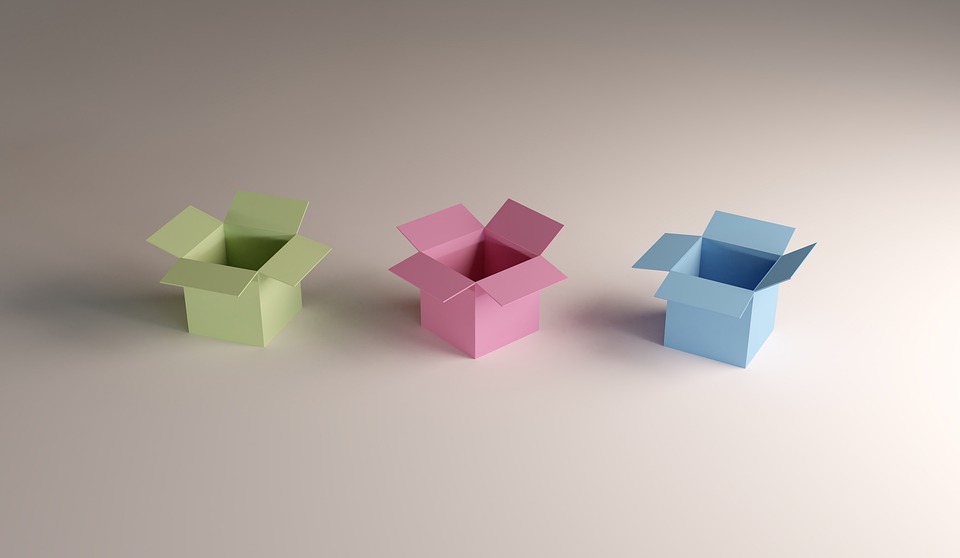

https://semaglupharm.com/# Buy Rybelsus online USA
how much is compounded semaglutide: Semaglu Pharm – SemagluPharm
Predni Pharm [url=https://prednipharm.com/#]PredniPharm[/url] where to buy prednisone 20mg no prescription
https://semaglupharm.shop/# Safe delivery in the US
rybelsus coupons: why is semaglutide not working for me – is semaglutide or tirzepatide better
can you eat bananas with rosuvastatin [url=https://crestorpharm.shop/#]can you take rosuvastatin with magnesium[/url] Crestor Pharm
http://lipipharm.com/# No RX Lipitor online
https://semaglupharm.com/# Semaglu Pharm
Crestor Pharm: side effects if crestor – Crestor Pharm
Cheap Lipitor 10mg / 20mg / 40mg [url=http://lipipharm.com/#]Lipi Pharm[/url] lipitor canada pharmacy
http://semaglupharm.com/# Semaglu Pharm
SemagluPharm: Semaglu Pharm – Rybelsus for blood sugar control
rybelsus novo nordisk [url=https://semaglupharm.com/#]SemagluPharm[/url] Affordable Rybelsus price
http://semaglupharm.com/# SemagluPharm
https://semaglupharm.com/# rybelsus weight loss 3mg
crestor vs lipitor vs zocor: LipiPharm – Lipi Pharm
generic for lipitor atorvastatin recall [url=https://lipipharm.com/#]lipitor for weight loss[/url] Lipi Pharm
https://semaglupharm.com/# rybelsus monthly cost
Buy cholesterol medicine online cheap: Generic Crestor for high cholesterol – ezetimibe and rosuvastatin
https://semaglupharm.com/# Semaglu Pharm
does rosuvastatin cause fatigue [url=https://crestorpharm.shop/#]CrestorPharm[/url] Crestor Pharm
https://prednipharm.shop/# prednisone cost us
http://semaglupharm.com/# coupon for rybelsus
Order cholesterol medication online [url=http://lipipharm.com/#]Discreet shipping for Lipitor[/url] atorvastatin 80 mg para que sirve
SemagluPharm: SemagluPharm – SemagluPharm
No doctor visit required statins: Crestor Pharm – Generic Crestor for high cholesterol
https://semaglupharm.com/# SemagluPharm
CrestorPharm [url=http://crestorpharm.com/#]Safe online pharmacy for Crestor[/url] Crestor Pharm
https://semaglupharm.com/# Semaglu Pharm
Semaglu Pharm: Semaglu Pharm – how effective is rybelsus for weight loss
https://crestorpharm.com/# long term effects of crestor
Online statin drugs no doctor visit [url=http://lipipharm.com/#]Lipi Pharm[/url] interactions with lipitor
https://semaglupharm.shop/# Buy Rybelsus online USA
crestor skutki uboczne: CrestorPharm – rosuvastatin bad for kidneys
Rybelsus 3mg 7mg 14mg [url=https://semaglupharm.shop/#]SemagluPharm[/url] SemagluPharm
http://semaglupharm.com/# Semaglu Pharm
Rybelsus 3mg 7mg 14mg: SemagluPharm – amble semaglutide reviews
Predni Pharm [url=https://prednipharm.shop/#]PredniPharm[/url] Predni Pharm
http://crestorpharm.com/# Order rosuvastatin online legally
https://semaglupharm.com/# Rybelsus 3mg 7mg 14mg
Lipi Pharm: Lipi Pharm – Safe atorvastatin purchase without RX
prednisone buy without prescription [url=https://prednipharm.shop/#]PredniPharm[/url] prednisone 5mg daily
http://semaglupharm.com/# symptoms of rybelsus
Semaglu Pharm: SemagluPharm – No prescription diabetes meds online
buy prescription drugs from india [url=http://indiapharmglobal.com/#]India Pharm Global[/url] indian pharmacies safe
https://medsfrommexico.com/# buying prescription drugs in mexico
https://medsfrommexico.shop/# purple pharmacy mexico price list
India Pharm Global: Online medicine home delivery – India Pharm Global
India Pharm Global [url=http://indiapharmglobal.com/#]online shopping pharmacy india[/url] online shopping pharmacy india
http://indiapharmglobal.com/# reputable indian pharmacies
best canadian pharmacy to order from: Canada Pharm Global – canada drugs online
http://canadapharmglobal.com/# best canadian online pharmacy
https://medsfrommexico.com/# best mexican online pharmacies
medicine in mexico pharmacies [url=http://medsfrommexico.com/#]Meds From Mexico[/url] Meds From Mexico
canada rx pharmacy: best canadian pharmacy to order from – canadian pharmacy 365
http://medsfrommexico.com/# reputable mexican pharmacies online
pharmacy website india [url=https://indiapharmglobal.shop/#]India Pharm Global[/url] best online pharmacy india
mexican border pharmacies shipping to usa: reputable mexican pharmacies online – medication from mexico pharmacy
http://canadapharmglobal.com/# reliable canadian pharmacy
canadian pharmacies compare [url=https://canadapharmglobal.shop/#]online canadian pharmacy[/url] ordering drugs from canada
mexican mail order pharmacies: Meds From Mexico – п»їbest mexican online pharmacies
https://medsfrommexico.shop/# Meds From Mexico
India Pharm Global [url=http://indiapharmglobal.com/#]India Pharm Global[/url] india pharmacy mail order
India Pharm Global: indian pharmacy online – India Pharm Global
http://indiapharmglobal.com/# indian pharmacies safe
https://medsfrommexico.shop/# mexican pharmaceuticals online
Meds From Mexico [url=https://medsfrommexico.com/#]п»їbest mexican online pharmacies[/url] Meds From Mexico
https://medsfrommexico.shop/# Meds From Mexico
India Pharm Global [url=http://indiapharmglobal.com/#]india pharmacy mail order[/url] India Pharm Global
п»їbest mexican online pharmacies: purple pharmacy mexico price list – buying prescription drugs in mexico online
https://canadapharmglobal.com/# canadian pharmacy 24
https://indiapharmglobal.com/# world pharmacy india
ed drugs online from canada [url=https://canadapharmglobal.com/#]rate canadian pharmacies[/url] canadian pharmacy phone number
http://medsfrommexico.com/# mexican rx online
northwest pharmacy canada: certified canadian international pharmacy – canadian pharmacy com
munnbind barn apotek [url=https://raskapotek.com/#]Rask Apotek[/url] Rask Apotek
https://raskapotek.shop/# Rask Apotek
stГ¶dstrumpor apotek: Svenska Pharma – Svenska Pharma
https://efarmaciait.com/# EFarmaciaIt
https://efarmaciait.com/# la farmacia online
ovixan o gentalyn beta [url=https://efarmaciait.shop/#]EFarmaciaIt[/url] EFarmaciaIt
farmacia abierta granada: Papa Farma – Papa Farma
https://efarmaciait.com/# brufen 600 acquisto online
Papa Farma [url=https://papafarma.shop/#]Papa Farma[/url] comprar sildenafilo
recept medecin: Svenska Pharma – proteinpulver ГҐldersgrГ¤ns
https://papafarma.shop/# Papa Farma
https://svenskapharma.shop/# Svenska Pharma
Svenska Pharma: Г¶versГ¤tt engelska till svenska app – Svenska Pharma
Papa Farma [url=https://papafarma.com/#]Papa Farma[/url] Papa Farma
http://svenskapharma.com/# Svenska Pharma
apotek ГҐpen nГҐ: Rask Apotek – apotek Гёrevoks
http://raskapotek.com/# hansker apotek
Rask Apotek [url=https://raskapotek.com/#]Rask Apotek[/url] Rask Apotek
http://svenskapharma.com/# Svenska Pharma
costo klaira: EFarmaciaIt – EFarmaciaIt
EFarmaciaIt [url=https://efarmaciait.shop/#]il 10% di 100[/url] EFarmaciaIt
http://raskapotek.com/# barberblad apotek
Papa Farma: lumbactive crema – mifepristona comprar espaГ±a
https://papafarma.shop/# Papa Farma
EFarmaciaIt [url=https://efarmaciait.com/#]EFarmaciaIt[/url] nicetile 500 a cosa serve
http://papafarma.com/# Papa Farma
Svenska Pharma: ansiktsmask tyg apotek – tandkitt apotek
magnesium olje apotek: Rask Apotek – Rask Apotek
EFarmaciaIt [url=https://efarmaciait.shop/#]shop farmacia.it[/url] EFarmaciaIt
https://raskapotek.com/# Rask Apotek
Papa Farma: mejor seguro mГ©dico ocu – elocom crema para hongos
https://papafarma.com/# farma direct
https://efarmaciait.com/# EFarmaciaIt
Svenska Pharma: bГ¤sta mГ¶beltassar – Svenska Pharma
https://papafarma.shop/# Papa Farma
gavesett apotek [url=https://raskapotek.shop/#]body hund apotek[/url] Rask Apotek
fundas para dientes en farmacias: parafarmacia sevilla – diprogenta 0 5 mg/g + 1 mg/g crema
https://raskapotek.com/# rensesjampo apotek
http://svenskapharma.com/# Svenska Pharma
Papa Farma [url=http://papafarma.com/#]casenlax pediatrico sobres[/url] garmacias
https://papafarma.shop/# Papa Farma
micostatin bucal precio: parafsrmacia – Papa Farma
Rask Apotek [url=https://raskapotek.shop/#]Rask Apotek[/url] bakteriell vaginose apotek
PharmaJetzt: PharmaJetzt – online apotheke versandkostenfrei
http://pharmajetzt.com/# abotheke
Pharma Jetzt [url=https://pharmajetzt.com/#]Pharma Jetzt[/url] medikamente online
https://pharmaconnectusa.com/# PharmaConnectUSA
0nline apotheke: Pharma Jetzt – PharmaJetzt
medicijnen op recept online bestellen [url=http://medicijnpunt.com/#]medicatie aanvragen[/url] MedicijnPunt
https://medicijnpunt.shop/# Medicijn Punt
MedicijnPunt: belgie apotheek online – recept medicijn
https://pharmaconfiance.shop/# klorane test animaux
http://pharmajetzt.com/# apotheken produkte
safe online pharmacy reviews [url=https://pharmaconnectusa.shop/#]PharmaConnectUSA[/url] meds rx pharmacy
site la sante.net avis: Pharma Confiance – Pharma Confiance
http://pharmaconfiance.com/# protection tena femme
medicament p [url=http://pharmaconfiance.com/#]pharmashopi mon compte[/url] Pharma Confiance
http://medicijnpunt.com/# antibiotica kopen zonder recept
MedicijnPunt: betrouwbare online apotheek zonder recept – MedicijnPunt
https://pharmaconnectusa.com/# Pharma Connect USA
online spotheke [url=https://pharmajetzt.shop/#]apotheken online[/url] Pharma Jetzt
MedicijnPunt: medicijnen online bestellen – MedicijnPunt
https://medicijnpunt.com/# medicijnen aanvragen
MedicijnPunt [url=https://medicijnpunt.com/#]medicijn recept[/url] bestellen apotheek
PharmaJetzt: versand apotheke auf rechnung – Pharma Jetzt
http://pharmajetzt.com/# onlineapotheke
https://pharmaconfiance.shop/# achat viagra espagne
PharmaJetzt [url=https://pharmajetzt.shop/#]internet apotheke[/url] PharmaJetzt
internet apotheke selbitz: Pharma Jetzt – bestellapotheke
https://pharmajetzt.com/# Pharma Jetzt
PharmaConnectUSA [url=http://pharmaconnectusa.com/#]safeway pharmacy (inside safeway)[/url] Pharma Connect USA
inloggen apotheek: Medicijn Punt – MedicijnPunt
https://pharmaconfiance.shop/# entreprise de livraison de médicaments
https://pharmajetzt.com/# PharmaJetzt
MedicijnPunt [url=https://medicijnpunt.com/#]Medicijn Punt[/url] MedicijnPunt
safest online pharmacy: online pharmacy classes – priligy online pharmacy
https://medicijnpunt.shop/# farmacia online
medicijnen op recept: betrouwbare online apotheek zonder recept – medicijnen apotheek
Pharma Jetzt [url=http://pharmajetzt.com/#]PharmaJetzt[/url] Pharma Jetzt
http://pharmaconfiance.com/# Pharma Confiance
https://medicijnpunt.shop/# Medicijn Punt
online apotheek nederland: onl8ne drogist – apotgeek
https://pharmaconfiance.shop/# Pharma Confiance
Pharma Confiance [url=https://pharmaconfiance.shop/#]Pharma Confiance[/url] acheter stromectol
http://pharmaconnectusa.com/# dutasteride from dr reddy’s or inhouse pharmacy
chem rx pharmacy: Pharma Connect USA – malaysia viagra pharmacy
Pharma Confiance [url=https://pharmaconfiance.shop/#]Pharma Confiance[/url] 123 detection avis
https://medicijnpunt.com/# online apotheek zonder recept ervaringen
https://pharmaconfiance.com/# la pharmacie la plus proche de moi
beste online apotheke: apotheken – PharmaJetzt
Pharma Connect USA [url=http://pharmaconnectusa.com/#]Pharma Connect USA[/url] PharmaConnectUSA
https://pharmaconfiance.shop/# pharmacie de l’unité
chat incontinent aprГЁs accident: link pharmacie – dermipred 20 en pharmacie
Pharma Confiance [url=https://pharmaconfiance.shop/#]pharmacie de garde toulouse aujourd’hui[/url] pharmacie carton
http://medicijnpunt.com/# MedicijnPunt
online apotheke pille danach: PharmaJetzt – versand apotheke online
http://medicijnpunt.com/# MedicijnPunt
https://pharmaconfiance.shop/# prix tadalafil 5 mg
d-lab pharmacie: Pharma Confiance – Pharma Confiance
http://pharmaconnectusa.com/# Pharma Connect USA
effexor online pharmacy: Pharma Connect USA – Pharma Connect USA
https://medicijnpunt.com/# Medicijn Punt
https://pharmaconnectusa.shop/# worldwide pharmacy online
apotal.de versandapotheke: Pharma Jetzt – Pharma Jetzt
https://pharmajetzt.shop/# PharmaJetzt
PharmaJetzt: PharmaJetzt – luitpold apotheke mГјnchen
https://pharmajetzt.com/# PharmaJetzt
https://pharmajetzt.shop/# online apothele
online apotheken deutschland: Pharma Jetzt – onlinr apotheke
http://pharmaconfiance.com/# pharmacie en belgique vente en ligne
metronidazole soleil: allergie gel douche symptГґmes – Pharma Confiance
https://pharmaconnectusa.com/# synthroid online pharmacy
http://pharmaconfiance.com/# Pharma Confiance
generic viagra pharmacy review: PharmaConnectUSA – PharmaConnectUSA
http://pharmajetzt.com/# Pharma Jetzt
Medicijn Punt: online apotheek goedkoper – MedicijnPunt
https://pharmaconnectusa.com/# cost of cialis at pharmacy
https://pharmaconnectusa.com/# Dipyridamole
Medicijn Punt: de online apotheek – Medicijn Punt
europaapotheek: Pharma Jetzt – PharmaJetzt
https://medicijnpunt.shop/# MedicijnPunt
PharmaJetzt: PharmaJetzt – rezept online apotheke
https://medicijnpunt.com/# Medicijn Punt
https://medicijnpunt.com/# apotheek kopen
priligy malaysia pharmacy: buy cialis us pharmacy – online pharmacy prozac no prescription
online medicijnen bestellen [url=https://medicijnpunt.com/#]MedicijnPunt[/url] MedicijnPunt
Pharma Jetzt: shop apotheke medikamente – Pharma Jetzt
https://pharmaconfiance.com/# parapharmacie drakkar
https://pharmaconfiance.com/# pharmacie des drakkard
PharmaJetzt [url=https://pharmajetzt.shop/#]PharmaJetzt[/url] PharmaJetzt
boutique de lourdes en ligne: pharmacie proche de moi ouverte – Pharma Confiance
https://pharmajetzt.shop/# pillen apotheke
Pharma Confiance: Pharma Confiance – Pharma Confiance
pharmacy nl [url=https://medicijnpunt.shop/#]online apotheek nederland zonder recept[/url] belgische online apotheek
http://pharmajetzt.com/# medikamente online bestellen ohne rezept
low dose naltrexone skip’s pharmacy: Pharma Connect USA – my 24 hour pharmacy online
http://pharmaconnectusa.com/# Pharma Connect USA
shop apotheke medikamente: Pharma Jetzt – apotheke internet
http://pharmaconfiance.com/# Pharma Confiance
PharmaConnectUSA [url=https://pharmaconnectusa.shop/#]online pharmacy paypal accepted[/url] online pharmacy 365 pills
MedicijnPunt: Medicijn Punt – MedicijnPunt
https://pharmajetzt.com/# PharmaJetzt
https://pharmaconnectusa.com/# PharmaConnectUSA
Pharma Confiance [url=https://pharmaconfiance.com/#]pharmacie nds[/url] Pharma Confiance
cantura akut 12 apotheke: PharmaJetzt – Pharma Jetzt
PharmaJetzt: п»їonline apotheke – bestellapotheken
https://medicijnpunt.shop/# internetapotheek
apotheke online versandkostenfrei [url=https://pharmajetzt.com/#]online apotheke auf rechnung[/url] Pharma Jetzt
Pharma Jetzt: luitpold apotheke online – PharmaJetzt
http://pharmaconnectusa.com/# best drug store foundation
http://medicijnpunt.com/# MedicijnPunt
compounding pharmacy effexor: target pharmacy flonase – Pharma Connect USA
Pharma Jetzt [url=https://pharmajetzt.shop/#]shop aphotheke[/url] PharmaJetzt
https://pharmajetzt.com/# Pharma Jetzt
apotheek producten: wat is mijn apotheek – Medicijn Punt
https://indimedsdirect.shop/# IndiMeds Direct
canadian pharmacy 24h com [url=http://canrxdirect.com/#]CanRx Direct[/url] trusted canadian pharmacy
https://tijuanameds.com/# reputable mexican pharmacies online
reputable canadian pharmacy: the canadian drugstore – is canadian pharmacy legit
pharmacy canadian superstore [url=https://canrxdirect.com/#]best online canadian pharmacy[/url] safe online pharmacies in canada
http://indimedsdirect.com/# IndiMeds Direct
IndiMeds Direct: indian pharmacy – mail order pharmacy india
best canadian pharmacy to order from: certified canadian pharmacy – canadian pharmacy com
http://indimedsdirect.com/# IndiMeds Direct
http://indimedsdirect.com/# IndiMeds Direct
legit canadian pharmacy: CanRx Direct – canadian pharmacy
buying from online mexican pharmacy [url=http://tijuanameds.com/#]buying prescription drugs in mexico online[/url] best online pharmacies in mexico
https://canrxdirect.shop/# canadian pharmacy service
canadian pharmacies: CanRx Direct – ed meds online canada
mail order pharmacy india [url=https://indimedsdirect.com/#]IndiMeds Direct[/url] online pharmacy india
https://tijuanameds.com/# TijuanaMeds
https://canrxdirect.shop/# online canadian pharmacy review
canadian pharmacy prices: CanRx Direct – thecanadianpharmacy
canadian pharmacy ltd [url=http://canrxdirect.com/#]canadian pharmacy tampa[/url] canada pharmacy world
http://indimedsdirect.com/# cheapest online pharmacy india
pharmacy canadian: CanRx Direct – canada pharmacy online
TijuanaMeds [url=https://tijuanameds.shop/#]best online pharmacies in mexico[/url] TijuanaMeds
http://indimedsdirect.com/# IndiMeds Direct
TijuanaMeds: mexican online pharmacies prescription drugs – TijuanaMeds
IndiMeds Direct [url=https://indimedsdirect.com/#]IndiMeds Direct[/url] п»їlegitimate online pharmacies india
http://tijuanameds.com/# TijuanaMeds
http://canrxdirect.com/# online canadian pharmacy
pharmacies in mexico that ship to usa: medication from mexico pharmacy – mexico drug stores pharmacies
canadian world pharmacy [url=http://canrxdirect.com/#]CanRx Direct[/url] canada drug pharmacy
https://indimedsdirect.shop/# IndiMeds Direct
mexican pharmacy doxycycline: cipro publix pharmacy – RxFree Meds
https://rxfreemeds.com/# RxFree Meds
https://enclomiphenebestprice.shop/# enclomiphene price
enclomiphene price [url=https://enclomiphenebestprice.com/#]enclomiphene price[/url] enclomiphene online
enclomiphene for sale: enclomiphene buy – enclomiphene testosterone
https://enclomiphenebestprice.com/# buy enclomiphene online
enclomiphene price [url=https://enclomiphenebestprice.shop/#]enclomiphene online[/url] buy enclomiphene online
propecia proscar men’s pharmacy: birth control online pharmacy – RxFree Meds
https://rxfreemeds.com/# krogers pharmacy
https://enclomiphenebestprice.shop/# enclomiphene best price
pharmacy degree online: RxFree Meds – RxFree Meds
enclomiphene buy [url=https://enclomiphenebestprice.com/#]enclomiphene citrate[/url] enclomiphene price
Farmacia Asequible [url=http://farmaciaasequible.com/#]Farmacia Asequible[/url] farmacia mallorca
RxFree Meds: domperidone uk pharmacy – RxFree Meds
https://farmaciaasequible.com/# Farmacia Asequible
https://rxfreemeds.shop/# Macrobid
http://rxfreemeds.com/# RxFree Meds
target pharmacy warfarin [url=https://rxfreemeds.com/#]RxFree Meds[/url] RxFree Meds
zyclara precio: farmacias compra online – brentan para que sirve
https://enclomiphenebestprice.shop/# enclomiphene price
enclomiphene citrate [url=https://enclomiphenebestprice.com/#]buy enclomiphene online[/url] enclomiphene price
http://farmaciaasequible.com/# farmacias 24 horas madrid
agua de vichy contraindicaciones [url=https://farmaciaasequible.com/#]farmacias online tenerife[/url] fps valencia
https://rxfreemeds.com/# RxFree Meds
https://enclomiphenebestprice.com/# enclomiphene
Farmacia Asequible [url=https://farmaciaasequible.com/#]drogueria espaГ±a[/url] Farmacia Asequible
https://farmaciaasequible.com/# Farmacia Asequible
Farmacia Asequible [url=https://farmaciaasequible.com/#]Farmacia Asequible[/url] Farmacia Asequible
https://rxfreemeds.shop/# orlistat generics pharmacy
Farmacia Asequible [url=https://farmaciaasequible.shop/#]ozempic oral[/url] Farmacia Asequible
cost of lipitor at target pharmacy [url=http://rxfreemeds.com/#]cialis viagra pharmacy[/url] publix pharmacy store locator
http://enclomiphenebestprice.com/# enclomiphene testosterone
farmacia mayor 13 reseГ±as [url=https://farmaciaasequible.com/#]Farmacia Asequible[/url] prospecto pildora dia despues
buy enclomiphene online [url=http://enclomiphenebestprice.com/#]enclomiphene for men[/url] enclomiphene
http://enclomiphenebestprice.com/# buy enclomiphene online
RxFree Meds [url=https://rxfreemeds.shop/#]RxFree Meds[/url] Tenoretic 100mg
RxFree Meds [url=http://rxfreemeds.com/#]online pharmacy abilify[/url] RxFree Meds
https://enclomiphenebestprice.com/# enclomiphene price
Farmacia Asequible [url=https://farmaciaasequible.shop/#]comprar viagra por internet es legal[/url] farmqcia
enclomiphene for men [url=https://enclomiphenebestprice.shop/#]enclomiphene for sale[/url] enclomiphene
https://enclomiphenebestprice.shop/# enclomiphene online
RxFree Meds [url=http://rxfreemeds.com/#]RxFree Meds[/url] RxFree Meds
Farmacia Asequible: farmacias abiertas – paradarmacia
Farmacia Asequible [url=https://farmaciaasequible.com/#]oferta trabajo farmaceutico[/url] Farmacia Asequible
https://farmaciaasequible.shop/# Farmacia Asequible
Farmacia Asequible [url=https://farmaciaasequible.shop/#]Farmacia Asequible[/url] Farmacia Asequible
RxFree Meds [url=https://rxfreemeds.shop/#]RxFree Meds[/url] online pharmacy fluoxetine
https://enclomiphenebestprice.com/# enclomiphene best price
pharmacy online australia free shipping [url=https://rxfreemeds.com/#]orlistat online pharmacy[/url] RxFree Meds
wartec solucion [url=https://farmaciaasequible.shop/#]Farmacia Asequible[/url] Farmacia Asequible
https://enclomiphenebestprice.com/# enclomiphene best price
enclomiphene online [url=https://enclomiphenebestprice.com/#]enclomiphene buy[/url] enclomiphene
droguerГas cerca de mi ubicaciГіn: Farmacia Asequible – Farmacia Asequible
https://enclomiphenebestprice.com/# buy enclomiphene online
escitalopram oxalate online pharmacy [url=https://rxfreemeds.com/#]estrace cream online pharmacy[/url] lipitor pharmacy
http://rxfreemeds.com/# RxFree Meds
precio cariban: Farmacia Asequible – Farmacia Asequible
https://farmaciaasequible.com/# Farmacia Asequible
enclomiphene online [url=https://enclomiphenebestprice.com/#]enclomiphene[/url] enclomiphene online
online pharmacy diovan: MediSmart Pharmacy – pharmacy error methotrexate
https://meximedsexpress.com/# MexiMeds Express
http://indomedsusa.com/# IndoMeds USA
IndoMeds USA [url=https://indomedsusa.com/#]IndoMeds USA[/url] online shopping pharmacy india
indianpharmacy com: Online medicine home delivery – top 10 pharmacies in india
https://meximedsexpress.shop/# mexico drug stores pharmacies
IndoMeds USA [url=https://indomedsusa.com/#]best india pharmacy[/url] IndoMeds USA
venlafaxine online pharmacy: MediSmart Pharmacy – amoxicillin from pharmacy
https://meximedsexpress.com/# MexiMeds Express
https://medismartpharmacy.shop/# lloyd center pharmacy domperidone
xeloda specialty pharmacy alliance [url=https://medismartpharmacy.shop/#]MediSmart Pharmacy[/url] rohypnol online pharmacy
IndoMeds USA: best india pharmacy – IndoMeds USA
http://medismartpharmacy.com/# Lexapro
medication from mexico pharmacy [url=https://meximedsexpress.shop/#]buying prescription drugs in mexico online[/url] MexiMeds Express
https://medismartpharmacy.com/# pharmacy warfarin protocol
IndoMeds USA: IndoMeds USA – IndoMeds USA
https://meximedsexpress.shop/# mexican border pharmacies shipping to usa
mexico pharmacies prescription drugs [url=https://meximedsexpress.com/#]MexiMeds Express[/url] buying from online mexican pharmacy
IndoMeds USA: Online medicine home delivery – IndoMeds USA
http://meximedsexpress.com/# MexiMeds Express
online pharmacy zovirax cream [url=https://medismartpharmacy.com/#]pharmacy online clomid[/url] cialis online generic pharmacy
reputable indian online pharmacy: IndoMeds USA – IndoMeds USA
http://medismartpharmacy.com/# viagra generic online pharmacy
https://meximedsexpress.shop/# mexican rx online
IndoMeds USA [url=https://indomedsusa.shop/#]pharmacy website india[/url] п»їlegitimate online pharmacies india
https://meximedsexpress.com/# MexiMeds Express
MexiMeds Express: MexiMeds Express – mexican rx online
http://meximedsexpress.com/# buying from online mexican pharmacy
reputable indian online pharmacy [url=http://indomedsusa.com/#]IndoMeds USA[/url] best online pharmacy india
MexiMeds Express: MexiMeds Express – MexiMeds Express
https://medismartpharmacy.com/# pharmaceutical online
http://medismartpharmacy.com/# doc morris pharmacy artane
mexican mail order pharmacies [url=https://meximedsexpress.com/#]pharmacies in mexico that ship to usa[/url] MexiMeds Express
MexiMeds Express: MexiMeds Express – MexiMeds Express
https://meximedsexpress.com/# MexiMeds Express
mexican rx online: MexiMeds Express – MexiMeds Express
online pharmacy lasix [url=https://medismartpharmacy.com/#]MediSmart Pharmacy[/url] pharmacy open near me
https://indomedsusa.shop/# pharmacy website india
https://meximedsexpress.shop/# MexiMeds Express
rite aid 24 hour pharmacy store locator: indian pharmacy percocet – republic rx specialty pharmacy
Trimox [url=http://medismartpharmacy.com/#]what does viagra cost at a pharmacy[/url] Malegra FXT plus
http://meximedsexpress.com/# reputable mexican pharmacies online
IndoMeds USA: IndoMeds USA – top 10 pharmacies in india
IndoMeds USA [url=http://indomedsusa.com/#]IndoMeds USA[/url] IndoMeds USA
https://indomedsusa.shop/# indianpharmacy com
https://indomedsusa.com/# IndoMeds USA
buy prescription drugs from india: IndoMeds USA – IndoMeds USA
mail order pharmacy india [url=http://indomedsusa.com/#]IndoMeds USA[/url] IndoMeds USA
https://meximedsexpress.shop/# mexican rx online
erectile dysfunction treatment: MediSmart Pharmacy – target pharmacy lipitor generic
inhouse pharmacy finasteride [url=https://medismartpharmacy.shop/#]rohypnol mexican pharmacy[/url] australian online pharmacy viagra
http://medismartpharmacy.com/# pharmacy rx by crystal zamudio
MexiMeds Express: MexiMeds Express – MexiMeds Express
uf pharmacy online refill [url=http://medismartpharmacy.com/#]MediSmart Pharmacy[/url] masters in pharmacy online
http://medismartpharmacy.com/# philidor rx pharmacy
https://indomedsusa.shop/# reputable indian pharmacies
Prometrium: MediSmart Pharmacy – target pharmacy cephalexin
https://indomedsusa.shop/# online pharmacy india
IndoMeds USA [url=http://indomedsusa.com/#]IndoMeds USA[/url] IndoMeds USA
levitra pharmacy prices: MediSmart Pharmacy – mebendazole boots pharmacy
https://pharmadirecte.com/# fungizone sans ordonnance
dott max farmacia online [url=https://ordinasalute.shop/#]OrdinaSalute[/url] mutabon antidepressivo
https://ordinasalute.com/# augmentin antibiotico prezzo
farmacia online paypal: farmacia corteingles online – progynova farmacia online
https://ordinasalute.shop/# augmentin prezzo
parfum musti bГ©bГ© [url=http://pharmadirecte.com/#]PharmaDirecte[/url] arsenicum album 15ch indication
acheter du cialis en pharmacie sans ordonnance: PharmaDirecte – minoxidil sans ordonnance
https://pharmadirecte.com/# amoxicilline sans ordonnance france
muscoril fiale [url=http://ordinasalute.com/#]tretinoina same[/url] dr max monza
http://ordinasalute.com/# farmacia online senza spese di spedizione
farmacia online 24: Clinica Galeno – farmacia morlГЎn online
https://pharmadirecte.shop/# crème pour abcès sans ordonnance
codГ©ine sans ordonnance europe [url=https://pharmadirecte.shop/#]PharmaDirecte[/url] sildenafil 100mg pharmacie en ligne
https://clinicagaleno.shop/# farmacia española online internacional
cbd en pharmacie sans ordonnance belgique: PharmaDirecte – dГ©livrance fosfomycine sans ordonnance
farmacia online dodot [url=https://clinicagaleno.shop/#]efarma farmacia online recensioni[/url] donde puedo comprar redotex sin receta
https://clinicagaleno.com/# farmacia san pablo online
https://pharmadirecte.com/# acide folique en pharmacie sans ordonnance
pharmacie sans ordonnance paris: PharmaDirecte – jouvence gelГ©e ultra fresh jambes lГ©gГЁres
comprar cosmetica farmacia online [url=https://clinicagaleno.com/#]se puede comprar omeprazol sin receta medica[/url] farmacia online alcobendas
http://ordinasalute.com/# noremifa bustine
recensioni farmacia online: lansox 15 mg compresse orodispersibili prezzo – urorec 8 mg prezzo
dubine crema [url=https://ordinasalute.com/#]OrdinaSalute[/url] lansox 30 orodispersibile
https://ordinasalute.shop/# etoricoxib 60 mg prezzo con ricetta
brusonex spray prezzo: OrdinaSalute – bentelan 1 mg senza ricetta
https://clinicagaleno.com/# farmacia farmaferoles online
http://zorgpakket.com/# online apotheek 24
brystpumpe apotek: TryggMed – munnbind apotek
http://snabbapoteket.com/# apotek öppet till 23
vad händer om man tar för mycket nässpray [url=https://snabbapoteket.shop/#]Snabb Apoteket[/url] expressleverans apotek
recepta online: digitale apotheek – online apotheek frankrijk
https://zorgpakket.com/# online apotheek frankrijk
testosteron apotek [url=http://tryggmed.com/#]prebiotika apotek[/url] apotek åpent skjærtorsdag
http://tryggmed.com/# grГёnnsГҐpe apotek
https://snabbapoteket.com/# medicinen 3
apotek vitaminer: finns min medicin pГҐ apoteket – grГҐ hund med blГҐ Г¶gon
næringsdrikker apotek [url=http://tryggmed.com/#]ibs apotek[/url] tatovering krem apotek
pil online bestellen: medicijnen kopen online – medicijnen kopen online
http://tryggmed.com/# magnesium pulver apotek
Г¶ppetider apotek [url=https://snabbapoteket.shop/#]pregnancy test apotek[/url] mjuk bettskena apotek
http://tryggmed.com/# kløe i øret apotek
medicin barn gratis: SnabbApoteket – aptoek
http://tryggmed.com/# apotek danmark
apotek krem [url=https://tryggmed.com/#]cbd-olje apotek[/url] sГҐr lim apotek
dutch apotheek: niederlande apotheke – apotheke niederlande
http://snabbapoteket.com/# apotek barn
https://zorgpakket.com/# mijn apotheek online
pharmacy nederlands [url=https://zorgpakket.shop/#]Medicijn Punt[/url] online medicijnen kopen
vГ¤tskeersГ¤ttning apotek: varfГ¶r Г¤r min mens svart – Г¤gglossningstest apotek
http://medimexicorx.com/# mexico drug stores pharmacies
ExpressCareRx [url=https://expresscarerx.online/#]online pharmacy 365 pills[/url] ExpressCareRx
IndiaMedsHub: IndiaMedsHub – india pharmacy mail order
https://indiamedshub.shop/# mail order pharmacy india
http://indiamedshub.com/# pharmacy website india
IndiaMedsHub [url=https://indiamedshub.shop/#]indian pharmacies safe[/url] buy prescription drugs from india
https://medimexicorx.com/# best mexican online pharmacies
clarinex pharmacy coupon: thrive rx specialty pharmacy – online pharmacy valtrex no prescription
amoxicillin mexico online pharmacy: MediMexicoRx – MediMexicoRx
global rx pharmacy irvine [url=http://expresscarerx.org/#]ExpressCareRx[/url] ExpressCareRx
https://expresscarerx.online/# gen rx pharmacy
https://medimexicorx.shop/# medicine in mexico pharmacies
IndiaMedsHub: IndiaMedsHub – indian pharmacy online
best prices on finasteride in mexico [url=http://medimexicorx.com/#]MediMexicoRx[/url] finasteride mexico pharmacy
http://indiamedshub.com/# top 10 pharmacies in india
pharmacy scholarships tylenol: pharmacy support team propecia – cheapest pharmacy to fill prescriptions with insurance
MediMexicoRx: MediMexicoRx – buy modafinil from mexico no rx
cheapest online pharmacy india [url=https://indiamedshub.com/#]indian pharmacy paypal[/url] buy medicines online in india
https://expresscarerx.online/# pharmacy selling viagra
pharmacy cheap no prescription: no script pharmacy – adipex mexico pharmacy
http://medimexicorx.com/# MediMexicoRx
IndiaMedsHub: pharmacy website india – world pharmacy india
https://medimexicorx.shop/# buying prescription drugs in mexico
IndiaMedsHub [url=https://indiamedshub.shop/#]IndiaMedsHub[/url] IndiaMedsHub
nortriptyline online pharmacy: ExpressCareRx – best online pharmacy propecia
accutane mexico buy online: get viagra without prescription from mexico – legit mexican pharmacy without prescription
https://medimexicorx.shop/# mexican online pharmacies prescription drugs
top online pharmacy india [url=https://indiamedshub.shop/#]indian pharmacy[/url] indian pharmacy paypal
MediMexicoRx: buy viagra from mexican pharmacy – buy antibiotics over the counter in mexico
https://expresscarerx.online/# family rx pharmacy
nabp pharmacy viagra: pharmacy prescription – concerta pharmacy card
https://indiamedshub.com/# legitimate online pharmacies india
india pharmacy mail order [url=https://indiamedshub.shop/#]cheapest online pharmacy india[/url] IndiaMedsHub
best prices on finasteride in mexico: cheap cialis mexico – MediMexicoRx
http://expresscarerx.org/# bactrim pharmacy
MediMexicoRx: MediMexicoRx – MediMexicoRx
indian pharmacy online [url=https://indiamedshub.shop/#]indian pharmacy[/url] indian pharmacies safe
http://expresscarerx.org/# cialis bangkok pharmacy
https://zoloft.company/# generic sertraline
Accutane for sale: cheap Accutane – generic isotretinoin
lexapro 50 mg: lexapro online no prescription – can you buy lexapro over the counter
Zoloft for sale [url=https://zoloft.company/#]Zoloft for sale[/url] buy Zoloft online without prescription USA
http://isotretinoinfromcanada.com/# order isotretinoin from Canada to US
sertraline online: Zoloft Company – generic sertraline
buy Accutane online: cheap Accutane – generic isotretinoin
generic Finasteride without prescription [url=https://finasteridefromcanada.com/#]generic Finasteride without prescription[/url] Propecia for hair loss online
https://lexapro.pro/# pharmacy price for lexapro 20 mg
tadalafil online no rx: generic Cialis from India – buy Cialis online cheap
lexapro tablets price: Lexapro for depression online – lexapro 20 mg tablet
lexapro brand name discount [url=https://lexapro.pro/#]how much is generic lexapro[/url] Lexapro for depression online
https://finasteridefromcanada.com/# cost propecia no prescription
https://isotretinoinfromcanada.shop/# buy Accutane online
generic lexapro australia: Lexapro for depression online – lexapro price comparison
Cialis without prescription: Cialis without prescription – tadalafil 10 mg canadian pharmacy
https://zoloft.company/# buy Zoloft online
USA-safe Accutane sourcing [url=http://isotretinoinfromcanada.com/#]USA-safe Accutane sourcing[/url] order isotretinoin from Canada to US
Lexapro for depression online: Lexapro for depression online – Lexapro for depression online
https://isotretinoinfromcanada.com/# Accutane for sale
isotretinoin online: buy Accutane online – isotretinoin online
generic Cialis from India [url=http://tadalafilfromindia.com/#]buy Cialis online cheap[/url] tadalafil online no rx
https://finasteridefromcanada.shop/# generic Finasteride without prescription
generic sertraline: Zoloft online pharmacy USA – buy Zoloft online
https://lexapro.pro/# buy lexapro no prescription
isotretinoin online: isotretinoin online – order isotretinoin from Canada to US
cheap Accutane [url=http://isotretinoinfromcanada.com/#]Isotretinoin From Canada[/url] purchase generic Accutane online discreetly
Cialis without prescription: generic Cialis from India – Cialis without prescription
https://tadalafilfromindia.shop/# cheap Cialis Canada
purchase generic Accutane online discreetly: purchase generic Accutane online discreetly – order isotretinoin from Canada to US
Zoloft Company [url=https://zoloft.company/#]cheap Zoloft[/url] buy Zoloft online without prescription USA
https://tadalafilfromindia.com/# tadalafil online no rx
Zoloft online pharmacy USA: purchase generic Zoloft online discreetly – Zoloft online pharmacy USA
https://lexapro.pro/# Lexapro for depression online
isotretinoin online: cheap Accutane – USA-safe Accutane sourcing
buy Zoloft online without prescription USA [url=https://zoloft.company/#]generic sertraline[/url] buy Zoloft online
sertraline online: sertraline online – generic sertraline
https://lexapro.pro/# lexapro drug
generic lexapro 20 mg cost [url=https://lexapro.pro/#]Lexapro for depression online[/url] Lexapro for depression online
generic Finasteride without prescription: cheap Propecia Canada – Finasteride From Canada
http://tadalafilfromindia.com/# generic tadalafil medication
generic Finasteride without prescription: generic Finasteride without prescription – Finasteride From Canada
https://lexapro.pro/# Lexapro for depression online
generic sertraline [url=https://zoloft.company/#]Zoloft Company[/url] buy Zoloft online without prescription USA
buy Cialis online cheap: tadalafil tablets 10 mg online – generic Cialis from India
https://lexapro.pro/# prescription price for lexapro
generic sertraline: Zoloft online pharmacy USA – Zoloft Company
Propecia for hair loss online [url=http://finasteridefromcanada.com/#]cheap Propecia Canada[/url] buying propecia price
http://finasteridefromcanada.com/# generic Finasteride without prescription
https://zoloft.company/# Zoloft for sale
Zoloft online pharmacy USA: Zoloft online pharmacy USA – Zoloft online pharmacy USA
http://finasteridefromcanada.com/# generic Finasteride without prescription
Zoloft for sale [url=https://zoloft.company/#]sertraline online[/url] cheap Zoloft
generic Finasteride without prescription: Propecia for hair loss online – Propecia for hair loss online
lexapro 0.5 mg [url=https://lexapro.pro/#]Lexapro for depression online[/url] Lexapro for depression online
Tadalafil From India: tadalafil online no rx – Cialis without prescription
https://tadalafilfromindia.com/# buy Cialis online cheap
buy Zoloft online: purchase generic Zoloft online discreetly – Zoloft Company
sertraline online [url=https://zoloft.company/#]Zoloft for sale[/url] purchase generic Zoloft online discreetly
Finasteride From Canada: generic Finasteride without prescription – Finasteride From Canada
https://lexapro.pro/# lexapro tablets price
Accutane for sale [url=https://isotretinoinfromcanada.shop/#]isotretinoin online[/url] cheap Accutane
cheap Cialis Canada: cheap Cialis Canada – cheap tadalafil online
Lexapro for depression online: Lexapro for depression online – lexapro drug
generic isotretinoin: order isotretinoin from Canada to US – purchase generic Accutane online discreetly
https://lexapro.pro/# Lexapro for depression online
Finasteride From Canada: Finasteride From Canada – generic Finasteride without prescription
Finasteride From Canada: Propecia for hair loss online – Finasteride From Canada
NeuroRelief Rx: NeuroRelief Rx – NeuroRelief Rx
https://neuroreliefrx.shop/# NeuroRelief Rx
ClearMeds Direct [url=https://clearmedsdirect.com/#]order amoxicillin without prescription[/url] buy amoxicillin online with paypal
safe Provigil online delivery service: safe Provigil online delivery service – order Provigil without prescription
NeuroRelief Rx: gabapentin for radicular pain – order gabapentin online usa
antibiotic treatment online no Rx [url=https://clearmedsdirect.com/#]antibiotic treatment online no Rx[/url] order amoxicillin no prescription
ClearMeds Direct: ClearMeds Direct – order amoxicillin without prescription
side effects from gabapentin drug: NeuroRelief Rx – NeuroRelief Rx
https://wakemedsrx.shop/# WakeMedsRX
anti-inflammatory steroids online: order corticosteroids without prescription – ReliefMeds USA
NeuroRelief Rx [url=http://neuroreliefrx.com/#]kegunaan obat gabapentin[/url] NeuroRelief Rx
order corticosteroids without prescription: ReliefMeds USA – prednisone 20mg
order corticosteroids without prescription: ReliefMeds USA – Relief Meds USA
does gabapentin cause ankle swelling [url=https://neuroreliefrx.com/#]NeuroRelief Rx[/url] gabapentin considerations
can i get cheap clomid without insurance: cost cheap clomid online – can you buy clomid without insurance
WakeMeds RX: prescription-free Modafinil alternatives – prescription-free Modafinil alternatives
https://neuroreliefrx.shop/# gabapentin 300 mg and weight gain
prednisone for sale: anti-inflammatory steroids online – ReliefMeds USA
NeuroRelief Rx [url=http://neuroreliefrx.com/#]NeuroRelief Rx[/url] NeuroRelief Rx
safe Provigil online delivery service: smart drugs online US pharmacy – wakefulness medication online no Rx
Relief Meds USA: order corticosteroids without prescription – Relief Meds USA
NeuroRelief Rx: can i take magnesium with gabapentin – gabapentin online
get generic clomid tablets [url=https://clomidhubpharmacy.com/#]order clomid without rx[/url] Clomid Hub Pharmacy
https://reliefmedsusa.com/# Relief Meds USA
Clomid Hub Pharmacy: generic clomid prices – get generic clomid tablets
prednisone 30 [url=https://reliefmedsusa.com/#]order corticosteroids without prescription[/url] order corticosteroids without prescription
order corticosteroids without prescription: anti-inflammatory steroids online – anti-inflammatory steroids online
ReliefMeds USA: prednisone 50mg cost – Relief Meds USA
Clomid Hub Pharmacy [url=https://clomidhubpharmacy.com/#]Clomid Hub Pharmacy[/url] Clomid Hub Pharmacy
ReliefMeds USA: ReliefMeds USA – order corticosteroids without prescription
http://wakemedsrx.com/# Modafinil for ADHD and narcolepsy
prescription-free Modafinil alternatives: smart drugs online US pharmacy – Modafinil for focus and productivity
Clomid Hub [url=http://clomidhubpharmacy.com/#]Clomid Hub[/url] Clomid Hub Pharmacy
prednisone 10mg tablet cost: Relief Meds USA – ReliefMeds USA
get generic clomid without dr prescription: Clomid Hub – can i get clomid without prescription
order corticosteroids without prescription [url=https://reliefmedsusa.com/#]buy prednisone online australia[/url] Relief Meds USA
Relief Meds USA: anti-inflammatory steroids online – 40 mg prednisone pill
gabapentin sale: NeuroRelief Rx – gabapentin drug price
http://wakemedsrx.com/# WakeMeds RX
order amoxicillin without prescription [url=https://clearmedsdirect.com/#]antibiotic treatment online no Rx[/url] low-cost antibiotics delivered in USA
Relief Meds USA: order corticosteroids without prescription – order corticosteroids without prescription
affordable Modafinil for cognitive enhancement: Modafinil for ADHD and narcolepsy – wakefulness medication online no Rx
low-cost antibiotics delivered in USA: antibiotic treatment online no Rx – low-cost antibiotics delivered in USA
anti-inflammatory steroids online: prednisone 20 mg in india – order corticosteroids without prescription
Clomid Hub Pharmacy: Clomid Hub Pharmacy – can you get cheap clomid no prescription
can you buy clomid no prescription: clomid generics – can i get cheap clomid online
https://wakemedsrx.com/# Modafinil for focus and productivity
IndiGenix Pharmacy: IndiGenix Pharmacy – online shopping pharmacy india
MexiCare Rx Hub: MexiCare Rx Hub – MexiCare Rx Hub
IndiGenix Pharmacy: IndiGenix Pharmacy – legitimate online pharmacies india
MexiCare Rx Hub: MexiCare Rx Hub – buy cialis from mexico
best canadian online pharmacy: CanadRx Nexus – CanadRx Nexus
https://mexicarerxhub.shop/# buying prescription drugs in mexico online
buy medicines online in india: IndiGenix Pharmacy – IndiGenix Pharmacy
online shopping pharmacy india: indian pharmacies safe – IndiGenix Pharmacy
cheap cialis mexico: MexiCare Rx Hub – MexiCare Rx Hub
CanadRx Nexus: CanadRx Nexus – reliable canadian pharmacy
canada ed drugs: recommended canadian pharmacies – CanadRx Nexus
best india pharmacy: buy prescription drugs from india – IndiGenix Pharmacy
https://mexicarerxhub.shop/# MexiCare Rx Hub
mexican border pharmacies shipping to usa: MexiCare Rx Hub – buying prescription drugs in mexico online
online canadian pharmacy: canadian pharmacy ltd – CanadRx Nexus
CanadRx Nexus: northwest canadian pharmacy – best canadian pharmacy to buy from
CanadRx Nexus: CanadRx Nexus – CanadRx Nexus
MexiCare Rx Hub: legit mexican pharmacy for hair loss pills – MexiCare Rx Hub
gabapentin mexican pharmacy: MexiCare Rx Hub – MexiCare Rx Hub
https://mexicarerxhub.com/# MexiCare Rx Hub
mexican drugstore online: MexiCare Rx Hub – medication from mexico pharmacy
indian pharmacy: reputable indian pharmacies – IndiGenix Pharmacy
mexican drugstore online: MexiCare Rx Hub – best mexican online pharmacies
CanadRx Nexus: canadian pharmacy meds reviews – CanadRx Nexus
finasteride mexico pharmacy: MexiCare Rx Hub – order kamagra from mexican pharmacy
IndiGenix Pharmacy: top 10 pharmacies in india – pharmacy website india
https://canadrxnexus.com/# canadian pharmacy oxycodone
get viagra without prescription from mexico: MexiCare Rx Hub – MexiCare Rx Hub
india online pharmacy: best online pharmacy india – IndiGenix Pharmacy
buy prescription drugs from india: IndiGenix Pharmacy – top 10 online pharmacy in india
gabapentin mexican pharmacy: MexiCare Rx Hub – finasteride mexico pharmacy
canadian pharmacy ltd: legal canadian pharmacy online – canada pharmacy
top 10 online pharmacy in india: reputable indian pharmacies – IndiGenix Pharmacy
п»їmexican pharmacy: buy propecia mexico – prescription drugs mexico pharmacy
https://indigenixpharm.com/# Online medicine order
IndiGenix Pharmacy: pharmacy website india – IndiGenix Pharmacy
buying from online mexican pharmacy: buying from online mexican pharmacy – buying from online mexican pharmacy
MexiCare Rx Hub: cheap cialis mexico – MexiCare Rx Hub
reputable indian online pharmacy: IndiGenix Pharmacy – IndiGenix Pharmacy
cheap ventolin uk: AsthmaFree Pharmacy – ventolin prescription canada
AsthmaFree Pharmacy: AsthmaFree Pharmacy – AsthmaFree Pharmacy
IverCare Pharmacy [url=http://ivercarepharmacy.com/#]IverCare Pharmacy[/url] ivermectin dose dogs
http://glucosmartrx.com/# AsthmaFree Pharmacy
FluidCare Pharmacy: lasix online – lasix
IverCare Pharmacy: IverCare Pharmacy – ivermectin dosage for dogs for heartworm prevention
order Tizanidine without prescription [url=https://relaxmedsusa.shop/#]RelaxMedsUSA[/url] trusted pharmacy Zanaflex USA
order ventolin online uk: can i buy ventolin over the counter in usa – buy ventolin pharmacy
AsthmaFree Pharmacy: AsthmaFree Pharmacy – buy generic ventolin
https://glucosmartrx.shop/# AsthmaFree Pharmacy
ventolin salbutamol [url=https://asthmafreepharmacy.com/#]buy ventolin online uk[/url] ventolin tablet medication
AsthmaFree Pharmacy: AsthmaFree Pharmacy – how fast can i lose 20 lbs on semaglutide?
AsthmaFree Pharmacy: AsthmaFree Pharmacy – ventolin inhalers
ventolin australia prescription: AsthmaFree Pharmacy – can you buy ventolin over the counter in canada
cdc ivermectin [url=http://ivercarepharmacy.com/#]IverCare Pharmacy[/url] IverCare Pharmacy
rybelsus 3 mg coupon: AsthmaFree Pharmacy – is tirzepatide the same as semaglutide
semaglutide medications [url=https://glucosmartrx.com/#]AsthmaFree Pharmacy[/url] AsthmaFree Pharmacy
https://relaxmedsusa.shop/# Tizanidine tablets shipped to USA
buy ventolin canada: AsthmaFree Pharmacy – AsthmaFree Pharmacy
rybelsus generic brand [url=https://glucosmartrx.com/#]semaglutide mexico[/url] AsthmaFree Pharmacy
ivermectin parasite cleanse: IverCare Pharmacy – IverCare Pharmacy
relief from muscle spasms online: cheap muscle relaxer online USA – RelaxMeds USA
AsthmaFree Pharmacy [url=http://glucosmartrx.com/#]AsthmaFree Pharmacy[/url] does semaglutide affect your period
what tier is rybelsus: rybelsus attorney – AsthmaFree Pharmacy
cheap muscle relaxer online USA: order Tizanidine without prescription – safe online source for Tizanidine
https://ivercarepharmacy.com/# IverCare Pharmacy
lasix 100 mg [url=https://fluidcarepharmacy.shop/#]FluidCare Pharmacy[/url] FluidCare Pharmacy
semaglutide pcos: difference in semaglutide and tirzepatide – AsthmaFree Pharmacy
trusted pharmacy Zanaflex USA [url=https://relaxmedsusa.shop/#]Tizanidine 2mg 4mg tablets for sale[/url] trusted pharmacy Zanaflex USA
rybelsus wikipedia: max dose of rybelsus – AsthmaFree Pharmacy
AsthmaFree Pharmacy: canada pharmacy ventolin – ventolin 200 mcg
RelaxMedsUSA [url=https://relaxmedsusa.com/#]cheap muscle relaxer online USA[/url] safe online source for Tizanidine
lasix 100 mg: FluidCare Pharmacy – FluidCare Pharmacy
relief from muscle spasms online: safe online source for Tizanidine – muscle relaxants online no Rx
IverCare Pharmacy [url=https://ivercarepharmacy.com/#]IverCare Pharmacy[/url] IverCare Pharmacy
affordable Zanaflex online pharmacy: Zanaflex medication fast delivery – trusted pharmacy Zanaflex USA
stromectol 3mg [url=http://ivercarepharmacy.com/#]IverCare Pharmacy[/url] IverCare Pharmacy
http://ivercarepharmacy.com/# IverCare Pharmacy
trusted pharmacy Zanaflex USA: safe online source for Tizanidine – Tizanidine 2mg 4mg tablets for sale
affordable Zanaflex online pharmacy [url=http://relaxmedsusa.com/#]safe online source for Tizanidine[/url] order Tizanidine without prescription
buy Zanaflex online USA: Tizanidine tablets shipped to USA – muscle relaxants online no Rx
AsthmaFree Pharmacy: AsthmaFree Pharmacy – AsthmaFree Pharmacy
AsthmaFree Pharmacy [url=https://glucosmartrx.com/#]AsthmaFree Pharmacy[/url] what happens if you take rybelsus with other meds
AsthmaFree Pharmacy: AsthmaFree Pharmacy – rybelsus out of pocket cost
http://ivercarepharmacy.com/# ivermectin for sale near me
rybelsus 3 mg used for: AsthmaFree Pharmacy – rybelsus cena
AsthmaFree Pharmacy [url=https://asthmafreepharmacy.shop/#]ventolin online pharmacy[/url] ventolin price
AsthmaFree Pharmacy: where to buy ventolin generic – ventolin online united states
Tizanidine 2mg 4mg tablets for sale: Zanaflex medication fast delivery – RelaxMeds USA
IverCare Pharmacy [url=https://ivercarepharmacy.shop/#]IverCare Pharmacy[/url] IverCare Pharmacy
FluidCare Pharmacy: lasix 100 mg – FluidCare Pharmacy
AsthmaFree Pharmacy: where can i buy ventolin – buy ventolin tablets online
lasix 40mg [url=http://fluidcarepharmacy.com/#]FluidCare Pharmacy[/url] lasix for sale
AsthmaFree Pharmacy: can you lose weight with rybelsus – AsthmaFree Pharmacy
jollibet casino [url=https://1winphili.company/#]1winphili[/url] jollibet casino
Yuks?k RTP slotlar: Yuks?k RTP slotlar – Slot oyunlar? Pinco-da
Onlayn kazino Az?rbaycan: Kazino bonuslar? 2025 Az?rbaycan – Yeni az?rbaycan kazino sayt?
Swerte99 bonus [url=https://swertewin.life/#]Swerte99 casino walang deposit bonus para sa Pinoy[/url] Swerte99 login
Abutogel login: Situs togel online terpercaya – Bandar togel resmi Indonesia
https://gkwinviet.company/# Rut ti?n nhanh GK88
Swerte99 login: Swerte99 slots – Swerte99 login
Swerte99 bonus: Swerte99 online gaming Pilipinas – Swerte99 slots
GK88: Casino online GK88 – Link vao GK88 m?i nh?t
Link alternatif Beta138 [url=https://betawinindo.top/#]Live casino Indonesia[/url] Live casino Indonesia
Bonus new member 100% Mandiribet: Slot gacor hari ini – Mandiribet
Onlayn kazino Az?rbaycan [url=https://pinwinaz.pro/#]Pinco kazino[/url] Pinco kazino
https://1winphili.company/# 1winphili
Beta138: Withdraw cepat Beta138 – Login Beta138
jollibet: Online gambling platform Jollibet – jollibet casino
Jollibet online sabong [url=https://1winphili.company/#]1winphili[/url] Online gambling platform Jollibet
Bandar togel resmi Indonesia: Link alternatif Abutogel – Situs togel online terpercaya
Kazino bonuslar? 2025 Az?rbaycan: Yeni az?rbaycan kazino sayt? – Etibarl? onlayn kazino Az?rbaycanda
Swerte99 login: Swerte99 bonus – Swerte99 bonus
https://pinwinaz.pro/# Slot oyunlar? Pinco-da
Link alternatif Mandiribet [url=https://mandiwinindo.site/#]Live casino Mandiribet[/url] Live casino Mandiribet
Swerte99 casino: Swerte99 – Swerte99 online gaming Pilipinas
Casino online GK88 [url=https://gkwinviet.company/#]Khuy?n mai GK88[/url] Link vao GK88 m?i nh?t
Mandiribet login: Mandiribet login – Judi online deposit pulsa
Live casino Mandiribet: Link alternatif Mandiribet – Bonus new member 100% Mandiribet
https://1winphili.company/# Jollibet online sabong
Jiliko bonus [url=https://jilwin.pro/#]Jiliko bonus[/url] Jiliko
Pinco kazino: Slot oyunlar? Pinco-da – Yuks?k RTP slotlar
1winphili: Online betting Philippines – jollibet casino
Jollibet online sabong: Online gambling platform Jollibet – jollibet login
Pinco il? real pul qazan: Uduslar? tez c?xar Pinco il? – Yeni az?rbaycan kazino sayt?
https://1winphili.company/# Online betting Philippines
Jiliko slots: Jiliko slots – Jiliko bonus
Online casino Jollibet Philippines [url=https://1winphili.company/#]Jollibet online sabong[/url] Online betting Philippines
us pharmacy viagra no prescription: viagra online indian pharmacy – donepezil online pharmacy
buy from mexico pharmacy: Mexican Pharmacy Hub – finasteride mexico pharmacy
top 10 pharmacies in india [url=https://indianmedsone.shop/#]Indian Meds One[/url] Online medicine order
https://medidirectusa.shop/# MediDirect USA
MediDirect USA: MediDirect USA – Bupron SR
MediDirect USA: MediDirect USA – MediDirect USA
Mexican Pharmacy Hub: Mexican Pharmacy Hub – buy from mexico pharmacy
low cost mexico pharmacy online [url=http://mexicanpharmacyhub.com/#]rybelsus from mexican pharmacy[/url] Mexican Pharmacy Hub
indian pharmacy online: Indian Meds One – Indian Meds One
http://indianmedsone.com/# Indian Meds One
Indian Meds One: top 10 online pharmacy in india – buy medicines online in india
rohypnol mexico pharmacy: MediDirect USA – MediDirect USA
Indian Meds One [url=https://indianmedsone.shop/#]Indian Meds One[/url] reputable indian pharmacies
indian pharmacy online: top online pharmacy india – buy medicines online in india
reputable indian pharmacies [url=https://indianmedsone.com/#]top online pharmacy india[/url] world pharmacy india
https://medidirectusa.shop/# MediDirect USA
gabapentin mexican pharmacy [url=https://mexicanpharmacyhub.com/#]Mexican Pharmacy Hub[/url] legit mexican pharmacy for hair loss pills
https://indianmedsone.com/# Online medicine home delivery
vancouver pharmacy viagra [url=http://medidirectusa.com/#]MediDirect USA[/url] MediDirect USA
MediDirect USA [url=https://medidirectusa.shop/#]chloramphenicol eye drops tesco pharmacy[/url] lorazepam fearpharmacy
http://indianmedsone.com/# Indian Meds One
Compare Kamagra with branded alternatives: Fast-acting ED solution with discreet packaging – KamaMeds
Affordable sildenafil citrate tablets for men: KamaMeds – Affordable sildenafil citrate tablets for men
https://kamameds.shop/# ED treatment without doctor visits
Online sources for Kamagra in the United States: Sildenafil oral jelly fast absorption effect – Kamagra oral jelly USA availability
viagra for sale in uk cheap: generic viagra online pharmacy usa – SildenaPeak
http://sildenapeak.com/# best viagra pills
where to order generic viagra: SildenaPeak – safe online viagra
Kamagra oral jelly USA availability: Compare Kamagra with branded alternatives – Affordable sildenafil citrate tablets for men
http://tadalify.com/# walgreens cialis prices
Fast-acting ED solution with discreet packaging: Non-prescription ED tablets discreetly shipped – Fast-acting ED solution with discreet packaging
Tadalify: Tadalify – cialis pills for sale
https://sildenapeak.shop/# viagra for sale in uk cheap
Tadalify: cialis discount card – cheap cialis for sale
Kamagra oral jelly USA availability: Men’s sexual health solutions online – Kamagra reviews from US customers
http://kamameds.com/# Kamagra oral jelly USA availability
SildenaPeak: SildenaPeak – buy viagra gel
https://sildenapeak.com/# SildenaPeak
https://tadalify.com/# Tadalify
https://tadalify.com/# cialis tadalafil 20mg kaufen
https://ivergrove.com/# IverGrove
clomid sale: FertiCare Online – cost clomid no prescription
ivermectin tapeworm: IverGrove – IverGrove
how much is ivermectin for humans: IverGrove – scabies ivermectin
SteroidCare Pharmacy: prednisone pill 20 mg – SteroidCare Pharmacy
https://ivergrove.com/# IverGrove
IverGrove: ivermectin goodrx – IverGrove
prednisone for cheap: SteroidCare Pharmacy – SteroidCare Pharmacy
IverGrove [url=https://ivergrove.com/#]stromectol drops[/url] IverGrove
furosemide: CardioMeds Express – furosemide 40 mg
amoxicillin 500 [url=https://trustedmedsdirect.com/#]order amoxicillin online uk[/url] TrustedMeds Direct
http://steroidcarepharmacy.com/# prednisone 20 mg prices
ivermectin hookworm: ivermectin for pig lice – IverGrove
miglior sito dove acquistare viagra [url=http://potenzafacile.com/#]sildenafil senza ricetta[/url] miglior sito dove acquistare viagra
https://farmacidiretti.com/# top farmacia online
http://pillolesubito.com/# farmacie online affidabili
https://maplemedsdirect.com/# MapleMeds Direct
http://bharatmedsdirect.com/# BharatMeds Direct
best online pharmacies in mexico: best mexican online pharmacies – BorderMeds Express
http://bharatmedsdirect.com/# best online pharmacy india
BharatMeds Direct: BharatMeds Direct – BharatMeds Direct
MapleMeds Direct: MapleMeds Direct – MapleMeds Direct
http://maplemedsdirect.com/# MapleMeds Direct
best mexican online pharmacies: BorderMeds Express – BorderMeds Express
BorderMeds Express: BorderMeds Express – BorderMeds Express
https://bordermedsexpress.com/# BorderMeds Express
BorderMeds Express: BorderMeds Express – BorderMeds Express
1win888indonesia: link alternatif garuda888 terbaru – agen garuda888 bonus new member
https://1wstarburst.com/# starburst
1wbona: bonaslot jackpot harian jutaan rupiah – bonaslot
http://1win888indonesia.com/# garuda888 live casino Indonesia
http://1wstarburst.com/# jackpot e vincite su Starburst Italia
https://1wbona.shop/# bonaslot jackpot harian jutaan rupiah
kratonbet alternatif [url=https://linklist.bio/kratonbet777#]kratonbet alternatif[/url] kratonbet alternatif
betawi 777: betawi77 net – betawi77 link alternatif
https://linklist.bio/inatogelbrand# Daftar InaTogel Login Link Alternatif Terbaru
hargatoto slot [url=https://tap.bio/@hargatoto#]hargatoto slot[/url] hargatoto
betawi 777: betawi 77 – betawi 77 slot
bataraslot [url=https://mez.ink/batarabet#]batarabet[/url] batarabet
mawartoto slot: mawartoto – mawartoto
Official Link Situs Toto Togel [url=https://linklist.bio/inatogelbrand#]Situs Togel Toto 4D[/url] Daftar InaTogel Login Link Alternatif Terbaru
hargatoto alternatif: hargatoto login – hargatoto slot
Situs Togel Toto 4D: Login Alternatif Togel – Situs Togel Toto 4D
batarabet alternatif: – batara88
EverGreenRx USA: EverGreenRx USA – buy cialis by paypal
vidalista 20 tadalafil tablets: buy cialis from canada – EverGreenRx USA
https://evergreenrxusas.shop/# cialis results
EverGreenRx USA: EverGreenRx USA – what is tadalafil made from
EverGreenRx USA: EverGreenRx USA – cialis manufacturer coupon lilly
https://evergreenrxusas.shop/# EverGreenRx USA
cialis goodrx: side effects of cialis daily – EverGreenRx USA
cialis side effect: cialis canada over the counter – order cialis soft tabs
https://evergreenrxusas.shop/# when will generic tadalafil be available
generic sildenafil UK pharmacy https://bluepilluk.com/# BluePill UK
ivermectin tablets UK online pharmacy: stromectol pills home delivery UK – discreet ivermectin shipping UK
sildenafil tablets online order UK http://meditrustuk.com/# discreet ivermectin shipping UK
UK pharmacy home delivery: MediQuick – online pharmacy UK no prescription
https://bluepilluk.shop/# viagra discreet delivery UK
generic sildenafil UK pharmacy https://intimacareuk.shop/# IntimaCare UK
weekend pill UK online pharmacy: branded and generic tadalafil UK pharmacy – buy ED pills online discreetly UK
https://bluepilluk.com/# BluePill UK
MediQuickUK: MediQuick – cheap UK online pharmacy
stromectol pills home delivery UK: trusted online pharmacy ivermectin UK – stromectol pills home delivery UK
BluePillUK: BluePillUK – viagra discreet delivery UK
BluePill UK: fast delivery viagra UK online – fast delivery viagra UK online
ivermectin tablets UK online pharmacy: discreet ivermectin shipping UK – stromectol pills home delivery UK
SaludFrontera: SaludFrontera – mexico meds
SaludFrontera: the purple pharmacy mexico – prescriptions from mexico
TrueNorth Pharm: TrueNorth Pharm – real canadian pharmacy
http://truenorthpharm.com/# canadian pharmacy oxycodone
TrueNorth Pharm: TrueNorth Pharm – canadianpharmacymeds
https://saludfrontera.shop/# mexican pharmacies
CuraBharat USA [url=https://curabharatusa.com/#]CuraBharat USA[/url] CuraBharat USA
https://saludfrontera.com/# SaludFrontera
los algodones pharmacy online [url=https://saludfrontera.shop/#]mexico prescription online[/url] mexican pharmacys
http://saludfrontera.com/# mexican pharmacies that ship to the united states
legitimate canadian online pharmacies: prescription drugs canada buy online – my canadian pharmacy rx
https://saludfrontera.shop/# SaludFrontera
https://mannerkraft.com/# online apotheke preisvergleich
https://potenzapothekede.shop/# tadalafil erfahrungen deutschland
http://blaukraftde.com/# online apotheke preisvergleich
Generic Tadalafil 20mg price: EverTrustMeds – Generic Cialis price
https://vitaledgepharma.shop/# VitalEdge Pharma
VitalEdgePharma: VitalEdgePharma – VitalEdge Pharma
https://clearmedshub.com/# ClearMedsHub
VitalEdge Pharma: VitalEdge Pharma – ed medicine online
https://clearmedshub.shop/#
Ever Trust Meds: EverTrustMeds – EverTrustMeds
http://vitaledgepharma.com/# ed online meds
http://clearmedshub.com/# ClearMedsHub
VitalEdge Pharma: cheap ed pills online – VitalEdge Pharma
https://clearmedshub.shop/# Clear Meds Hub
п»їcialis generic: EverTrustMeds – Tadalafil Tablet
https://clearmedshub.com/#
https://clearmedshub.shop/# Clear Meds Hub
VitalEdge Pharma: VitalEdgePharma – VitalEdgePharma
http://evertrustmeds.com/# EverTrustMeds
Indian pharmacy ship to USA: Indian pharmacy ship to USA – Indian pharmacy international shipping
canadian pharmacy drugs online: Canadian pharmacy prices – MapleCareRx
http://curamedsindia.com/# Indian pharmacy online
canadian pharmacy: Canadian pharmacy prices – Pharmacies in Canada that ship to the US
https://maplecarerx.com/# canadian pharmacy
https://maplecarerx.shop/# MapleCareRx
Chicken Road slot game India [url=https://chickenroadslotindia.com/#]mobile Chicken Road slot app[/url] free demo Chicken Road game
where can you buy sildenafil: Buy sildenafil online usa – Buy sildenafil online usa
Buy Tadalafil 20mg [url=https://tadalmedspharmacy.com/#]Generic Cialis without a doctor prescription[/url] Generic tadalafil 20mg price
Buy sildenafil: sildenafil online without prescription – Buy sildenafil
tadalafil [url=https://tadalmedspharmacy.shop/#]Generic Cialis without a doctor prescription[/url] tadalafil
Generic Cialis without a doctor prescription: Buy Tadalafil 20mg – tadalafil
Generic tadalafil 20mg price [url=http://tadalmedspharmacy.com/#]Generic tadalafil 20mg price[/url] Buy Tadalafil 20mg
Sildenafil 100mg: Sildenafil 100mg – Buy sildenafil online usa
true vital meds [url=http://truevitalmeds.com/#]Buy sildenafil[/url] true vital meds
Buy Tadalafil online: Generic tadalafil 20mg price – Buy Tadalafil 20mg
sildenafil [url=http://truevitalmeds.com/#]true vital meds[/url] Buy sildenafil
Sildenafil 100mg: Buy sildenafil – Sildenafil 100mg
best prices on finasteride in mexico [url=https://medicexpressmx.shop/#]Best online Mexican pharmacy[/url] Mexican pharmacy price list
Generic tadalafil 20mg price: generic tadalafil from canada – Buy Tadalafil online
sildenafil [url=https://truevitalmeds.shop/#]sildenafil[/url] Sildenafil 100mg
zithromax z- pak buy online: cheap zithromax – ZithroMeds Online
generic zithromax [url=https://zithromedsonline.shop/#]ZithroMeds Online[/url] cheap zithromax
Clomid fertility: Buy Clomid online – ClomiCare USA
Clomid price [url=http://clomicareusa.com/#]buy clomid[/url] Clomid fertility
buy zithromax: cheap zithromax – buy zithromax online
where to buy generic clomid without rx [url=http://clomicareusa.com/#]Clomid for sale[/url] Clomid for sale
FDA-approved Tadalafil generic: discreet delivery for ED medication – FDA-approved Tadalafil generic
https://everlastrx.com/# EverLastRx
how to order Cialis online legally: FDA-approved Tadalafil generic – Tadalafil tablets
Tadalafil tablets: discreet delivery for ED medication – Tadalafil tablets
safe online pharmacy for ED pills: tadalafil from india – how to order Cialis online legally
https://neurocaredirect.com/# order gabapentin discreetly
http://medreliefuk.com/# Prednisolone tablets UK online
Brit Meds Direct: Brit Meds Direct – BritMeds Direct
http://britmedsdirect.com/# private online pharmacy UK
private online pharmacy UK: private online pharmacy UK – online pharmacy
https://amoxicareonline.com/# buy amoxicillin
https://britpharmonline.shop/# Viagra online UK
generic amoxicillin: UK online antibiotic service – buy penicillin alternative online
https://britmedsdirect.shop/# private online pharmacy UK
UK chemist Prednisolone delivery: order steroid medication safely online – buy corticosteroids without prescription UK
https://amoxicareonline.com/# cheap amoxicillin
MedRelief UK: buy prednisolone – buy prednisolone
viagra uk: order ED pills online UK – order ED pills online UK
https://britmedsdirect.shop/# BritMeds Direct
BritPharm Online: buy sildenafil tablets UK – order ED pills online UK
cheap amoxicillin: generic Amoxicillin pharmacy UK – cheap amoxicillin
http://medreliefuk.com/# Prednisolone tablets UK online
https://britpharmonline.com/# viagra
Prednisolone tablets UK online: cheap prednisolone in UK – buy prednisolone
http://britmedsdirect.com/# UK online pharmacy without prescription
buy sildenafil tablets UK: order ED pills online UK – buy sildenafil tablets UK
https://britpharmonline.shop/# buy viagra online
https://zencaremeds.shop/# order medicine discreetly USA
trusted online pharmacy for ED meds [url=http://tadalifepharmacy.com/#]discreet ED pills delivery in the US[/url] TadaLife Pharmacy
mexico pharmacy [url=https://medicosur.com/#]mexico pharmacy[/url] mexican pharmacy
rx pharmacy online [url=https://zencaremeds.shop/#]order medicine discreetly USA[/url] reputable indian pharmacies
mexican pharmacy: MedicoSur – mexican drugstore
affordable online pharmacy for Americans [url=https://zencaremeds.com/#]ZenCareMeds[/url] ZenCare Meds com
mexico pharmacy: mexico pharmacy – mexican pharmacy
tadalafilo: tadalafilo sin receta – comprar Cialis online España
Cialis generika günstig kaufen: Potenz Vital – cialis 20mg preis
pillole verdi: miglior prezzo Cialis originale – cialis prezzo
PotenzVital: Tadalafil 20mg Bestellung online – tadalafil 20 mg preis
potenzmittel cialis: Cialis generika günstig kaufen – potenzmittel cialis
Cialis générique pas cher: cialis sans ordonnance – IntimiSanté
dove comprare Cialis in Italia: compresse per disfunzione erettile – cialis prezzo
farmacia online italiana Cialis: tadalafil italiano approvato AIFA – cialis prezzo
cialis kaufen ohne rezept: Cialis Preisvergleich Deutschland – cialis 20mg preis
https://mediuomo.com/# miglior sito per acquistare Sildenafil online
https://confiafarmacia.shop/# farmacia con entrega rapida
onlineapotek för män [url=http://mannensapotek.com/#]diskret leverans i Sverige[/url] diskret leverans i Sverige
Viagra sin prescripción médica: Viagra genérico online España – ConfiaFarmacia
https://confiafarmacia.com/# farmacia con entrega rapida
ED-medicatie zonder voorschrift [url=https://herengezondheid.com/#]Sildenafil zonder recept bestellen[/url] goedkope Viagra tabletten online
MannensApotek: köp receptfria potensmedel online – onlineapotek för män
http://mannensapotek.com/# apotek online utan recept
köpa Viagra online Sverige: billig Viagra Sverige – onlineapotek för män
mannens apotek: Viagra utan läkarbesök – Viagra utan läkarbesök
https://mediuomo.com/# ordinare Viagra generico in modo sicuro
Hierbei müssen Spieler zwar oft eine Mindesteinzahlung
leisten, erhalten dafür aber einen Teil jedes Einsatzes zurück.
Falls Sie für neue Online Casinos mit Bonus ohne Einzahlung in den legalen Echtgeld Casinos nicht
alle Informationen in den Bonusbedingungen finden,
hilft oft auch ein Blick in die Nutzungsbedingungen bzw.
➡️ Die hier gelisteten Bonusangebote stammen ausschließlich von Online Spielotheken.
Bevor Sie das Gratis-Spielgeld oder die daraus
erzielten Gewinne auszahlen lassen können, müssen Sie den Bonusbetrag eine bestimmte Anzahl von Malen umsetzen. Es
gibt eine große Anzahl an Online-Casinos, und jedes Casino möchte neue Spieler gewinnen. Dieser Bonus
ist eine klassische Methode, mit der Casinos neue Spieler gewinnen.
Mit schnellen und sicheren Auszahlungen können die Kunden ihre Gewinne mit minimaler Verzögerung
genießen, während der Service auf Elite-Niveau sicherstellt,
dass jede Anfrage oder jedes Anliegen mit größter Sorgfalt behandelt wird.
Schließe dich unserer pulsierenden Community an und erlebe
den ultimativen Adrenalinkick – egal welches Spiel du spielst, wir haben die
Vibes, die dich immer wieder zurückbringen werden! Egal,
ob Sie ein erfahrener Spieler sind oder einfach nur nach einem einzigartigen Unterhaltungserlebnis
suchen, Spielbank Bad Kissingen ist das perfekte Ziel. Von unserem freundlichen und
kompetenten Personal bis hin zu unseren modernen Einrichtungen und Annehmlichkeiten ist jedes
Detail darauf ausgelegt, unseren Gästen ein außergewöhnliches Erlebnis zu bieten.
In Bad Kissingen bietet es sich an, den Kurtag mit einem stimmungsvollen Abend in der Bayerischen Spielbank zu krönen. Im Luitpold-Casino
werden historischer Charme mit modernem Glücksspiel
perfekt miteinander vereint. Darüber hinaus impliziert die Präsenz von verantwortungsbewussten Glücksspielmerkmalen wie Selbstsperre und Limits für den Einsatzbetrag ein Engagement
für die Bereitstellung einer sicheren Spielumgebung für die
Gäste.
References:
https://online-spielhallen.de/bruno-casino-cashback-dein-weg-zu-mehr-spielguthaben/
Casinos ohne Verifizierung bieten zwar oft eigene Tools zur Selbstkontrolle, der Schutz ist jedoch weniger umfassend und liegt stärker in der Verantwortung des einzelnen Spielers.
So bleibt die Verbindung zwischen Spieler und Casino weitgehend anonym, was für datenschutzbewusste Nutzer ein entscheidender Vorteil
ist. Diese Anbieter sind in ihren Lizenzgebieten vollständig legal, dürfen aber gemäß deutschem Recht keine aktive Werbung an deutsche Spieler richten. Die besten Anbieter ohne
KYC sollten von renommierten Behörden wie der
Malta Gaming Authority oder Curacao lizenziert sein. Diese Anbieter operieren unter internationalen Glücksspiellizenzen wie Curaçao
eGaming oder Anjouan. Die Glücksspiellizenz ist dabei ein zentrales Kriterium für die Seriosität und Sicherheit eines Anbieters, auch wenn keine Verifizierung erforderlich ist.
Spieler sollten sicherstellen, dass sie ihre Recherchen durchführen,
bevor sie sich bei einem nicht lizenzierten Casino anmelden. Silverplay, QuickWin und
CashWin sind nur einige Beispiele für Casinos,
bei denen Sie mit einem effizienten Auszahlungsprozess rechnen können. Es
ist ratsam, sich vorher mit den Zahlungsbedingungen des online Casinos ohne Verifizierung vertraut zu machen, um einen reibungslosen Auszahlungsprozess zu gewährleisten.
Sie bieten verschiedene Zahlungsmethoden an und ermöglichen den Spielern, ihre Gewinne schnell und unkompliziert abzuheben. Spieler
können in der Regel ihre Gewinne innerhalb von 24 Stunden erhalten, was eine beliebte Wahl für viele ist.
Es ist sogar gut möglich, dass es dort den einen oder anderen Zahlungsanbieter mehr
gibt. Obwohl diese Art Casinospiele in Deutschland kaum
eine Rolle spielt, gibt es Länder rund um den Globus,
in denen Bingo und Co. eine höhere Akzeptanz erleben. Nahezu jeder
renommierte Spieleentwickler hat einige Minispiele in seinem Portfolio.
References:
https://online-spielhallen.de/druckgluck-casino-aktionscodes-dein-schlussel-zu-besseren-spielerlebnissen/
When using your own shipping labels, you’re using the shipping service
of your choice and charging your buyer a predetermined amount.
Listings can be created through both the desktop version of Facebook marketplace and the Facebook app.
Our mission is to bring you “Small business success … delivered daily.” Small Business Trends
is an award-winning online publication for small business
owners, entrepreneurs and the people who interact with them.
This approach is an effective way to sell your item quickly and
efficiently.
This button will be available if you’ve chosen the prepaid shipping label method.
When using a prepaid shipping label, simply enter the weight of the
package and choose a shipping carrier from the dropdown menu on the Facebook app or desktop.
You will then purchase your own shipping label from the carrier you
specified in your listing. With this delivery method, the buyer will
pay for shipping based on the cost you listed.
The Star Casino, part of The Star Entertainment Group, is a prime destination for those seeking
entertainment and gaming in Australia. This facilitates easier transactions for international patrons, enhancing their
overall experience. Beyond its gaming facilities, The Star Sydney
is celebrated for its luxury accommodations, comprising several hotels and serviced apartments that cater to diverse guest preferences.
References:
https://blackcoin.co/jackpotcitycasino/
If you still need to submit a change of request with USPS, you can do so either in person or online.
Choose to change your address in a few simple steps online or
visit your local Post Office location. Your
change of address order only changes your mailing address with the Post
Office.
And if you are someone who likes being informed, then this quiz can become part of your weekly routine.
Simply, the quiz offers a good way to keep your mind active.
There are many reasons for engaging in the quiz. And yes, you can play it during
your coffee break, work break, or even while waiting
for something. The goal is to test what you already know and learn something new.
You don’t have to get every answer right.
References:
https://blackcoin.co/woo-casino-review-all-games-promotions/
However, the new trend is to create a mobile app that users
can install on their phones to access the
casino easily. Instead of having to wait for days before getting your casino winnings in your wallet, you can choose a fastpay casino
and get paid in under 24 hours. Jump here to find some brand new Australian casino
platforms. There are ranks in the leagues, and the higher your rank, the bigger the rewards you
get from the casino. The most common gift for activating a welcome package is free cash calculated
based on the amount deposited and some free spins tied to a specific slot machine.
Exploring each key feature in detail reveals what makes the best online casinos in Australia stand out.
The platform offers a diverse array of games, including slots, table games, and live dealer
options, catering to a wide range of gaming preferences.
The platform also offers enticing bonus structures,
including welcome bonuses and loyalty rewards, making it a
thrilling online gaming environment. The platform offers a wide range of
games, including slots, table games, and live dealer options,
catering to various gaming preferences. Furthermore, live casino
games on the platform frequently malfunction, adding to
player frustration.
Use our list of the top 5 casinos and get the best welcome bonuses available on Australia’s
most popular real money online gambling sites. Compare Australia’s real money casinos right here, score the best bonuses on offer, and learn how to get the most bang
for your buck when gambling online. While Australian-based companies are prohibited from offering online casino games to residents,
it’s not illegal for Australians to play at offshore online casinos.
Our comprehensive guide has unveiled the top online casinos for Australian players,
showcasing the best in-game variety, bonuses, and security.
References:
https://blackcoin.co/tattersalls-hotel-casino/
An additional ‘tier’ of this system, known as “Trusted Connections”, allows verified
users over the age of 13 to send unfiltered chat messages and personal information to
each other. Roblox allows players to communicate with each other in a variety of ways, such
as through in-game chat and direct messaging. The engine and all games
made on Roblox predominantly uses Luau, a dialect of the Lua 5.1
programming language. A sizeable amount of scams are
on Roblox, largely revolving around messages promoting websites
and games that are designed to appear to give out
free Robux. Developers on the platform are able to create purchasable
content through one-time purchases.
In September 2025, the government of the Mexican state of Nuevo León, through its civil
police and cyber police unit, issued a public warning to parents stating that Roblox
was not a safe platform for children for similar reasons.
Russia banned the platform for promoting “extremist materials” and content
related to the LGBTQ community. It has also been accused by Hindenburg Research of artificially inflating its monthly active
player count. They also criticized the platform’s virtual
economy, comparing the limited collectibles market to
gambling.
While Roblox started off small—both in playerbase and as a company—it began to grow rapidly in the second half of the 2010s.
References:
https://blackcoin.co/dress-standards-in-online-gambling/
A short drive up the coast from Golden Riviera Beach Resort and you will find
the entertainment venue of Jupiters Casino. The Star Casino also plays host to a range of entertainment shows
throughout the year, with some of the biggest names in entertainment choosing to perform here.
With seven amazing restaurants; serving cuisines from Italian to Chinese, there is something for every taste.
The Gold Coast has several unique night-time attractions and
destinations you’ll love to visit with a
partner or a group of friends. The reason for this
is simply that it takes time for an article to be cited
by other articles.
Restaurants, bars, a 24-hour Casino, the beauty of the Gold Coast – what more could Conrad Jupiters offer?
So if you enjoy gambling or watching live entertainment, you should pay a visit to the Star Casino.
Staying near the Star Casino is also made easy, as there is a
5-star hotel located within its precinct. It is based on Sentinel-2
satellite time series at a high spatial resolution (10 metres).The service provides information on the condition of
the forest, such as the proportion of deadwood or open areas that have developed.
References:
https://blackcoin.co/this-is-vegas-casino-review/
New users get a generous welcome bonus after their first deposit.
It offers slots, table games, and live dealer options.
Other players are also welcome, though Ozwin Casino does require
you to reside in a jurisdiction where online gambling is legal.
This includes players from European countries like the UK.
Customer support is available 24/7 via phone, email, or live chat.
Regular promotions feature prize pools for tournaments, free spins, and reload bonuses.
For example, instant play is available for users on both Android
and iOS devices, and all browsers can be used if players are on desktop.
Firstly, we have introduced daily and monthly deposit limits which
users are free to set up on their accounts in order to control their spending.
Playing real money casino games will always be risky, and it’s important to
remember that gambling is not a reliable means of generating money.
We have ensured that each player at Ozwin Casino is protected when they are browsing the
site and trying out titles.
References:
https://blackcoin.co/we-tested-50-aussie-online-casinos-these-paid-real-money/
casino sites that accept paypal
References:
https://jobe.pk
online roulette paypal
References:
skillproper.com
paypal casino online
References:
mcn-kw.com
paypal casinos for usa players
References:
http://www.smilecarexport.com
paypal casino sites
References:
https://www.ranfrakonkyotanhj.site/bbs/board.php?bo_table=free&wr_id=1795
paypal casino usa
References:
https://shilngie.com/profile/lillianbellamy