10 Essential Optimization Strategies for a Successful Ecommerce Store
In today’s competitive ecommerce landscape, optimizing your online store is crucial to stand out from the crowd and drive sales. With so many factors to consider, it can be overwhelming to know where to start. In this article, we’ll outline the top 10 essential optimization strategies to help you improve your ecommerce store’s performance and achieve success.
1. Mobile-Friendliness
With the majority of online shoppers using mobile devices to browse and purchase, a mobile-friendly website is no longer a nice-to-have, but a must-have. Ensure that your website is optimized for mobile devices, with a responsive design that adapts to different screen sizes and devices. This will improve user experience, increase conversions, and boost your search engine rankings.
2. Page Speed
Page speed is a critical factor in ecommerce optimization. A slow-loading website can lead to high bounce rates, decreased conversions, and a negative user experience. Aim for a page load time of under 3 seconds, and use tools like Google PageSpeed Insights to identify areas for improvement.
3. Product Information and Descriptions
Clear and concise product information is essential for building trust with customers and increasing conversions. Ensure that your product descriptions are detailed, accurate, and include high-quality images. Use keywords strategically to improve search engine visibility and make it easy for customers to find what they’re looking for.
4. Product Filtering and Sorting
Product filtering and sorting options are crucial for helping customers quickly find what they’re looking for. Implementing these features will improve user experience, reduce bounce rates, and increase conversions. Consider using faceted search, which allows customers to filter products by multiple criteria.
5. Search Engine Optimization (SEO)
SEO is critical for driving organic traffic to your ecommerce store. Conduct keyword research to identify relevant terms and phrases, and optimize your website’s content, meta tags, and titles accordingly. Use tools like Google Analytics and Search Console to track your website’s performance and identify areas for improvement.
6. Social Proof
Social proof is a powerful optimization strategy that can increase trust and conversions. Encourage customers to leave reviews and ratings, and display them prominently on your website. You can also use customer testimonials, trust badges, and security certificates to build credibility.
7. Personalization
Personalization is a key differentiator for ecommerce stores. Use customer data and behavior to create personalized experiences, such as offering relevant product recommendations, sending targeted promotions, and displaying tailored content.
8. Email Marketing
Email marketing is a powerful optimization strategy that can drive sales, increase engagement, and improve customer retention. Build an email list, create targeted campaigns, and use segmentation to personalize your messages.
9. Analytics and Tracking
Analytics and tracking are essential for measuring the performance of your ecommerce store and identifying areas for improvement. Use tools like Google Analytics to track website traffic, conversion rates, and customer behavior, and use this data to inform your optimization strategies.
10. A/B Testing
A/B testing is a powerful optimization strategy that allows you to test different versions of your website, emails, and ads to determine which performs better. Use tools like Optimizely or VWO to create and test different variations, and use the results to inform your optimization strategies.
In conclusion, optimizing your ecommerce store is a continuous process that requires ongoing effort and attention. By implementing these 10 essential optimization strategies, you’ll be well on your way to improving your website’s performance, increasing conversions, and driving success in the competitive ecommerce landscape.
#Essential #Optimization #Strategies #Successful #Ecommerce #Store




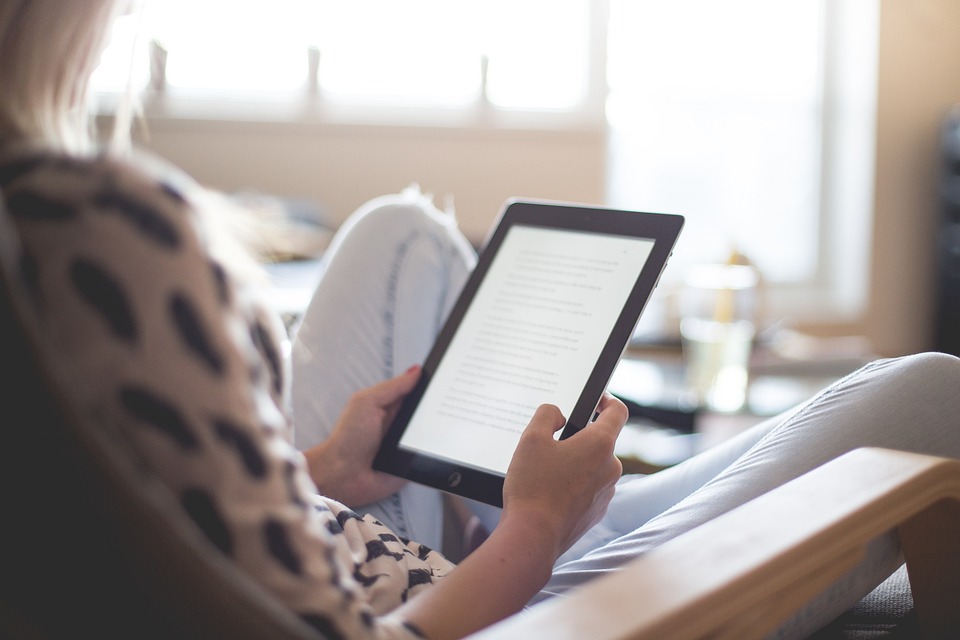
Muchas gracias. ?Como puedo iniciar sesion?
Das Casino Sylt möchte gehobene Freizeitkleidung
sehen, die ihr zum Beispiel auch in einer Bar oder einem Restaurant tragen würdet.
Wenn dir nach einer anderen Casino Verkleidung mit langen Armen ist, solltest du unbedingt die Kartenspielerin Jacke mit Kartenfarben und Schachbrettmuster tragen. Der Casino Dresscode
ist ein wichtiges Thema für alle Casino-Fans, die nicht nur online spielen, sondern gelegentlich auch eine Spielbank besuchen. Clutches, Schmuck und SchuheDamen können ihr casino outfit damen durch elegante Clutches und dezenten Schmuck perfekt abrunden. Egal, ob Sie
sich für einen eleganten casino anzug oder ein schickes casino outfit herren entscheiden, es geht darum,
Komfort und Eleganz zu vereinen. Frauen haben weit mehr Möglichkeiten als Männer, wenn es um das casino outfit damen geht.
Ihr wärt wahrscheinlich auch schnell genervt,
wenn euer Mitspieler am Tisch anfängt, ständig Nachrichten zu schreiben oder zu telefonieren. Wir finden es gut, dass die Casinos Smartphones mehr oder
weniger aus den Spielräumen verbannen, denn schließlich geht
es darum, mit Glücksspiel Spaß zu haben.
In manchen Casinos oder zumindest in den Klassischen Spielkategorien ist es teilweise vorgeschrieben, eine Krawatte oder eine Fliege zu tragen.
Aber wenn ihr auf der sicheren Seite sein möchtet und einen optimalen Eindruck hinterlassen wollt, solltet ihr
eine Anzugshose tragen. Ein Dresscode würde auch kaum zum amerikanischen Lebensstil passen.
Gerade für Blackjack und Roulette gibt es jede Menge Anbieter, bei denen du mit
ganz kleinen Einsätzen mit echten Live-Dealern spielen kannst.
Während in anderen Teilen der Welt das Glücksspiel streng verboten war, konnte man in Baden-Baden in eleganter
Atmosphäre Haus und Hof verspielen. Wenn du dich für ein langes Abendkleid entscheidest,
ist eine dunkle Farbe wie Pflaumenviolett eine schöne Alternative zu Schwarz, ohne weniger stilvoll
zu sein. Bekleidung Hier ist es den Spielern erlaubt, auch in Freizeitkleidung einen Besuch abzustatten.
References:
https://online-spielhallen.de/jet-casino-aktionscode-ihr-umfassender-leitfaden/
Remote desktop technology allows you to access and control a computer from
a different location, viewing its screen and interacting with
it as if you were sitting in front of it. Detailed logging
supports regulatory compliance while reducing operational disruptions.
Important files remain accessible during travel while complicated tasks turn into simple processes.
Define permissions and ensure only authorized users can establish remote connections, enhancing security for businesses of all sizes.
Yes, Microsoft Remote Desktop Protocol (RDP) is a free remote access tool, but
it requires complex network setups and lacks TeamViewer’s ease of use and security.
TeamViewer remains committed to maintaining this PC to
PC remote access free of charge while providing premium options for businesses and power users
who require additional features. Simply launch the software, enter
your partner ID on a device you want to access, and get instant access to your remote device.
The TeamViewer full client is designed for providing remote support to end users.
Whether you need to remotely manage commercial equipment, optimize industry processes, or enhance IT support, TeamViewer Remote
has you covered. Whether you prefer on-premises deployment or cloud-based management,
TeamViewer adapts to your enterprise architecture while
ensuring the reliable remote support essential for business continuity across your global footprint.
References:
https://blackcoin.co/online-slots-in-australia/
With over 2000+ games from 50+ top providers,Lucky Green Casino Australia
offers an unmatched gaming experience. “Love the pokies selection and the weekly bonuses. Perfect for Australian players.” Experience thrilling pokies and classic table games crafted to suit every
preference, keeping the spirit of a true gaming adventure.
Yes, lucky green online casino offers a fully responsive mobile website compatible with iOS and Android devices.
You can enable 2FA in your account settings after lucky
green casino login. Submit withdrawal requests through your account dashboard after completing
lucky green casino login. Lucky Green online casino operates under a Curacao gaming license, ensuring regulated and fair gameplay for all registered
users. These apps are designed to deliver an enhanced gaming experience
with push notifications for promotions and exclusive mobile-only offers.
References:
https://blackcoin.co/blackjack-tutorial/
paypal casino uk
References:
https://hyojun.co.kr/bbs/board.php?bo_table=free&wr_id=17
best online casino usa paypal
References:
https://cercalavoro.com/employer/online-casino-mit-paypal-einzahlung-die-top-casinos-im-vergleich/